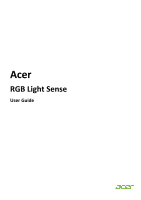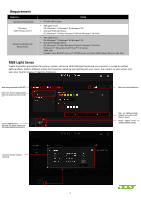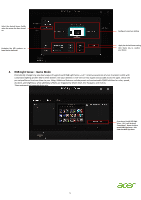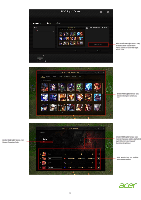Acer X35 User Manual RGB Light Sense
Acer X35 Manual
 |
View all Acer X35 manuals
Add to My Manuals
Save this manual to your list of manuals |
Acer X35 manual content summary:
- Acer X35 | User Manual RGB Light Sense - Page 1
Acer RGB Light Sense User Guide - Acer X35 | User Manual RGB Light Sense - Page 2
Englis h Requirement Model No. Hardware Requirement Minimum System Requirement Recommended System Requirement • PC with USB 2.0 port GB300 GB100W • RGB Light Sense: OS: Windows® 7/ Windows® 8/ Windows® 10 • Overwolf RGB Light Sense: OS: Windows® 7 64 bit/ Windows® 8 64 bit/ Windows® 10 64 bit • - Acer X35 | User Manual RGB Light Sense - Page 3
enabled devices are automatically set up in Basic Sync mode. Select the desired Lighting Effect when the system has been turned on. Hint. Acer X35 only support Static, Breathing and Spectrum on Basic mode. Select the desired Color when the system has been turned on. Apply or Discard the desired - Acer X35 | User Manual RGB Light Sense - Page 4
colors that appear on your display and slowly spread to your peripherals, giving you a natural, organic flow of colors and effects. *Screen mode works with supported devices only and Windows® 10. Configure Screen Sync Setting 4 - Acer X35 | User Manual RGB Light Sense - Page 5
abilities for color, speed, duration, and brightness, while additional effects are triggered by Match Start, Kill, Respawn, and Victory. *Game mode works with supported devices only. If you do not install RGB Light Sense - LOL, it will be show "Install Now". Please click it to Install RGB Light - Acer X35 | User Manual RGB Light Sense - Page 6
After install RGB Light Sense - LOL, it will be show "Lunch Now". Please click it to lunch RGB Light Sense - LOL. Under RGB Light Sense- LoL Choose Champion which you use Under RGB Light Sense- LoL Choose Champion Color Under RGB Light Sense- LoL Control Champion Ability (Q/W/E/R) Light Effects/

Acer
RGB Light Sense
User Guide