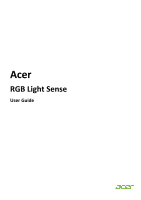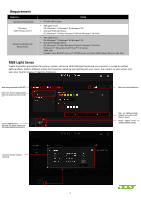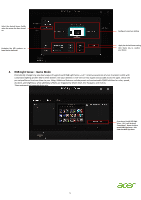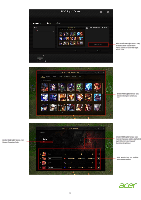Acer X35 User Manual RGB Light Sense - Page 4
RGB Light Sense, Music Mode, Screen Mode
 |
View all Acer X35 manuals
Add to My Manuals
Save this manual to your list of manuals |
Page 4 highlights
2. RGB Light Sense - Music Mode Stimulate your eyes and ears with Music Sync mode. The app detects the rhythm and volume of your music, movie, or game and changes the lighting color and effects. With multiple music genres to choose from, you can enjoy your favorite tunes as you work or play. Apply or Discard the desired Lighting setting when the system has been turned on. 3. RGB Light Sense - Screen Mode With Screen Sync mode*, the lighting will mimic the colors that appear on your display and slowly spread to your peripherals, giving you a natural, organic flow of colors and effects. *Screen mode works with supported devices only and Windows® 10. Configure Screen Sync Setting 4
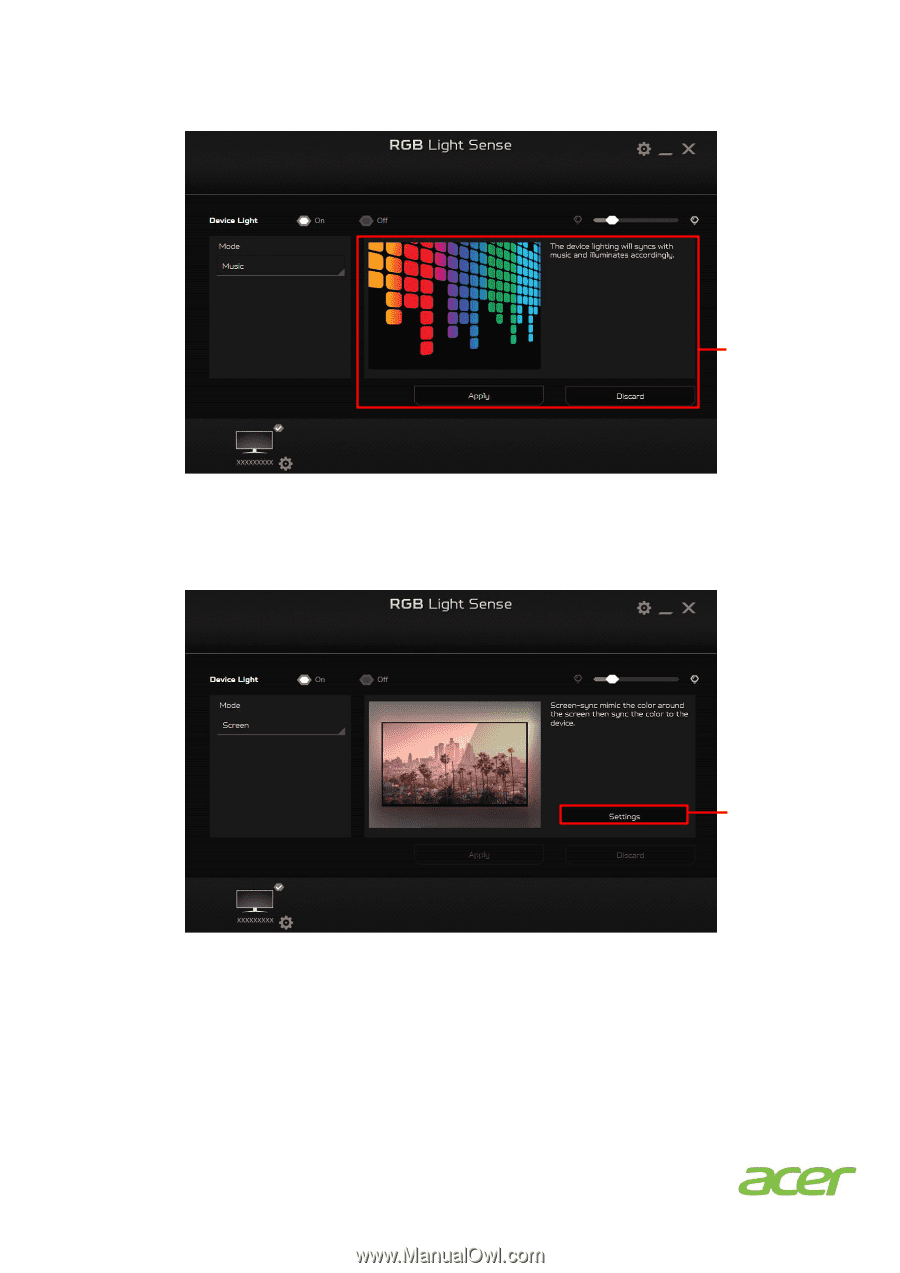
4
2.
RGB Light Sense
–
Music Mode
Stimulate your eyes and ears with Music Sync mode. The app detects the rhythm and volume of your music, movie, or game and
changes the lighting color and effects. With multiple music genres to choose from, you can enjoy your favorite tunes as you work or play.
3.
RGB Light Sense
–
Screen Mode
With Screen Sync mode*, the lighting will mimic the colors that appear on your display and slowly spread to your peripherals, giving you
a natural, organic flow of colors and effects.
*Screen mode works with supported devices only and Windows® 10.
Apply
or
Discard
the
desired
Lighting setting when the system
has been turned on.
Configure Screen Sync Setting