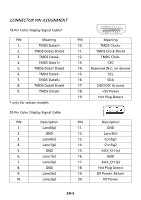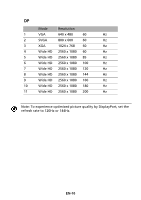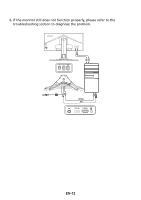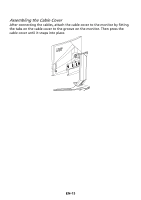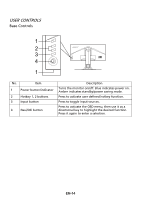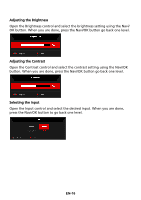Acer Z301C User Manual - Page 22
Assembling the Cable Cover
 |
View all Acer Z301C manuals
Add to My Manuals
Save this manual to your list of manuals |
Page 22 highlights
Assembling the Cable Cover After connecting the cables, attach the cable cover to the monitor by fitting the tabs on the cable cover to the groove on the monitor. Then press the cable cover until it snaps into place. EN-13

EN-13
Assembling the Cable Cover
After connecting the cables, attach the cable cover to the monitor by fitting
the tabs on the cable cover to the groove on the monitor. Then press the
cable cover until it snaps into place.