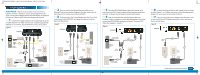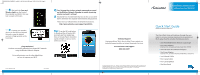Actiontec Wireless Network Extender Installation Guide - Page 1
Actiontec Wireless Network Extender Manual
 |
View all Actiontec Wireless Network Extender manuals
Add to My Manuals
Save this manual to your list of manuals |
Page 1 highlights
WCB3000N ECB2500C_InstllGd_H_MPAV EA kit QS4.qxd 10/15/13 3:46 PM Page 1 Installing the Kit READ FIRST! Find the Coaxial Outlet near your Router/ Gateway. If there is already a coaxial cable plugged into the outlet, connect the ECB2500C MoCA Network Adapter as displayed in Figure A. If there is NOT, follow the diagram in Figure B. 1 Step Connect the Coaxial Cable(s) to the Coaxial Outlet as shown in either Figure A or B. Make sure you are using the appropriate diagram for your home. See the Read First instructions above. Figure A 2 Step Plug one end of the Yellow Ethernet Cable into an Ethernet Port on your Router/Gateway. Plug the other end into the Ethernet Port on the back of the ECB2500C. 3 Step Plug one end of the Power Adapter into the Power Port on the back of the ECB2500C and plug the other end into an Electrical Wall Outlet. Figure B 4 Step Place the WCB3000N Wireless Network Extender in an area where your Wi-Fi signal is spotty (where Internet signal does not reach or drops). You will need a Coaxial Outlet nearby. 5 Step Find the Coaxial Outlet near the Wireless Network Extender. If there is already a coaxial cable plugged into the outlet, connect the WCB3000N as displayed in Figure C. If there is NOT, follow the diagram in Figure D. Figure C 6 Step Connect the Coaxial Cable to the Coaxial Outlet as shown in either Figure C or D. Make sure you are using the appropriate diagram for your home as described in Step 5. 7 Step Plug one end of the Power Adapter into the Power Port on the back of the WCB3000N and plug the other end into an Electrical Wall Outlet. Figure D Flip this Quick Start Guide over to continue NEXT