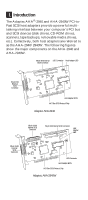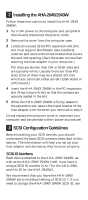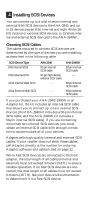Adaptec 2940W Installation Guide - Page 3
Installing the AHA-2940/2940W, SCSI Configuration Guidelines - pci
 |
View all Adaptec 2940W manuals
Add to My Manuals
Save this manual to your list of manuals |
Page 3 highlights
2 Installing the AHA-2940/2940W Follow these instructions to install the AHA-2940/ 2940W: 1 Turn OFF power to the computer and peripheral devices and disconnect the power cords. 2 Remove the cover from the computer case. 3 Locate an unused 32-bit PCI expansion slot (the slot must support Bus Master data transfers); unscrew and remove the metal bracket that covers the card-slot opening. (Save the screw to use when securing the host adapter in your computer.) PCI slots are shorter than ISA or EISA slots and are typically white. Usually there are three PCI slots. (One of these may be a shared slot into which you can insert either an ISA/EISA board or a PCI board.) 4 Insert the AHA-2940/2940W in the PCI expansion slot. Press it down firmly so that the contacts are securely seated in the slot. 5 When the AHA-2940/2940W is firmly seated in the expansion slot, secure the metal bracket of the host adapter with the screw you removed in step 3. Do not replace the computer cover or reconnect your computer and peripherals to their power sources yet! 3 SCSI Configuration Guidelines Before installing your SCSI devices, you should understand the basic SCSI concepts described in this section. The information will help you set up your host adapter and devices so they function properly. SCSI ID Numbers Each device attached to the AHA-2940/2940W, as well as the AHA-2940/2940W itself, must have a unique SCSI ID number (0 to 7 for the AHA-2940, and 0 to 15 for the AHA-2940W). We recommend that you leave the AHA-2940/ 2940W set to its default setting of SCSI ID 7. If you need to change the AHA-2940/2940W SCSI ID, see 2