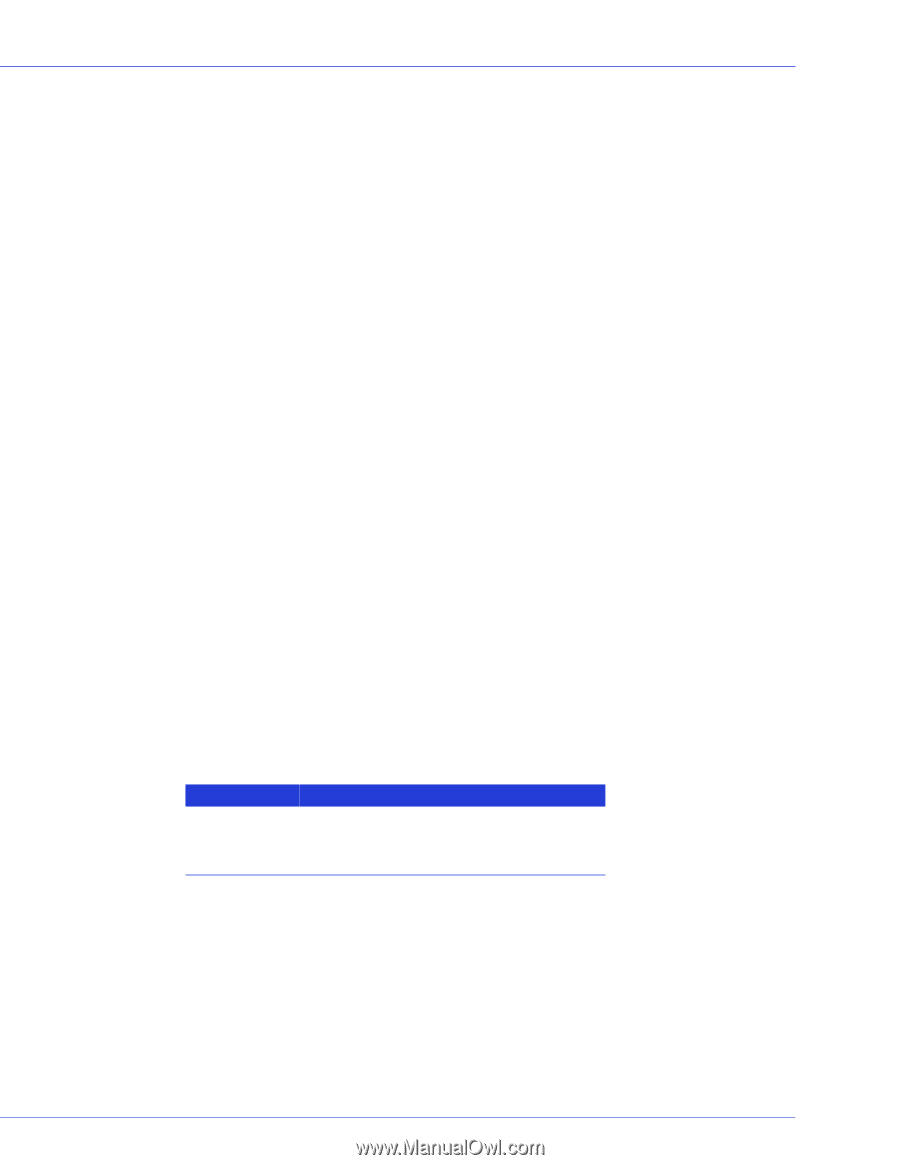Adaptec 31605 User Guide - Page 100
Type Keyword, Wait Keyword, WriteCache Keyword, Channel Definition Block Keywords-SCSI only
 |
UPC - 760884155134
View all Adaptec 31605 manuals
Add to My Manuals
Save this manual to your list of manuals |
Page 100 highlights
Appendix D: Using the Array Configuration Utility for DOS ● 100 Type Keyword Type is a required keyword, indicating the array type. There is no default value. The possible values: Volume, RAID0, RAID1, RAID5, RAID10, or RAID50. Depending on the RAID levels supported by your RAID controller, additional possible values are: RAID1E, RAID5EE, RAID6, RAID60. Wait Keyword Wait is an optional keyword that you can use to tell the ACU to allow the ACU to continue while the Build/Verify or Clear completes in the background; specify Wait=No. Otherwise, the ACU waits by default. If the host is powered off before the Build/Verify or Clear process completes and is then restarted, the process resumes without any user intervention. For example: Wait=Yes Wait=No WriteCache Keyword The WriteCache keyword indicates whether write caching is used for this array if write caching is supported for the system. Possible values are as follows: ● Yes (default)-Enable the write cache. ● No-Disable the write cache. Setting an array's WriteCache keyword to Yes might result in data loss or corruption during a power failure. For example: WriteCache=Yes Channel Definition Block Keywords-SCSI only The channel definition block is optional. If used, it always begins with the keyword Channel and ends with the keyword End. The channel definition block keywords are listed in this table. Keyword Channel ControllerID End Description Used to identify the channel. Changes the SCSI ID of the controller. Indicates the end of a channel definition block. Channel Keyword Channel is an optional keyword that begins a channel definition block and specifies the channel number to which the channel keywords apply. Channels are numbered from zero to the maximum number of channels on the controller minus one. You can include multiple channel definition blocks within a script file, each beginning with a channel keyword and value. For example: Channel=0