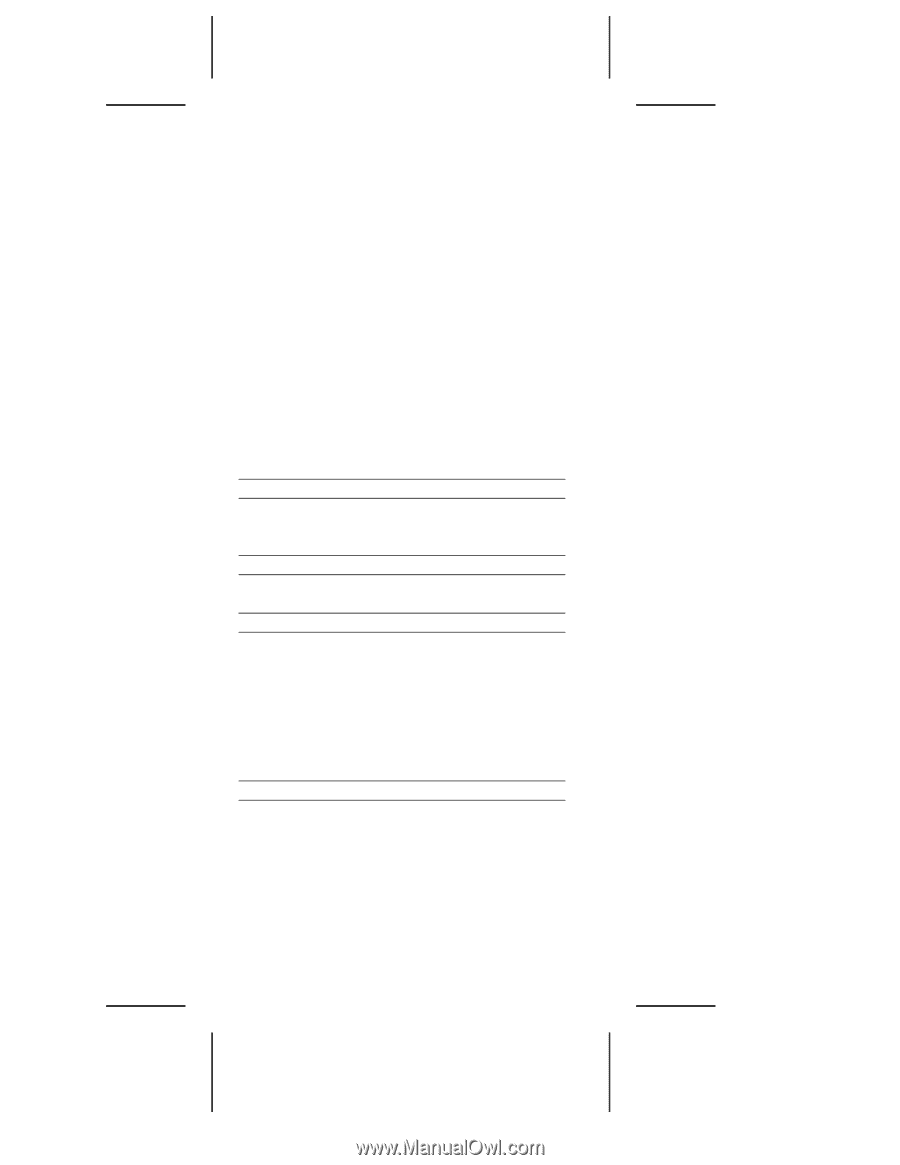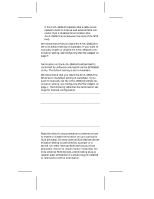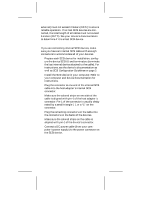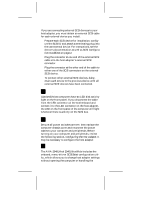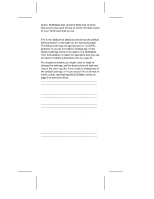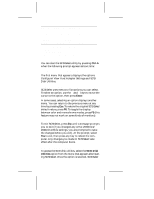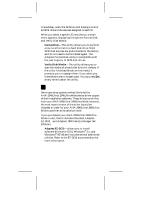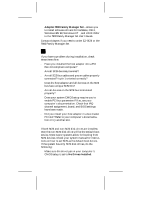Adaptec AHA-2940AU User Guide - Page 8
Default Settings - aha driver
 |
View all Adaptec AHA-2940AU manuals
Add to My Manuals
Save this manual to your list of manuals |
Page 8 highlights
board. SCSISelect also contains SCSI disk utilities that let you low-level format or verify the disk media of your SCSI hard disk drives. SCSISelect Default Settings The AHA-2940Ultra/2940Ultra Wide has the default settings shown in the table on the following page. The default settings are appropriate for most PCI systems. If you do not need to change any of the default settings, there is no need to run SCSISelect. Your host adapter is ready for operation and you can proceed to Installing Device Drivers on page 10. For situations where you might want or need to change the settings, see the descriptions of each setting in the user's guide. If you need to change any of the default settings, or if you would like to format or verify a disk, see Starting the SCSISelect Utility on page 9 to start the utility. SCSI Bus Interface Definitions Default Host Adapter SCSI ID 7 SCSI Parity Checking Enabled Host Adapter SCSI Termination Automatic Boot Device Options Default Boot SCSI ID 0 Boot LUN Number1 0 SCSI Device Configuration Maximum Sync Transfer Rate Default 20.0 MBytes/sec2 40.0 MBytes/sec3 Enable Disconnection Initiate Wide Negotiation3 Send Start Unit Command4 Yes (Enabled) Yes (Enabled) Yes (Enabled) Enable Write Back Cache BIOS Multiple LUN Support4 N/C (No change) No (Disabled) Include in BIOS Scan Yes (Enabled) Advanced Configuration Options Default Plug and Play SCAM Support Disabled Reset SCSI Bus at IC Initialization Enabled Extended BIOS Translation for DOS Drives > Enabled 1 GByte Verbose/Silent Mode Verbose Host Adapter BIOS (Configuration Utility reserves BIOS space) Enabled 8