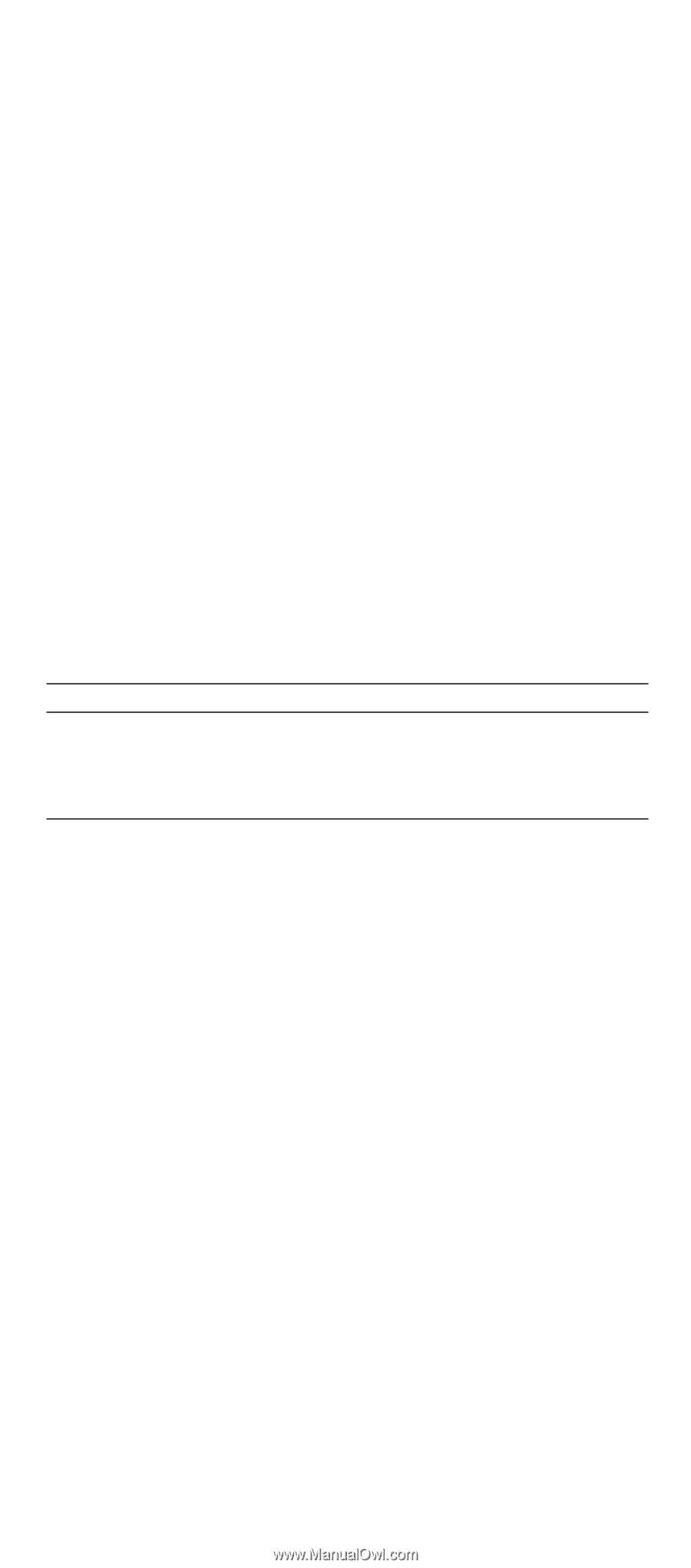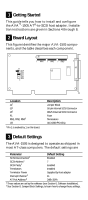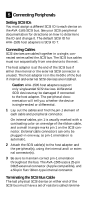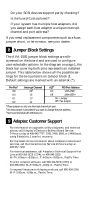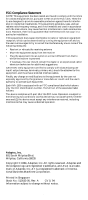Adaptec AVA-1505 Installation Guide - Page 5
Reassembling and Starting the System - ava configuration
 |
View all Adaptec AVA-1505 manuals
Add to My Manuals
Save this manual to your list of manuals |
Page 5 highlights
tors. Terminators must be removed from, or disabled on, all other devices on the SCSI bus. The AVA-1505 and most SCSI peripherals have builtin terminators that can be enabled or disabled. Terminate only the devices at each end of the SCSI bus. Terminating the Host Adapter The three factory-installed terminators on the AVA-1505 host adapter are located below the internal SCSI connector, as shown in the diagram on page 1. You must remove these terminators if you attach SCSI devices to both the internal and external SCSI connectors, since the host adapter is then in the middle of the SCSI bus. Terminators are 8-pin 220/330 ohms resistors. The table below shows how termination should be set for the three possible SCSI device and host adapter configurations. Devices Connected to Host Adapter Internal devices only (host adapter at end of bus) External devices only (host adapter at end of bus) Internal and external devices (host adapter in the middle of the bus) AVA-1505 Terminators All three installed All three installed All three removed Terminating SCSI Peripherals 1 Check the manufacturer's documentation to determine how to enable or disable SCSI bus termination on your SCSI peripheral device(s). 2 Install/enable terminators on SCSI devices at the ends of the SCSI bus (cable). 3 Remove/disable terminators on all other devices on the SCSI bus. 4 Be sure the SCSI cables are connected securely. They may have been loosened if you changed jumpers settings on the peripherals. Reassembling and Starting the System 1 Replace the computer chassis cover, following the instructions in your computer's documentation. 2 Turn all power switches OFF, then reconnect power cables to your computer. 4