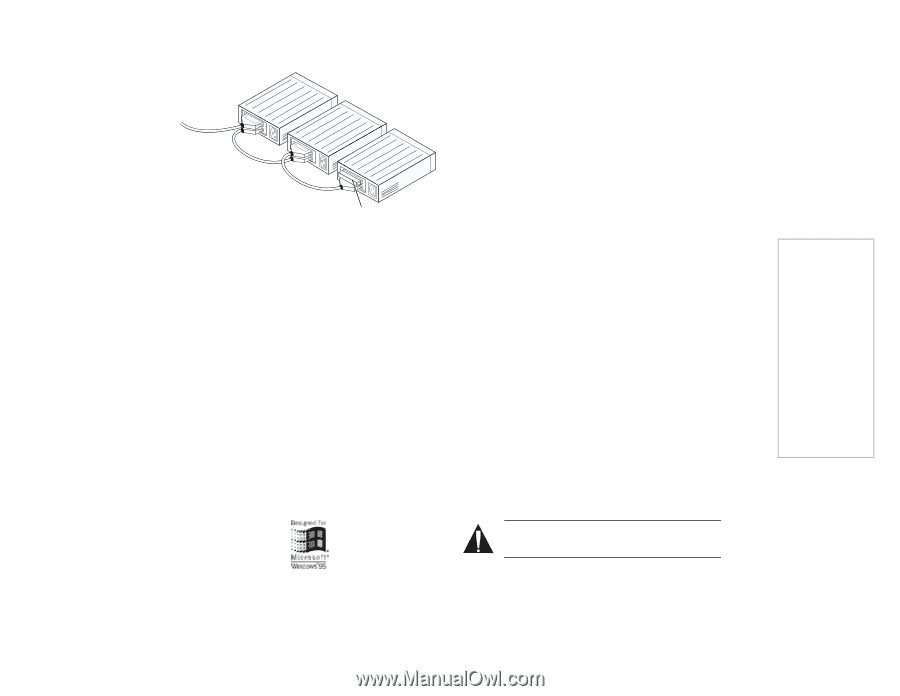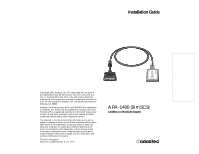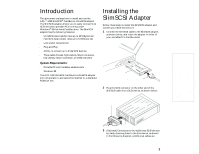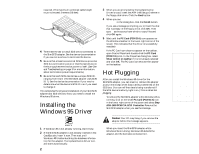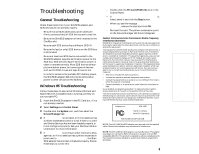Adaptec SlimSCSI Installation Guide - Page 3
Installing the, Windows 95 Driver, Hot Plugging - pc card
 |
UPC - 760884135877
View all Adaptec SlimSCSI manuals
Add to My Manuals
Save this manual to your list of manuals |
Page 3 highlights
APA-1480 Installation Guide (OEM) Part Number: 511397-00, Rev. A Page 2 of 4 Print Spec Number: 496245-00 Current Date: 3/10/97 Last Modified: March 10, 1997 8:33 am File Loc: D:\MARIO\1480 OEM Install Guide\1480oem.frm required.) The maximum combined cable length must not exceed 3 meters (9.8 feet): SCSI Devices Terminator 4 Terminate the last (or only) SCSI device connected to the SlimSCSI adapter. See the device documentation if you are not sure how to terminate the device. 5 Be sure that at least one external SCSI device provides SCSI bus termination power or that the last device on the bus supplies termination power to itself. (See General Troubleshooting on page 3 for more information about termination power requirements.) 6 Be sure that each SCSI device has a unique SCSI ID, ranging from 0 to 6. (The SlimSCSI adapter uses SCSI ID 7.) See the device documentation if you need to determine what the device's SCSI ID is or if you need to change it. This completes the physical installation of your SlimSCSI adapter and SCSI devices. Next, you need to install the Windows 95 driver. Installing the Windows 95 Driver 3 When you are prompted by the Update Device Driver wizard, insert the APA-1480 Setup Diskette in the floppy disk drive. Click the Next button. 4 When you see Adaptec APA-1480 CardBus SCSI Controller in the dialog box, click the Finish button. If you see a message prompting you to insert the disk that is already in the floppy drive, click OK. Then type a: as the source from which to copy files and click OK again. 5 Wait until the PC Card (PCMCIA) icon appears on the Windows taskbar in the lower right corner of the screen. This indicates that the driver is successfully installed! If the PC Card icon does not appear on the taskbar, open Control Panel and double-click the PC Card (PCMCIA) icon. In the Properties dialog box, select Show control on taskbar if it is not already selected and click OK. The PC Card icon should then appear on the taskbar. Hot Plugging After you install the Windows 95 driver for the SlimSCSI adapter, you can insert or remove the adapter at any time except when data is being transferred on the SCSI bus. (You can tell that data is being transferred if the SCSI device's activity light is on.) This is called hot plugging. s To remove the SlimSCSI adapter while Windows 95 is running, click on the small PC Card (PCMCIA) icon in the lower right corner of the screen and select Stop APA-1480 PCMCIA SCSI Controller. Remove the SlimSCSI adapter when you see the message You may safely remove this device. Caution: Your PC may hang if you remove the adapter before the message appears. 1 If Windows 95 is not already running, start it now. 2 If the SlimSCSI adapter is not already inserted in the CardBus slot, insert it now. Then wait until Windows 95 finishes building the database information for the adapter. The Update Device Driver wizard starts automatically. 2 s When you insert the SlimSCSI adapter while Windows 95 is running, Windows 95 detects the adapter and the device(s) connected to it.