Adobe 13100771 Reviewer's Guide - Page 1
Adobe 13100771 - Photoshop w/ ImageReady Manual
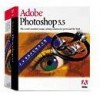 |
UPC - 718659099541
View all Adobe 13100771 manuals
Add to My Manuals
Save this manual to your list of manuals |
Page 1 highlights
Windows® 95/Windows NT® 4.0/Power Macintosh Adobe® ImageReady™ version 1.0 Streamlined image processing for the Web professional ® Reviewer's Guide We're introducing Adobe ImageReady software to provide Web professionals with a comprehensive environment in which to refine and prepare Web graphics. This program delivers a number of innovative features that you'll want to know about, so we've prepared this inside tour of Adobe ImageReady to show you how things work. The examples we've selected are brief and to the point because we know your time is limited. You can follow the examples through in order, or focus only on the features that matter most to you (this is not a tutorial that locks you into an entire sequence of lessons). You can even skip the steps and just focus on the accompanying illustrations and screenshots. You'll quickly see how approachable Adobe ImageReady is. This guide is divided into eight sections: A Look at Web Graphics Production (pg. 2), Familiar Adobe Interface (pg. 3), Realtime Image Compression (pg. 4), Superior Colour Control (pg. 8), Animation and Other Web Features (pg. 10), Superior Image Editing (pg. 13), Automation and Batch Processing (pg. 16), and Seamless File Support (pg. 17). All of the features described apply to both the Windows and Macintosh versions, so feel free to work on your platform of choice. You can use the files that we provide for this tour (locate them in Adobe ImageReady 1.0\Images\Images on the reviewer's CD) or substitute your own Adobe Photoshop® and Adobe Illustrator® files. Quick Reference List: Top Twelve Features in Adobe ImageReady 1.0 Familiar Adobe interface-Retains the award-winning look and feel of Adobe Photoshop and Adobe Illustrator, letting you get to work more quickly. For details, see page 3. LiveView window-Helps you balance image quality and file size by displaying the original version and the compressed version of the file in a dual-document window. For details, see pages 4-5. Optimize palette-Presents interactive control over all the compression options for GIF, JPEG, PNG-8, and PNG-24 files. For details, see pages 4-8 Colour palette management tools-Lets you view, edit, and manage image colours in 8-bit GIF and PNG files for optimal on-screen display. For details, see pages 8-10. Previewing capabilities-Provides two commands (View Browser Dither and Preview in Browser), which let you simulate browser dither or preview an image in your choice of browsers. For details, see pages 10 and 13. The Animation palette-Provides an integrated tool that makes it simple for you to create and edit animated GIF files using layers. For details, see pages 10-12. Client-side image maps-Lets you easily assign URLs to layers to create image maps. For details, see page 12. Core set of image-editing tools-Delivers a subset of Photoshop image-editing capabilities, including key tools, resizing commands, image adjustment commands, and filters. For details, see page 14. Editable type feature-Lets you enter, format, move, and edit text easily. For details, see pages 14-15. Multiple undo-Provides a History palette for quickly undoing or redoing steps. For details, see page 15. Batch-processing Droplets-Provides an innovative, easy-to-use approach to batch-processing images for the Web. For details, see page 16. Actions palette-Lets you record a sequence of editing steps using simple VCR-like controls and then apply that sequence to another image. For details, see page 17.










