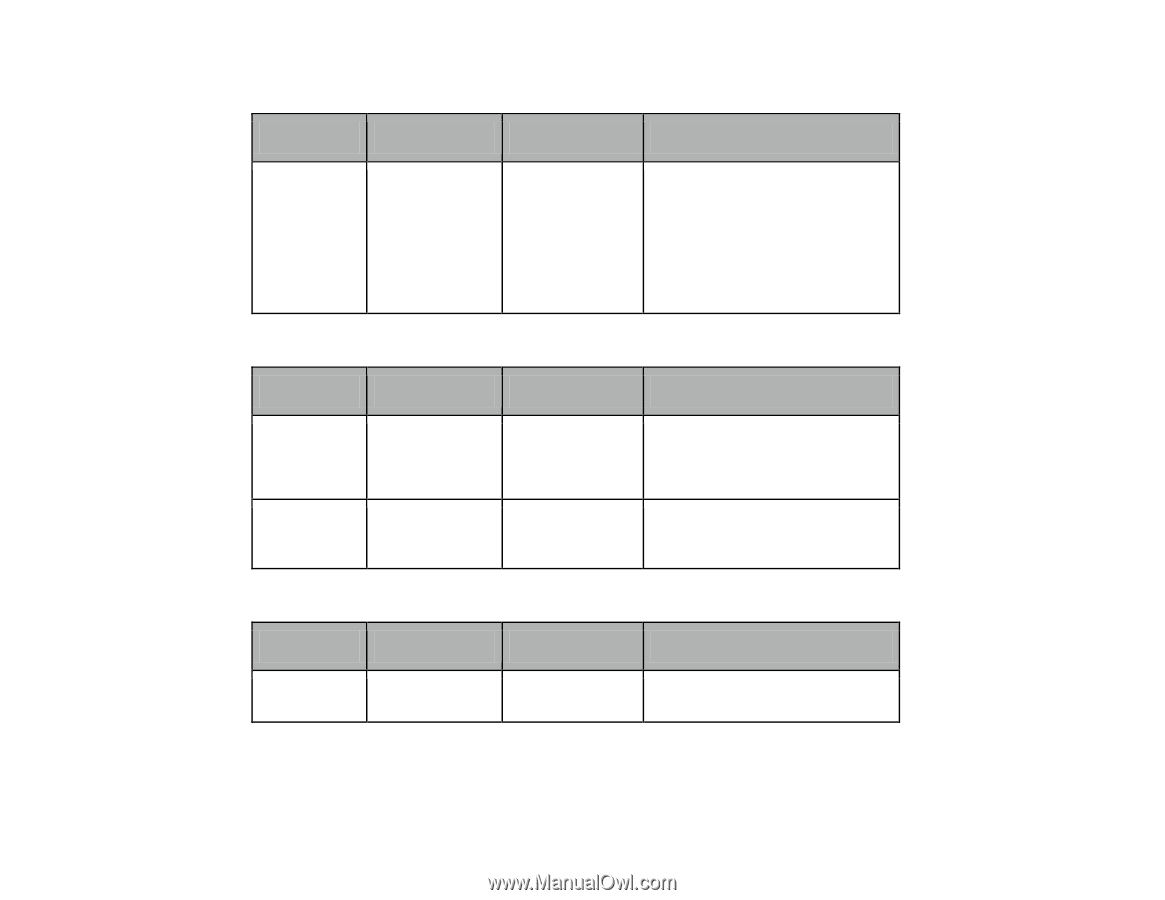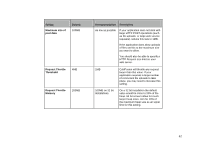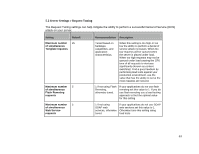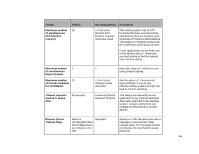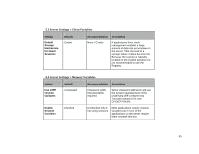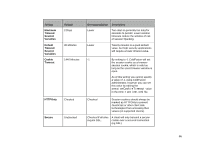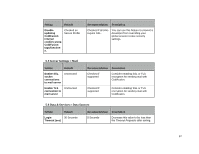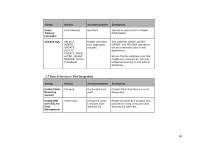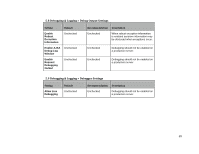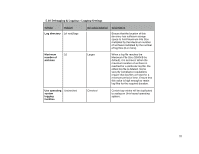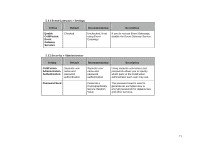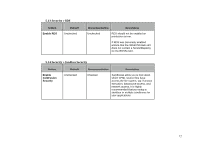Adobe 38043740 Lockdown Guide - Page 67
Server Settings > Mail, 5.6 Data & Services > Data Sources, Enable SSL
 |
UPC - 883919135168
View all Adobe 38043740 manuals
Add to My Manuals
Save this manual to your list of manuals |
Page 67 highlights
Setting Default Disable updating ColdFusion internal cookies using ColdFusion tags/function s. Checked on Secure Profile Recommendation Description Checked if all sites require SSL. You can use this feature to prevent a developer from overriding your global session cookie security settings. 5.5 Server Settings > Mail Setting Default Enable SSL socket connections to mail server Unchecked Enable TLS Unchecked connection to mail server Recommendation Description Checked if supported Consider enabling SSL or TLS encryption for sending mail with ColdFusion. Checked if supported Consider enabling SSL or TLS encryption for sending mail with ColdFusion. 5.6 Data & Services > Data Sources Setting Default Login 30 Seconds Timeout (sec) Recommendation Description 5 Seconds Decrease this value to be less than the Timeout Requests after setting. 67