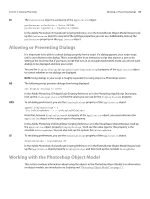Adobe 65015634 Scripting Guide - Page 30
JavaScript Tools Guide, The ExtendScript
 |
UPC - 883919159232
View all Adobe 65015634 manuals
Add to My Manuals
Save this manual to your list of manuals |
Page 30 highlights
CHAPTER 3: Scripting Photoshop Opening a Document 30 AS VBS JS ➤ The document will open to page 3. ➤ The document's original shape will change to conform to the height and width properties if the original shape is not twice as wide as it is tall. tell application "Adobe Photoshop CS4" set myFilePath to alias "OS X 10.4.8 US:Users:psauto:Desktop:opal_screen.pdf" with timeout of 300 seconds open myFilePath as PDF with options ¬ {class:PDF open options, ¬ mode:RGB, resolution:72, use antialias:true, page:3} end timeout end tell Dim appRef Set appRef = CreateObject("Photoshop.Application") 'Remember unit settings and set to values expected by this script Dim originalRulerUnits originalRulerUnits = appRef.Preferences.RulerUnits appRef.Preferences.RulerUnits = 1 'value of 1 = psPixels 'Create a PDF option object Dim pdfOpenOptionsRef Set pdfOpenOptionsRef = CreateObject("Photoshop.PDFOpenOptions") pdfOpenOptionsRef.AntiAlias = True pdfOpenOptionsRef.Mode = 2 ' psOpenRGB pdfOpenOptionsRef.Resolution = 72 pdfOpenOptionsRef.Page = 3 ' open the file Dim docRef Set docRef = appRef.Open("C:\\PDFFiles\MyFile.pdf", pdfOpenOptionsRef) 'Restore unit setting appRef.Preferences.RulerUnits = originalRulerUnits NOTE: The ExtendScript File object expects Universal Resource Identifier (URI) notation. Please see the JavaScript Tools Guide for more information. // Set the ruler units to pixels var originalRulerUnits = app.preferences.rulerUnits app.preferences.rulerUnits = Units.PIXELS // Get a reference to the file that we want to open var fileRef = new File("/c/pdffiles/myfile.pdf") // Create a PDF option object var pdfOpenOptions = new PDFOpenOptions pdfOpenOptions.antiAlias = true pdfOpenOptions.mode = OpenDocumentMode.RGB pdfOpenOptions.resolution = 72 pdfOpenOptions.page = 3 // open the file app.open( fileRef, pdfOpenOptions ) // restore unit settings app.preferences.rulerUnits = originalRulerUnits