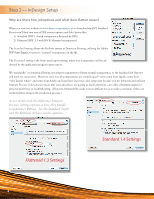Adobe 65057479 Setup Guide
Adobe 65057479 Manual
 |
View all Adobe 65057479 manuals
Add to My Manuals
Save this manual to your list of manuals |
Adobe 65057479 manual content summary:
- Adobe 65057479 | Setup Guide - Page 1
Adobe Creative Suite 5 Setup Guide Including Pantone And Color Setup Adobe Bridge Setup PDF Creation Using InDesign Quality. Service. Flexibility. Value. Democrat Printing & Lithographing Company www.democratprinting.com - Adobe 65057479 | Setup Guide - Page 2
PhotoShop (.psd) and Illustrator (.ai) files as well is InDesign (.ind) files into your page layout is still supported Adobe's website we find, "Produce sophisticated page layouts using customer-inspired productivity features such as smart guides that when you export your PDF in InDesign CS5, you don - Adobe 65057479 | Setup Guide - Page 3
for more consistent color in your projects and files. This single set of preferences controls color settings for Photoshop CS5 editions, Illustrator CS5, InDesign CS5, and Adobe Acrobat® 9 Pro, so colors match closely onscreen as you work across Creative Suite components." Color Management in CS5 - Adobe 65057479 | Setup Guide - Page 4
download the DPL Standard Presets you'll find two sets of PDF screen captures and Job Option files: 1) Standard (PDF 1.4 with transparency flattened by DPL) 2) Flattened (PDF from Quark, some from "who knows where" and some from Adobe and some have incorrect color setup (just because you are behaving - Adobe 65057479 | Setup Guide - Page 5
you choose to use Flattened Files, you'll need the transparency Flattening Presets Sometimes the need may arise when it is desired to produce a PDF version 1.3 which would indicated that all transparency and layers are flattened by InDesign. This is accomplished by utilizing the export parameter of - Adobe 65057479 | Setup Guide - Page 6
Adobe PDF Presets>Define (bottom left) and choose "Load" (bottom right). Navigate to the options file (that you downloaded for our website) and "open". You will now have our PDF the chance of error is greatly diminished. If you choose the manual method, choose Define... and follow the screen shots on - Adobe 65057479 | Setup Guide - Page 7
InDesign Setup - Job Options Screen captures of presets for your reference. 1 2 3 7 - Adobe 65057479 | Setup Guide - Page 8
InDesign Setup - Job Options Screen captures of presets for your reference, continued. 4 5 Please Note: The font subsetting percentage has changed from past settings due to RIP upgrades! 6 8 - Adobe 65057479 | Setup Guide - Page 9
production problems in real time so you can quickly navigate to a problem, , when using different print service providers, or when running about this fantastic feature in Adobe Creative Suite 5, including InDesign Profile... (navigate to the profile you downloaded). Note, when the Preflight Proifle gets - Adobe 65057479 | Setup Guide - Page 10
Book over your monitor or previous printed pages. • Remember to keep your Pantone Books updated You will need to purchase new books and download software each time Pantone introduced revisions. • What do the letters indicate? The letter codes indicate the intended paper type: C=Coated; U=Uncoated - Adobe 65057479 | Setup Guide - Page 11
InDesign Tips - Adding Colors and Understanding Their Types Adding Colors In InDesign In the Swatches Panel, navigate to "New Color Swatch". (Right) The "New Color Swatch" window opens (Below) Under Color Type:, change to "Spot" or "Process". (Depending upon the printing method for this file.) Under - Adobe 65057479 | Setup Guide - Page 12
gutters are created equal Shingling is determined by a formula based on paper thickness and number of signatures that make up a printed piece. Alignment problems occur when items cross-over or "jump" the gutter, because of the shingling process, the images are moved towards the gutter throughout the - Adobe 65057479 | Setup Guide - Page 13
constant. Only the width changes! Non-Facing Pages and New Size 4 With the new document open, place your left-hand page at -.125" (either the PDF or the grouped items) and then move to the next page of your document and place the right-hand page (either - Adobe 65057479 | Setup Guide - Page 14
choose Adobe PDF (Print) as the format. In the Export Adobe PDF dialog box: Choose the DPL job options as your PDF PDF files, not your application files to ensure final approval is accurate. If you have decided to not utilize InDesign's built in preflighting, you can preflight your files using Acrobat - Adobe 65057479 | Setup Guide - Page 15
troubleshooting. Pre ighting Acrobat download the Preflight file, Import and utilize it for preflighting. Please note that our Standard Preflight DOES MAKE CHANGES to your file just as it would when processing through our prepress system. (See the "PrePress Reports" flyer in the Portal Quick Start Guide - Adobe 65057479 | Setup Guide - Page 16
"We believe that done properly, the printed page is a pleasure to behold. At Democrat Printing that's the only way we do it." www.democratprinting.com S6wa4l0ew1s aLwnindd.EsdesetyimmRaotaoidncg rOaffitcpesrinting.com Little Rock, AR 72206 Democrat 800.622.2216 toll-free 501.907.7953 fax Printing

Adobe
Creative Suite 5
Setup Guide
Including
Pantone And Color Setup
Adobe Bridge Setup
PDF Creation Using InDesign
Democrat Printing & Lithographing Company
Quality.
Flexibility.
Service.
Value.
www.democratprinting.com