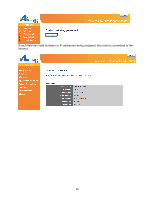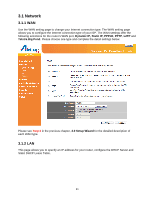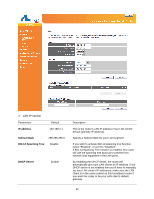Airlink AR570W User Manual - Page 34
Current Static Routing Table
 |
UPC - 658729081673
View all Airlink AR570W manuals
Add to My Manuals
Save this manual to your list of manuals |
Page 34 highlights
Parameter Enable Static Routing Destination LAN IP Subnet Mask Default Gateway Hop Count Interface Add Reset Description Check/uncheck to disable/enable the NAT function. Enter the IP Address of the destination LAN. Enter the Subnet Mask of the destination LAN. This is the gateway IP Address where packets are sent. Input the gateway IP Address. Enter the maximum number of steps between network nodes that data packets will travel. A node is any device on the network, such as a computer, print server, or router. This interface tells you whether the Destination IP Address is on the LAN & Wireless (Ethernet and wireless networks) or the WAN (Internet). Click on Add to add the routing rule to Router's routing table. You can also click 'Reset' button to clear all data you entered. From the Current Static Routing Table, you can check each Static Routing setting. Parameter Description Delete Delete All If you want to delete a setting, check the 'select' box of the setting you want to delete, then click 'Delete' button. (You can select more than one setting). If you want to delete all settings listed here, please click 'Delete All' button. 35