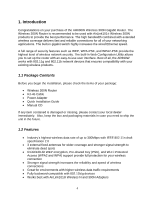2
Table of Contents
1. Introduction
.................................................................................................................................
4
1.1 Package Contents
..................................................................................................................
4
1.2 Features
.................................................................................................................................
4
2. Connecting the Router
................................................................................................................
5
3. Verifying Connection to the Router
............................................................................................
6
4. Configuring the Router
...............................................................................................................
9
Cable Modem
............................................................................................................................
10
DSL
...........................................................................................................................................
10
5. Connecting to the Router Wirelessly
........................................................................................
11
6. Web Configuration Utility
........................................................................................................
13
6.1 Setup
...................................................................................................................................
13
6.1.1 Internet Setup
...........................................................................................................
13
6.1.2 Network Setup
.........................................................................................................
14
6.1.3 DDNS
.......................................................................................................................
15
6.1.4 Time Settings
...........................................................................................................
16
6.2. Wireless
..............................................................................................................................
17
6.2.1 Basic Wireless Settings
............................................................................................
17
6.2.2 Wireless Security
.....................................................................................................
18
WEP
..............................................................................................................................
18
WPA
..............................................................................................................................
19
WPA with RADIUS
......................................................................................................
20
Wi-Fi Protected Setup (WPS)
.......................................................................................
21
6.2.3 Wireless MAC Filter
................................................................................................
26
6.2.4 Advanced Wireless Settings
....................................................................................
27
6.3 Security
...............................................................................................................................
28
6.3.1 Firewall
....................................................................................................................
28
6.3.2 VPN Passthrough
.....................................................................................................
29
6.4 Access Restrictions
.............................................................................................................
29
6.4.1 IP Filters
...................................................................................................................
29
6.4.2 MAC Filters
.............................................................................................................
30
6.4.3 URL Blocking
..........................................................................................................
31
6.4.4 Domain Blocking
.....................................................................................................
32
6.4.5 Schedule
...................................................................................................................
32
6.5 Applications & Gaming
......................................................................................................
33
6.5.1 Port Range Forwarding
............................................................................................
33
6.5.2 Port Range Triggering
..............................................................................................
34
6.5.3 DMZ
.........................................................................................................................
35
6.5.4 QoS
..........................................................................................................................
36
6.6 Administration
....................................................................................................................
37
6.6.1 Management
.............................................................................................................
37
6.6.2 Log
...........................................................................................................................
38
6.6.3 Diagnostics
...............................................................................................................
39
6.6.4 Factory Defaults
.......................................................................................................
39