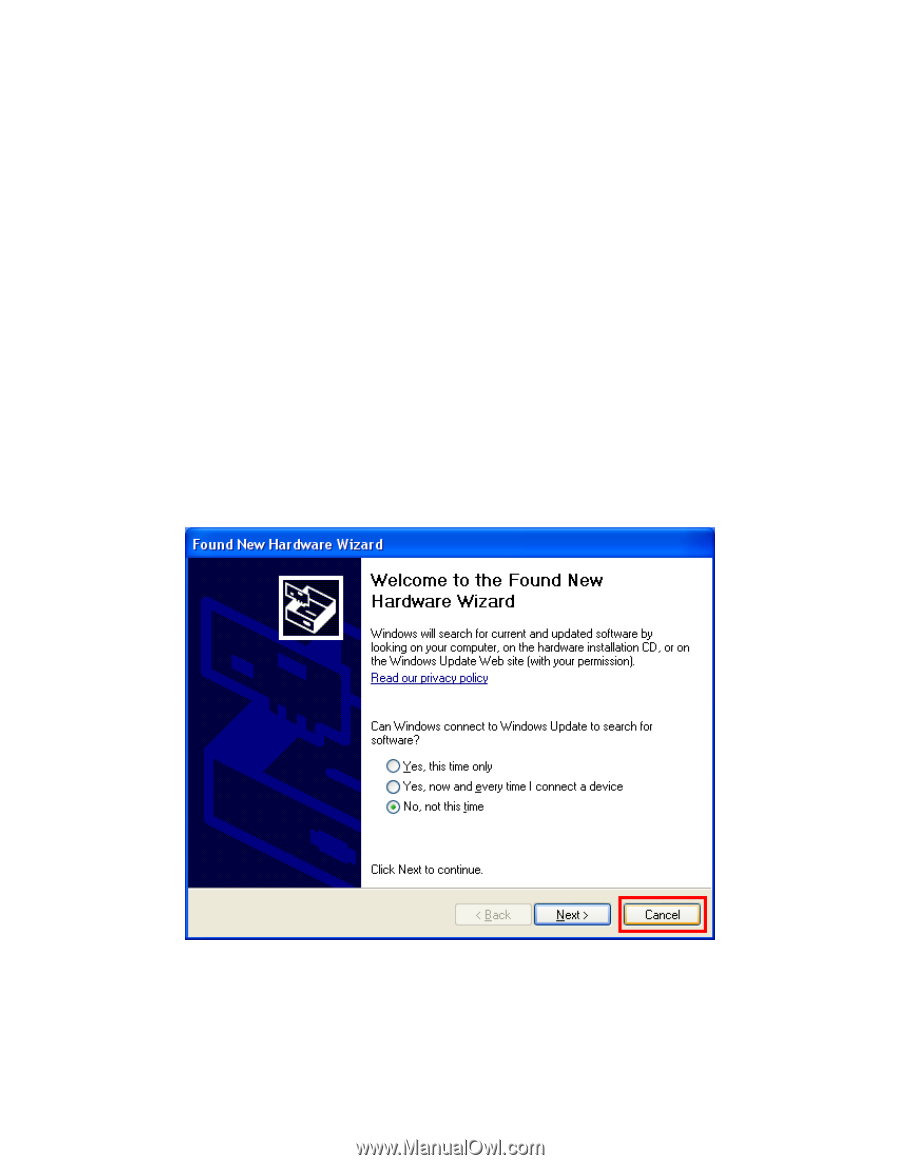Airlink AWLH3028V2 User Manual - Page 4
Installation - driver
 |
View all Airlink AWLH3028V2 manuals
Add to My Manuals
Save this manual to your list of manuals |
Page 4 highlights
2. Installation 2.1 Install Driver & Utility This section provides instructions on how to install the Wireless PCI Adapter. The driver is installed along with the utility. Step 2.1 SWITCH THE COMPUTER OFF, remove the cover and insert the wireless PCI adapter into an available PCI slot of your computer. Step 2.2 Fasten the antenna to the antenna connector on the wireless PCI adapter. Replace the cover of your computer. Step 2.3 Switch on the computer. Step 2.4 Click Cancel when you see the Found New Hardware Wizard. Windows XP/2000 Users: Windows 7/Vista Users: After turning on the computer, Windows will install its built in drivers for this card. A window will pop up telling you that the driver was installed successfully. Once you see this message, continue to Step 1.5. 4