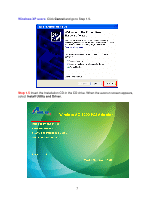Airlink AWLH7086E User Manual - Page 10
Step 2, Step 3
 |
View all Airlink AWLH7086E manuals
Add to My Manuals
Save this manual to your list of manuals |
Page 10 highlights
Step 2 Select the appropriate settings for your wireless network and then click the Next arrow. Step 3 If the wireless network you want to join requires a password, enter the password and press the Next arrow to complete connection. The network you have connected to will show a green checkmark indicating a successful connection. Congratulations, you are now free to roam about the internet! 10

10
Step 2
Select the appropriate settings for your wireless network and then click the
Next
arrow.
Step 3
If the wireless network you want to join requires a password, enter the password
and press the
Next
arrow to complete connection. The network you have connected to
will show a
green checkmark
indicating a successful connection.
Congratulations, you are now free to roam about the internet!