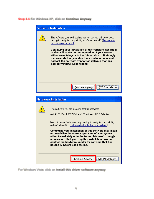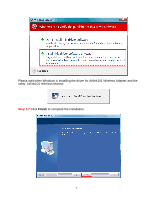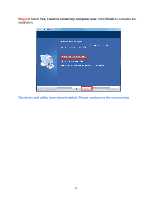Airlink AWLL5077 User Manual - Page 12
Available Network, Add to Profile, Network Key, Confirm Network Key
 |
UPC - 658729081642
View all Airlink AWLL5077 manuals
Add to My Manuals
Save this manual to your list of manuals |
Page 12 highlights
3. The router will now start the handshake with the wireless USB adapter. The connection will be established in few seconds. Continue to Step 3.5. If the connection is not able to establish, continue to Step 3.3. Step 3.3 Click the Available Network tab of the Wireless Monitor, select the wireless network that you wish to connect to, and click Add to Profile. If the network that you are attempting to connect does not have encryption enabled, you will receive a warning about connecting to an unsecured network. Click OK to complete the connection. Go to Step 3.5. Step 3.4 Enter the wireless security key into the Network Key, Confirm Network Key boxes and click OK. The Adapter will automatically detect the type of Network Authentication and the Data encryption. It is suggested that you leave these settings unchanged. 11