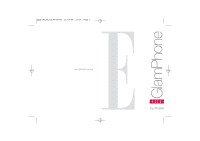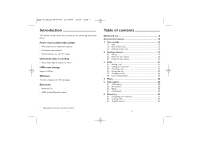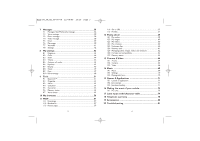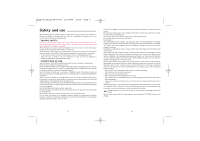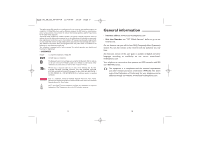Table of contents
........................
Safety and use
......................................................................
5
General information
..........................................................
10
1
Your mobile
..................................................................
12
1.1
Keys
......................................................................................................
13
1.2
Main screen icons
..............................................................................
15
1.3
External screen icons
........................................................................
16
2
Getting started
............................................................
17
2.1
Set-up
....................................................................................................
17
2.2
Power on your phone
......................................................................
20
2.3
Power off your phone
......................................................................
20
3
Calls
..............................................................................
21
3.1
Making a call
........................................................................................
21
3.2
Calling your voicemail
......................................................................
21
3.3
Receiving a call
..................................................................................
22
3.4
During the call
....................................................................................
23
3.5
Conference calls
................................................................................
24
3.6
Line switching (ALS)
..........................................................................
25
4
Menu
..............................................................................
26
5
Call register
..................................................................
28
5.1
Call memory
......................................................................................
28
5.2
My numbers
......................................................................................
28
5.3
Billing
..................................................................................................
29
5.4
Call settings
........................................................................................
29
6
Directory
......................................................................
32
6.1
Consulting your directory
..............................................................
32
6.2
Creating a file
......................................................................................
34
6.3
Available options
................................................................................
34
2
Introduction
................................
TCT Mobile Limited would like to thank you for purchasing this mobile
phone.
Power music player/video player
•
With playlist, lyrics display and equalizer
•
Full screen video playback
•
Watch the show on 1.8” TFT screen
Unlimited video recording
•
Shoot video clips as long as you want
(1)
USB mass storage
Simply a USB key.
Webcam
The best companion for PC messenger.
Bluetooth
•
Bluetooth 2.0
•
A2DP profile (Bluetooth stereo)
1
(1)
Depending on battery and free memory.
ELLE N5_UM_GB_04-08-08
12/08/08
15:18
Page 1