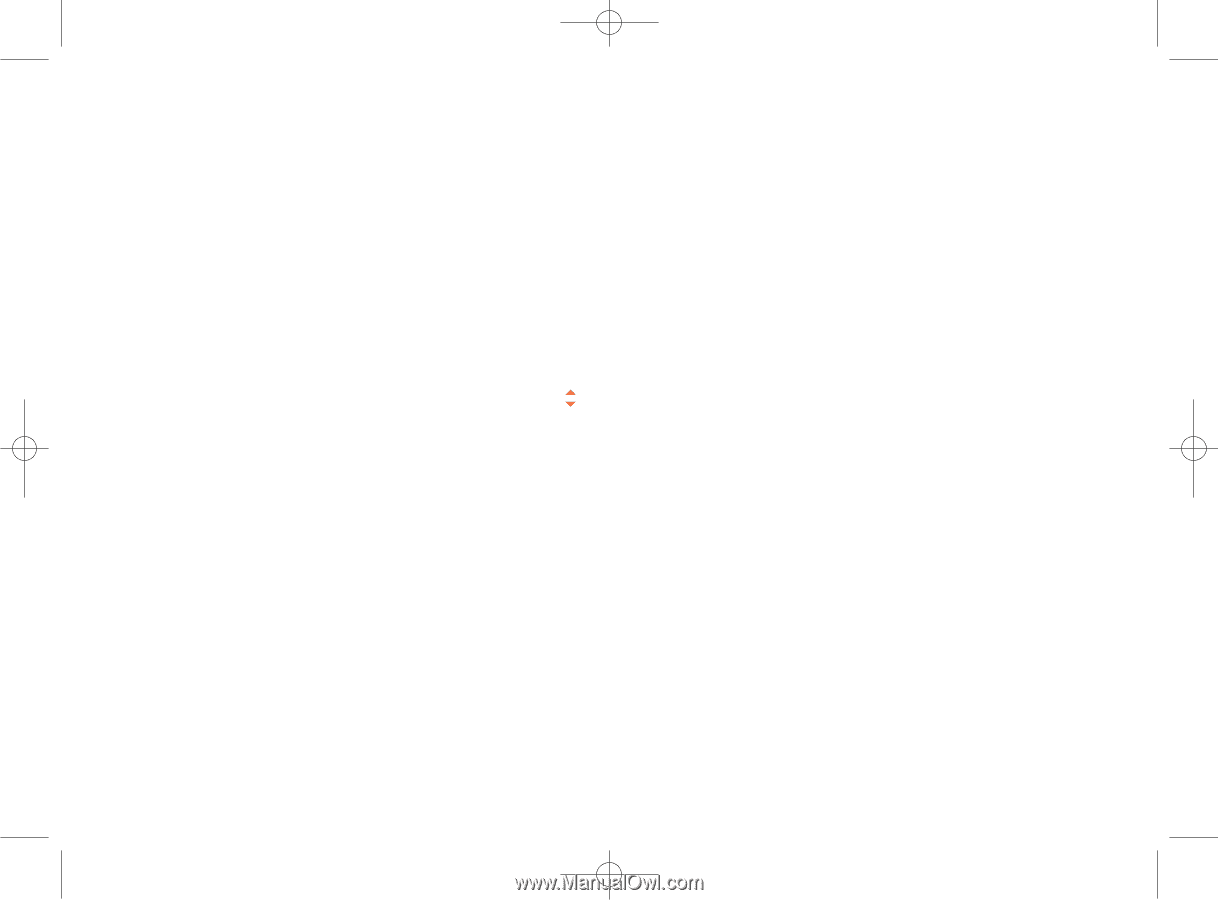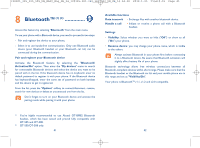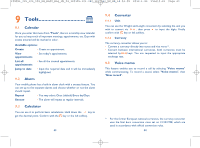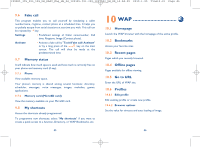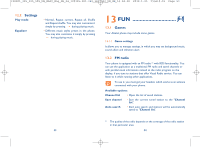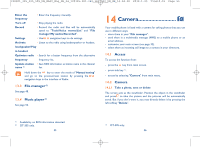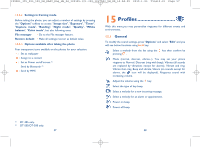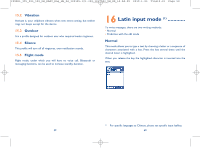Alcatel OT-508A User Guide - Page 26
Formats and compatibility, My creations, Unknown files, Managing audios and images
 |
View all Alcatel OT-508A manuals
Add to My Manuals
Save this manual to your list of manuals |
Page 26 highlights
IP2801_305_505_508_UM_EASY_Eng_GB_24_100125:303-360-363-383_UM_GB_14-04-09 2010-1-25 Tina10:01 Page 49 11.3 My creations This feature stores all the photos captured by your mobile phone. Thumbnails are displayed for preview. In addition, you can use "Mark" function, to select multiple files. 11.4 Unknown files Store files of unsupported format. 11.5 Managing audios and images According to the item chosen, you can access some of the functions below: View • View the selected image. If you want to view all the pictures in your folder in a slideshow hold down on the current picture. List view • View the file in the type of list. Play • Play the selected items. Send • Send the audio/image. Set as • - Image->wallpaper, switch ON/OFF, assign it to a contact. - Sound->ringtone, message beep, switch ON/OFF, assign it to a contact. Download • Download new items. Rename • Rename the audio/image. Sort • Sort the files by name, type, time and size. Mark/Unmark • Mark/Unmark a tick on a file for further operation. Mark all/Unmark all • Mark/Unmark ticks on all files. Delete • Delete the audio/image selected (not applicable for embedded items). Delete all • Delete all the files except the embedded ones. Capture • Access "Camera" function directly. 11.6 Formats and compatibility (1) - Sounds: midi, amr, MP3, ... - Images: jpg, gif (1) Depending on product and market. 49 50