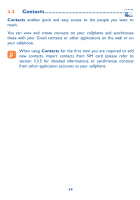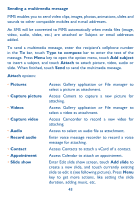Alcatel OT-981A User Guide - Page 41
Contacts importing, exporting and sharing, Displaying contacts
 |
View all Alcatel OT-981A manuals
Add to My Manuals
Save this manual to your list of manuals |
Page 41 highlights
3.3.5 Contacts importing, exporting and sharing This cellphone enables you to import contacts from a SIM card/MicroSD card and export contacts to a MicroSD card which can then be used to back up your information. From Contacts screen, press Menu key to open contact list option menu, touch Import/Export, then select Import from SIM, Import from SD card or Export to SD card. To import/export a single contact, touch the contact your want to import/ export, then Done. To import/export all contacts, press Menu key, then touch Import all/ Export all. You can share a contact with others by sending the contact's vCard to them via Bluetooth, MMS, Email, etc. Touch a contact you want to share, press Menu key and touch Share from contact details screen, then select the application to perform this action. 3.3.6 Displaying contacts You can configure which groups of contacts, for each account, you want to display in the Contacts list. To hide/display contacts that don't have cellphone numbers, press Menu key from contacts list screen, touch Display options, then activate or deactivate Only contacts with phones by touching it. Finally, touch Done to save. 39