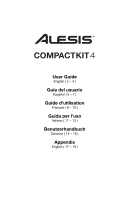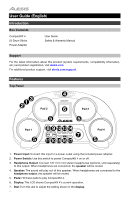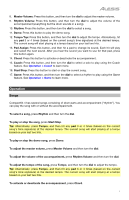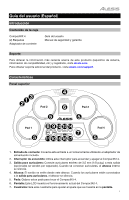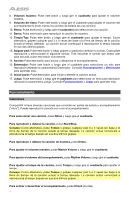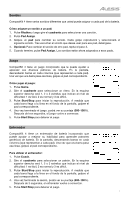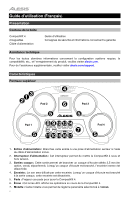Alesis Compact Kit 4 User Guide - Page 3
Operation - demo
 |
View all Alesis Compact Kit 4 manuals
Add to My Manuals
Save this manual to your list of manuals |
Page 3 highlights
8. Master Volume: Press this button, and then turn the dial to adjust the master volume. 9. Rhythm Volume: Press this button, and then turn the dial to adjust the volume of the accompaniment (everything but the drum sounds in a song). 10. Rhythm: Press this button, and then turn the dial to select a song. 11. Demo: Press this button to play the demo song. 12. Tempo/Tap: Press this button, and then turn the dial to adjust the tempo. Alternatively, hit any pad 3 or 4 times (based on the current song's time signature) at the desired tempo. The current song will start playing at a tempo based on your last two hits. 13. Pad Assign: Press this button, and then hit a pad to change its sound. Each hit will play and select the next sound. After you hear the sound you want to use for that pad, press this button again. 14. Chord: Press this button to activate or deactivate the accompaniment. 15. Coach: Press this button, and then turn the dial to select a solo to play using the Coach feature. See Operation > Coach to learn more. 16. Start/Stop: Press this button to start or stop the current song. 17. Game: Press this button, and then turn the dial to select a rhythm to play using the Game feature. See Operation > Game to learn more. Operation Songs CompactKit 4 has several songs consisting of drum parts and accompaniment ("rhythm"). You can play the song with or without the accompaniment. To select a song, press Rhythm and then turn the dial. To play or stop the song, press Start/Stop. Tip: Alternatively, press Tempo, and then hit any pad 3 or 4 times (based on the current song's time signature) at the desired tempo. The current song will start playing at a tempo based on your last two hits. To play or stop the demo song, press Demo. To adjust the master volume, press Master Volume and then turn the dial. To adjust the volume of the accompaniment, press Rhythm Volume and then turn the dial. To adjust the tempo of the song, press Tempo, and then turn the dial to adjust the tempo. Tip: Alternatively, press Tempo, and then hit any pad 3 or 4 times (based on the current song's time signature) at the desired tempo. The current song will start playing at a tempo based on your last two hits. To activate or deactivate the accompaniment, press Chord. 3