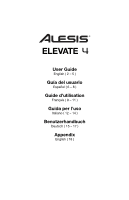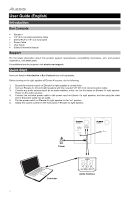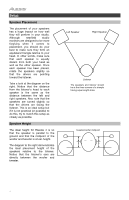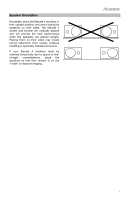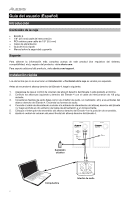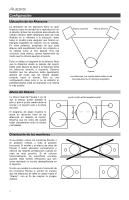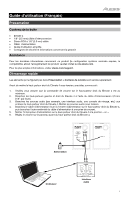Alesis Elevate 4 User Manual - Page 5
Speaker Orientation
 |
View all Alesis Elevate 4 manuals
Add to My Manuals
Save this manual to your list of manuals |
Page 5 highlights
Speaker Orientation If possible, place the Elevate 4 monitors in their upright position and avoid laying the speakers on their sides. The Elevate 4 woofer and tweeter are vertically aligned and will provide the best performance when the speakers are placed upright. Placing them on their sides may create strong reflections from nearby surfaces resulting in spectrally unbalanced sound. If your Elevate 4 monitors must be oriented horizontally due to space or lineof-sight considerations, place the speakers so that their tweeter is on the "inside" to improve imaging. 5
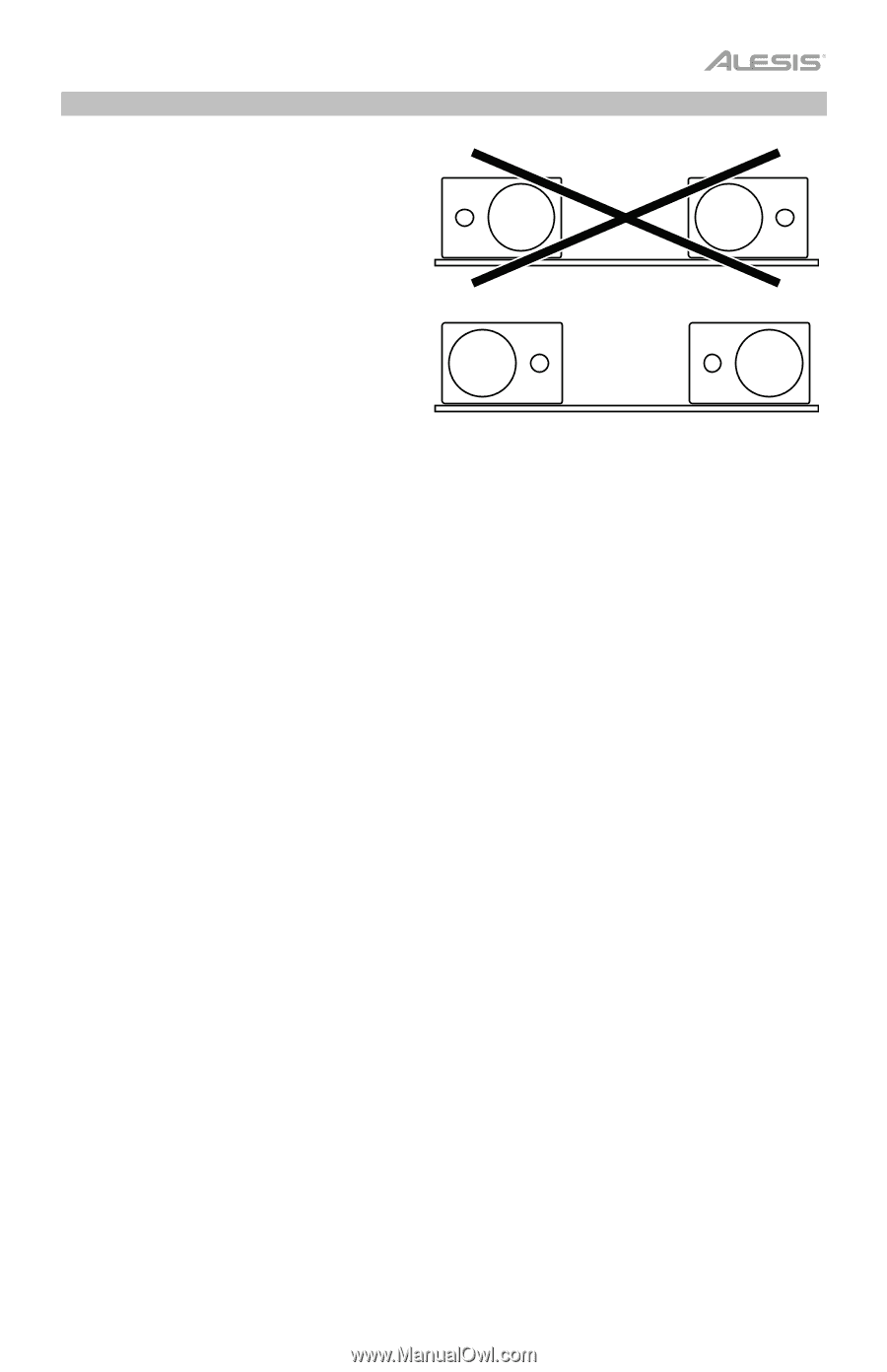
5
Speaker Orientation
If possible, place the Elevate 4 monitors in
their upright position and avoid laying the
speakers on their sides. The Elevate 4
woofer and tweeter are vertically aligned
and will provide the best performance
when the speakers are placed upright.
Placing them on their sides may create
strong reflections from nearby surfaces
resulting in spectrally unbalanced sound.
If your Elevate 4 monitors must be
oriented horizontally due to space or line-
of-sight
considerations,
place
the
speakers so that their tweeter is on the
"inside" to improve imaging.