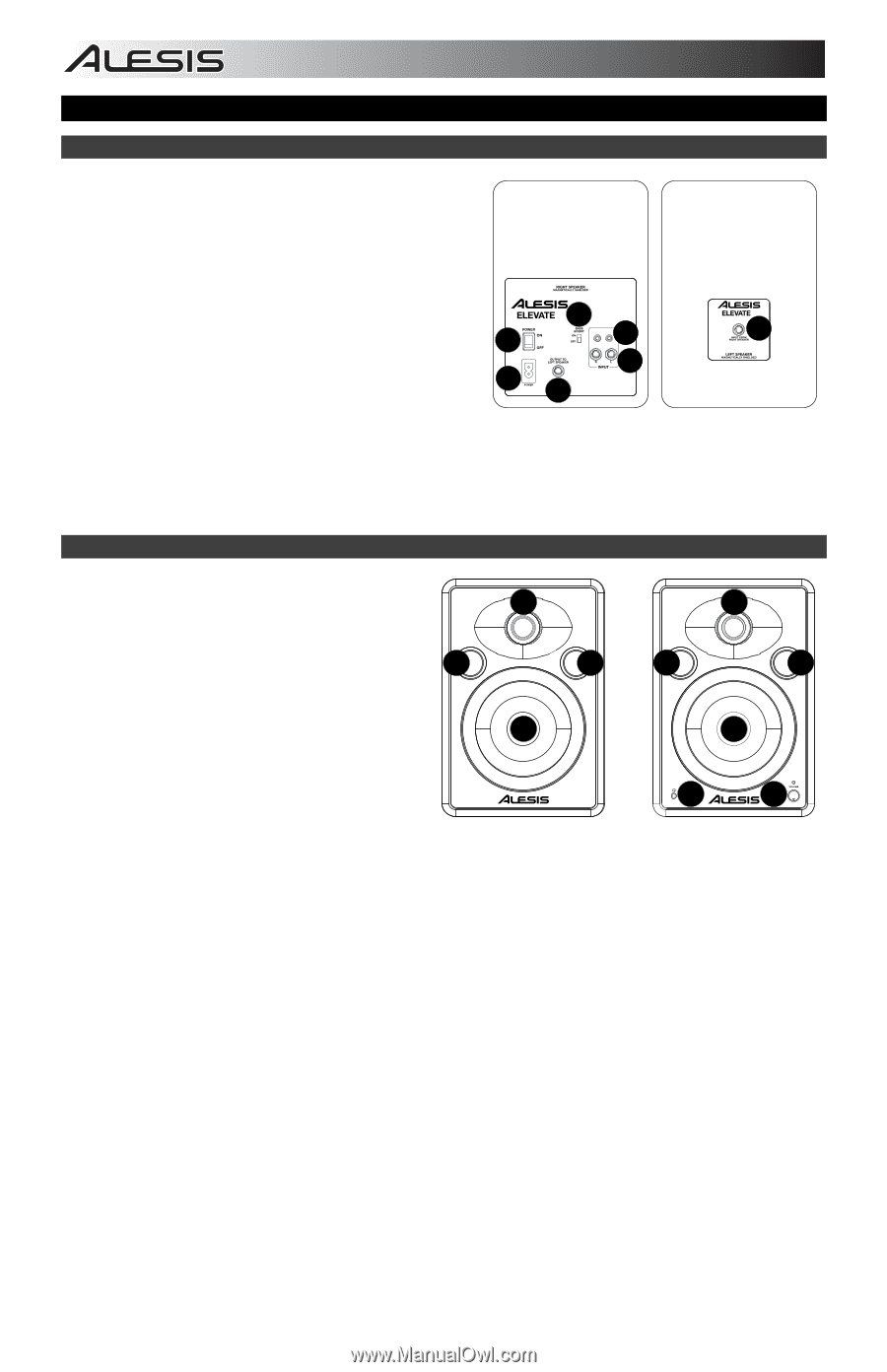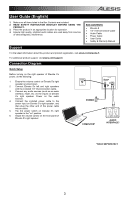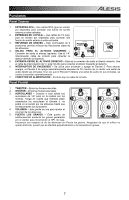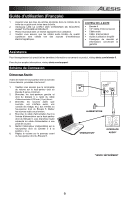Alesis Elevate 5 User Guide - Page 4
Features - frequency response
 |
View all Alesis Elevate 5 manuals
Add to My Manuals
Save this manual to your list of manuals |
Page 4 highlights
Features Rear Panel 1. RCA INPUTS - Use RCA cables (sold separately) to connect an external sound source to these inputs. 2. 1/4" INPUTS - Use 1/4" cables (sold separately) to connect an external sound source to these inputs. 3. BASS BOOST - This 2-position switch allows you to boost the speakers' bass frequencies. 4. OUTPUT TO LEFT SPEAKER - This is the audio 53 5 connection to the left speaker. Use the included 1/4" interconnection cable to connect the right 6 1 5 speaker to the left speaker. 2 5. INPUT FROM THE RIGHT SPEAKER - This is the audio connection to the right speaker. Use the 7 4 included 1/4" interconnection cable to connect the 6. left speaker to the POWER ON/OFF power off after 30 right speaker. SWITCH - Turns Elevate 5 minutes of not receiving an on or audio so6igffn. aTlofr1soamve3itsenineprgu1yts,. Elevate 5 will Once Elevate a15u5tdoemteactticsaallny audio signal from its inputs, it will automatically power on again. 7. POWER CONNECTOR - Plug the included power c5abl7e here. 4 2 5 5 5 Front Panel 1. TWEETER - This outputs the high 2 2 frequencies. 1 1 2. WOOFER - This outputs the low frequencies. 3. HEADPHONES - Connect your 1/8" headphones to this output to hear the mix 5 3 4 5 5 5 through your headphones. Note that while headphones are connected to Elevate 5, you will not be able to hear sound out of 2 2 your speakers until the headphones are disconnected. 4. VOLUME - This knob is used to adjust the volume of the speakers. 3 4 5. BASS PORT - The bass port augments the bass generated by the woofer to increase the low-frequency SPL over that of non-ported speakers. Make sure this hole is not obstructed since this will adversely affect bass response. 4