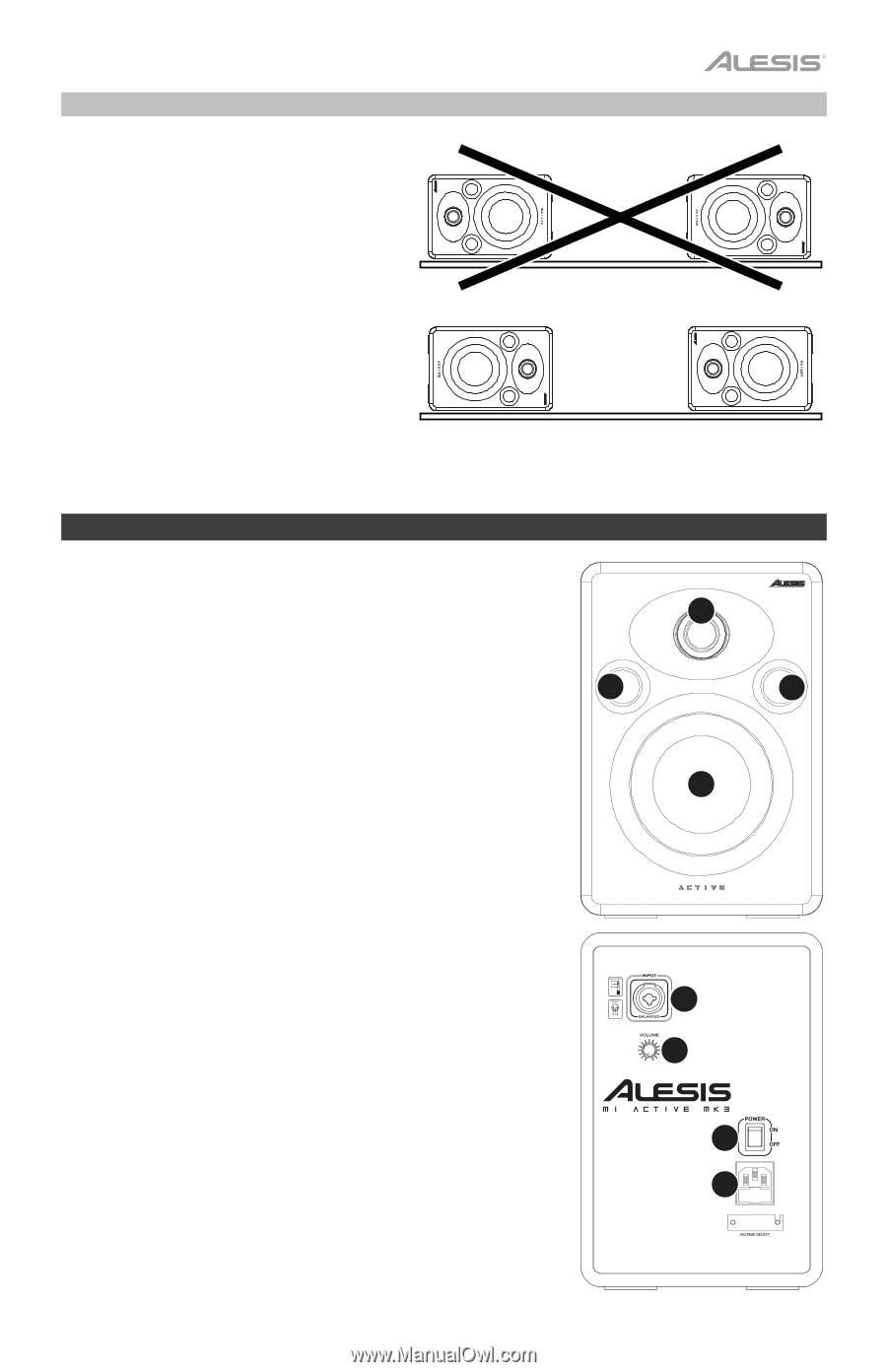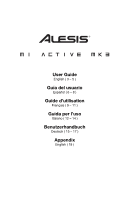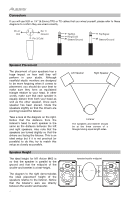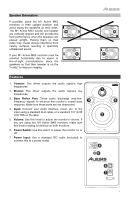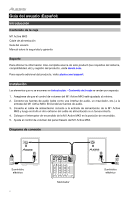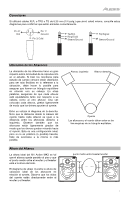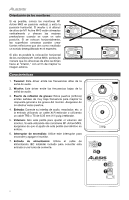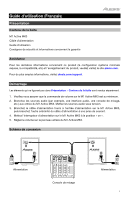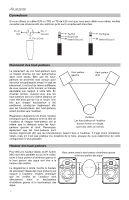Alesis M1 Active MK3 User Manual - Page 5
Features - frequency response
 |
View all Alesis M1 Active MK3 manuals
Add to My Manuals
Save this manual to your list of manuals |
Page 5 highlights
Speaker Orientation If possible, place the M1 Active MK3 monitors in their upright position and avoid laying the speakers on their sides. The M1 Active MK3 woofer and tweeter are vertically aligned and will provide the best performance when the speakers are placed upright. Placing them on their sides may create strong reflections from nearby surfaces resulting in spectrally unbalanced sound. If your M1 Active MK3 monitors must be oriented horizontally due to space or line-of-sight considerations, place the speakers so that their tweeter is on the "inside" to improve imaging. Features 1. Tweeter: This driver outputs the audio signal's high frequencies. 1 2. Woofer: This driver outputs the audio signal's low frequencies. 3. Bass Reflex Port: These ports discharge very-lowfrequency signals to enhance the monitor's overall bass 3 3 response. Make sure these ports are not obstructed. 4. Input: Connect your audio interface, mixer, etc. to the input using a standard XLR cable, or a standard 1/4" (6.35 mm) TRS or TS cable. 2 5. Volume: Use this knob to adjust the monitor's volume. If you are using two M1 Active MK3 monitors, make sure this knob's setting is identical on both monitors. 6. Power Switch: Use this switch to power the monitor on or off. 7. Power Input: Use a standard IEC cable (included) to connect this to a power outlet. 4 5 6 7 5