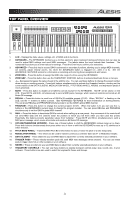Alesis QX49 Quick Start Guide
Alesis QX49 Manual
 |
View all Alesis QX49 manuals
Add to My Manuals
Save this manual to your list of manuals |
Alesis QX49 manual content summary:
- Alesis QX49 | Quick Start Guide - Page 1
QUICKSTART GUIDE ENGLISH ( 2 - 6 ) GUÍA DE INICIO RÁPIDO ESPAÑOL ( 7 - 11 ) GUIDE D'UTILISATION RAPIDE FRANÇAIS ( 12 - 16 ) GUIDA RAPIDA ITALIANO ( 17 - 21) KURZANLEITUNG DEUTSCH ( 22 - 26 ) - Alesis QX49 | Quick Start Guide - Page 2
-positive, 5.5mm barrel diameter. 2. If you would like to use an external sound module, connect a 5-pin MIDI cable from the KEYBOARD MIDI OUT of the QX49 to the MIDI IN of the external device. COMPUTER (not included) SUSTAIN PEDAL (not included) POWER ADAPTER (not included) REAR PANEL OVERVIEW - Alesis QX49 | Quick Start Guide - Page 3
127). When the button is lit, you can use the -/+ buttons or the KEYBOARD's numeric keys to change the program number. You can press RECALL and PROGRAM simultaneously to set the QX49's global MIDI channel. 10. NULL - Press this button to deactivate QX49's controls when calling up a new preset. Any - Alesis QX49 | Quick Start Guide - Page 4
. You can enter 1-16 or 0, which is the global MIDI channel. 3. Press the KEYBOARD's ENTER key to confirm your choice. CONTROL SELECT: Allows you to program QX49's controls. 1. Press the KEYBOARD's CTRL SELECT key. The name of the last used controller will appear on the LCD. 2. Select the desired - Alesis QX49 | Quick Start Guide - Page 5
the lowest and highest MIDI notes that define that Zone. 2. Use the left three TRANSPORT CONTROL buttons (labeled ZONE 1-3) to select which Zone (or Zones) you will be defining. The selected Zones will flash in the LCD. 3. Press the KEYBOARD key corresponding to the lowest MIDI note that will be - Alesis QX49 | Quick Start Guide - Page 6
POWER: KEYBOARD: PADS, KNOBS: ACCESSORIES: MIDI OUTPUTS: USB: USB, 9V DC, 500mA, center-positive, 5.5mm barrel diameter (sold separately) 49 keys 4 velocity-sensitive pads, 8 knobs Quickstart Guide, USB cable 2 5-pin jacks 1 slave connector (MIDI over USB) http://www.alesis.com/qx49 THIS DEVICE - Alesis QX49 | Quick Start Guide - Page 7
dispositivo conectado al puerto de SALIDA MIDI del QX49. 4. SALIDA MIDI DE TECLADO - Use un cable MIDI estándar de cinco pines (se vende por separado) para conectar este conector a la ENTRADA MIDI de un dispositivo externo. 5. SALIDA MIDI DE COMPUTADORA - Use un cable MIDI estándar de cinco pines - Alesis QX49 | Quick Start Guide - Page 8
de RECUPERAR y PROGRAMA simultáneamente para configurar el canal MIDI global del QX49. 10. ANULAR - Pulse este botón para desactivar los controles del QX49 cuando se recupera un nuevo preset. Ningún movimiento de los controles envía datos MIDI hasta que los mismos alcancen la posición en la que - Alesis QX49 | Quick Start Guide - Page 9
CONTROL DE TRANSPORTE de los extremos izquierdo y derecho ("loopear" y "grabar") mientras enciende el QX49. CANAL MIDI GLOBAL: Asigna el canal MIDI global del QX49 cuyo CC# desea asignar. Aparece en la LCD el CC# actual del mismo. 3. Use las teclas numéricas del TECLADO para ingresar el CC# deseado - Alesis QX49 | Quick Start Guide - Page 10
conectada al puerto USB del QX49) se envían por la SALIDA MIDI DE COMPUTADORA. • Cuando aparece "KEYBOARD" en la LCD, el QX49 envía datos MIDI por su SALIDA MIDI DE TECLADO. • Cuando aparecen "USB" y "KEYBOARD" en la LCD, los datos MIDI se envían por ambos puertos MIDI. La SALIDA MIDI DE COMPUTADORA - Alesis QX49 | Quick Start Guide - Page 11
: PADS, PERILLAS: ACCESORIOS: SALIDAS MIDI: USB: USB, 9 V CC, 500 mA, centro positive, diámetro 5.5mm (vendido por separado) 49 teclas 4 pads sensibles a la velocidad, 8 perillas Guía de inicio rápido, cable USB 2 jacks a 5 pines 1 conector esclavo (MIDI por USB) http://www.alesis.com/qx49 11 - Alesis QX49 | Quick Start Guide - Page 12
. Le port USB de l'ordinateur permet d'alimenter le QX49. Cette connexion sert à envoyer et recevoir des données MIDI de votre ordinateur et peut être utilisée pour envoyer des données MIDI de votre ordinateur à un appareil externe branché à la sortie (MIDI OUT) du QX49. 4. KEYBOARD MIDI OUT - Vous - Alesis QX49 | Quick Start Guide - Page 13
afin de régler le canal MIDI principal du QX49. 10. NULL - Cette touche permet de désactiver les commandes du QX49 lors du rappel d'un nouveau leur en continu (CC no. 1 ou Modulation Depth). 14. POTENTIOMÈTRES DES DONNÉES - Ces potentiomètres permettent d'envoyer des données MIDI afin de modifier - Alesis QX49 | Quick Start Guide - Page 14
un numéro de 1 à 16, ou encore le 0, qui est le canal MIDI principal. 3. Appuyez sur le bouton Enter du clavier pour confirmer votre sélection. CONTROL SELECT : Cette fonction permet de programmer les contrôleurs du QX49. 1. Appuyez sur la touche CTRL SELECT du clavier. Le nom du dernier contrôleur - Alesis QX49 | Quick Start Guide - Page 15
es par les deux ports MIDI. La sortie COMPUTER MIDI OUT achemine toutes les données MIDI envoyé par l'ordinateur au QX49 (ordinateur branché au port USB du QX49), et le QX49 envoie les messages MIDI par la sortie KEYBOARD MIDI OUT. • Lorsque ni « USB » ou « KEYBOARD » ne s'affiche, cela signifie que - Alesis QX49 | Quick Start Guide - Page 16
: ACCESSOIRES : SORTIES MIDI : USB : USB, 9 V c.c., 500 mA, à centre positif, diamètre 5,5mm (vendu séparément) 49 touches 4 pads sensibles à la dynamique, 8 boutons Guide d'utilisation simplifié, câble USB 2 entrées à cinq broches 1 connecteur esclave (MIDI sur USB) http://www.alesis.com/qx49 16 - Alesis QX49 | Quick Start Guide - Page 17
MIDI TASTIERA (KEYBOARD MIDI OUT) del QX49 all'INGRESSO MIDI (MIDI IN) del dispositivo esterno. PEDALE SUSTAIN (non in dotazione) ADATTATORE DI ALIMENTAZIONE (non in dotazione) PANORAMICA PANNELLO POSTERIORE MODULO AUDIO ESTERNO (non in dotazione) 1. INGRESSO ADATTATORE DI ALIMENTAZIONE CC - Alesis QX49 | Quick Start Guide - Page 18
canale MIDI globale del QX49. 10. NULL (nullo) - Premere questo pulsante per disattivare i comandi del QX49 al software. 16. KNOBS (manopole) - Questi codificatori consentono di inviare dati MIDI per regolare i relativi parametri attualmente selezionati a livello del software. 17. TRANSPORT CONTROLS - Alesis QX49 | Quick Start Guide - Page 19
FACTORY RESET (reset ai valori predefiniti di fabbrica): per ripristinare le configurazioni di fabbrica del QX49, cancellando qualsiasi preset o altri valori salvati, premere e tenere premuti i tasti all'estrema sinistra e destra TRANSPORT CONTROL ("loop" e "record") mentre si accende il QX49 - Alesis QX49 | Quick Start Guide - Page 20
KEYBOARD", il QX49 invierà dati MIDI dall'uscita KEYBOARD MIDI OUT. • Quando sullo schermo LCD compaiono sia "USB" che "KEYBOARD", i dati MIDI verranno inviati da entrambe le porte MIDI. L'uscita COMPUTER MIDI OUT invierà tutti i messaggi MIDI inviati al QX49 tre tasti TRANSPORT CONTROL (indicati con - Alesis QX49 | Quick Start Guide - Page 21
: PAD TRIGGER, MANOPOLE: ACCESSORI: USCITE MIDI: USB: USB, 9V CC, 500mA, positiva centrale, diametro 5,5mm (venduto separatamente) 49 tasti 4 pad trigger sensibili alla veolcità, 8 manopole guida rapida, cavo USB 2 jack a 5 poli 1 connettore slave (MIDI su USB) http://www.alesis.com/qx49 21 - Alesis QX49 | Quick Start Guide - Page 22
2. Wenn Sie ein externes Sound-Modul verwenden möchten, verbinden Sie den Anschluss KEYBOARD MIDI OUT des QX49 mit einem 5- poligen MIDI-Kabel mit dem Anschluss MIDI IN des externen Gerätes. SUSTAIN-PEDAL (separat erhältlich) NETZTEIL (separat erhältlich) ÜBERSICHT RÜCKSEITE EXTERNES SOUND - Alesis QX49 | Quick Start Guide - Page 23
) zu ändern. Wenn die Taste leuchtet, können Sie die -/+ Tasten oder die Zifferntasten des KEYBOARDS verwenden, um die Programmnummer zu ändern. Sie können RECALL und PROGRAM gleichzeitig drücken, um den globalen MIDI-Kanal des QX49 einzustellen. 10. NULL - Mit dieser Taste können Sie die Regler des - Alesis QX49 | Quick Start Guide - Page 24
ERWEITERTE FUNKTIONEN FACTORY RESET: Zur Wiederherstellung der QX49-Werkseinstellungen, welche alle Presets oder anderen gespeicherten Werte löscht, halten Sie beim Einschalten des Geräts die linken und rechten TRANSPORT CONTROL-Tasten gedrückt ("Loop" und "Record"). GLOBAL MIDI CHANNEL: Weist dem - Alesis QX49 | Quick Start Guide - Page 25
Regler-Kombinationen speichern. Die Regler des QX49 sind in folgende Gruppen eingeteilt: Gruppe A KEYBOARD PROGRAM BANK LSB BANK MSB Zonen-Einstellungen Gruppe B TRIGGER PADS TRANSPORT CONTROLS DATA SLIDERS KNOBS Gruppe C PITCH WHEEL MODULATION WHEEL Sustain-Pedal (separat erhältlich) Wenn Sie - Alesis QX49 | Quick Start Guide - Page 26
, ENCODERN: ZUBEHÖR: MIDI AUSGÄNGE: USB: USB, 9V DC, 500mA, center-positiv, 5,5mm Durchmesser (separat erhältlich) 49 Tasten 4 anschlagdynamischen Pads, 8 Encodern Schnellbedienungsanleitung, USB-Kabel 5-poliger Anschluss (x2) 1 Überbrückungsanschluss (MIDI über USB) http://www.alesis.com/qx49 26 - Alesis QX49 | Quick Start Guide - Page 27
MIDI channels Note numbers Program change Bank Select response Modes supported: Mode 1: Omni-On, Poly Mode 2: Omni-On, Mono Mode 3: Omni-Off, Poly Mode 4: Omni-Off, Mono Multi Mode Note-On Velocity Note-Off Velocity Channel Aftertouch Poly (Key) Aftertouch Pitch Bend Active Sensing System Reset - Alesis QX49 | Quick Start Guide - Page 28
www.alesis.com 7-51-0329-A

QUICKSTART GUIDE
ENGLISH ( 2 – 6 )
GUÍA DE INICIO RÁPIDO
ESPAÑOL ( 7 – 11 )
GUIDE D'UTILISATION RAPIDE
FRANÇAIS ( 12 – 16 )
GUIDA RAPIDA
ITALIANO ( 17 – 21)
KURZANLEITUNG
DEUTSCH ( 22 – 26 )