Alesis QX61 Quick Start Guide
Alesis QX61 Manual
 |
View all Alesis QX61 manuals
Add to My Manuals
Save this manual to your list of manuals |
Alesis QX61 manual content summary:
- Alesis QX61 | Quick Start Guide - Page 1
QX61 QUICKSTART GUIDE ENGLISH ( 3 - 8 ) GUÍA DE INICIO RÁPIDO ESPAÑOL ( 9 - 13 ) GUIDE D'UTILISATION RAPIDE FRANÇAIS ( 14 - 19 ) GUIDA RAPIDA ITALIANO ( 20 - 24 ) KURZANLEITUNG DEUTSCH ( 25 - 30 ) - Alesis QX61 | Quick Start Guide - Page 2
- Alesis QX61 | Quick Start Guide - Page 3
. 2. If you would like to use an external sound module, connect a 5-pin MIDI cable from the KEYBOARD MIDI OUT of the QX61 to the MIDI IN of the external device. COMPUTER (not included) SUSTAIN PEDAL (not included) POWER ADAPTER (not included) EXTERNAL SOUND MODULE (not included) REAR PANEL - Alesis QX61 | Quick Start Guide - Page 4
, and expression pedal (if one is attached). 7. MUTE - Press this button to disable all of QX61's controls except for the KEYBOARD, pads and transport controls. "MUTE" will be shown on the LCD. Press MUTE and NULL simultaneously to send a MIDI panic message, which resets all controls and sends an - Alesis QX61 | Quick Start Guide - Page 5
FEATURES FACTORY RESET: To restore QX61's factory settings, which will erase any presets or other saved values, press and hold the leftmost and rightmost TRANSPORT CONTROL buttons ("loop" and "record") while switching QX61's power on. GLOBAL MIDI CHANNEL: Assigns QX61's global MIDI channel - Alesis QX61 | Quick Start Guide - Page 6
TRANSPORT CONTROLS, and SUSTAIN PEDAL (sold separately), if one is connected. 3. Use the KEYBOARD's numeric keys to enter the value for that parameter. See the MIDI MESSAGE CHARTS for a list of parameters and their numbers. 4. Press the KEYBOARD's ENTER key to confirm your choice. MIDI OUT: QX61 has - Alesis QX61 | Quick Start Guide - Page 7
No power. QX61 not properly connected. QX61 connected after software application has started. Problem is caused by use of a USB hub. Software application not set to receive MIDI data from the QX61. QX61's MIDI channel not the same as application's incoming MIDI chanel. Sustain pedal was plugged or - Alesis QX61 | Quick Start Guide - Page 8
: KEYBOARD: PADS, KNOBS, SLIDERS: ACCESSORIES: MIDI OUTPUTS: USB: USB, 9V DC, 500mA, center-positive, 5.5mm barrel diameter (sold separately) 61 keys 4 velocity-sensitive pads, 8 knobs, 8 sliders Quickstart Guide, USB cable 2 5-pin jacks 1 slave connector (MIDI over USB) http://www.alesis.com/qx61 - Alesis QX61 | Quick Start Guide - Page 9
USB. La primera vez que conecte el QX61 a la computadora, instala automáticamente los drivers necesarios. (Si usa una PC, MIDI de 5 pines desde la SALIDA MIDI DE TECLADO del QX61 a la ENTRADA MIDI del dispositivo externo. ADAPTADOR DE ALIMENTACIÓN (no incluido) VISTA DEL PANEL TRASERO PEDAL - Alesis QX61 | Quick Start Guide - Page 10
QX61 que le permiten asignar canales MIDI, configurar controles, pedal de expresión (si hay uno conectado). 7. SILENCIAR - Pulse este botón para desactivar todos los controles del QX61 excepto el TECLADO, pads y transporte controls MIDI para ajustar sus parámetros ajustados actualmente en el software - Alesis QX61 | Quick Start Guide - Page 11
CONTROL DE TRANSPORTE de los extremos izquierdo y derecho ("loopear" y "grabar") mientras enciende el QX61. CANAL MIDI GLOBAL: Asigna el canal MIDI global del QX61 , RUEDA DE INFLEXIÓN DE PITCH, RUEDA DE MODULACIÓN, CONTROLES DE TRANSPORTE y PEDAL DE SOSTENIDO (se vende por separado), si hay uno - Alesis QX61 | Quick Start Guide - Page 12
. Puede ingresar 1-16 ó 0, que es el canal MIDI global. 3. Presione la tecla ENTER del TECLADO para confirmar su selección. SELECCIÓN DE CONTROLES: le permite cambiar lo que se selecciona el control 1. Pulse la QX61's CTRL SELECT key. El nombre del control utilizado por última vez aparecerá en la - Alesis QX61 | Quick Start Guide - Page 13
. La aplicación de software no está configurada para recibir datos MIDI desde el QX61. El canal MIDI del QX61 no es igual al canal MIDI de entrada de la aplicación. Se enchufó o desenchufó el pedal de sostenido después de encender el QX61. Notas pegadas debido a datos MIDI incompletos. Asegúrese de - Alesis QX61 | Quick Start Guide - Page 14
préférez que le QX61 soit alimenté directement, vous pouvez utiliser un adaptateur d'alimentation de 9 V c.c 500 mA à fiche creuse (diamètre de 5,5 mm) à centre positif. 2. Si vous désirez utiliser un module de son externe, branchez un câble MIDI à 5 broches de la sortie MIDI (KEYBOARD MIDI OUT) du - Alesis QX61 | Quick Start Guide - Page 15
informations sur la sauvegarde des séquences prédéfinies.) Vous pouvez appuyer sur RECALL et PROGRAM simultanément afin de régler le canal MIDI principal du QX61. 9. PROGRAM - Cette touche permet de modifier le numéro de programme en cours (0-127). Lorsque la touche est allumée, vous pouvez utiliser - Alesis QX61 | Quick Start Guide - Page 16
ÉVOLUÉES FACTORY RESET : Cette fonction permet de réinitialiser les paramètres d'usine, supprimant tous les préréglages ou les autres valeurs sauvegardées. Maintenez les commandes de lectures « bouclage » et « enregistrement » (commandes situées aux extrémités) tout en mettant le QX61 sous tension - Alesis QX61 | Quick Start Guide - Page 17
le 0, qui est le canal MIDI principal. 3. Appuyez sur le bouton Enter du clavier pour confirmer votre sélection. CONTROL SELECT : Permet de changer ce qui sélection. MIDI OUT : Le QX61 est doté de deux ports de sortie MIDI (COMPUTER MIDI OUT et KEYBOARD MIDI OUT). Vous pouvez régler le QX61 de mani - Alesis QX61 | Quick Start Guide - Page 18
réglages, les groupes non sélectionnés ne seront pas affectés. GUIDE DE DÉPANNAGE PROBLÈME L'écran d'affichage ne s'allume pas. MIDI provenant du QX61. Le canal MIDI du QX61 n'est pas le même que celui d'entrée MIDI de l'application. La pédale de soutien (Sustain) a été branchée après que le QX61 - Alesis QX61 | Quick Start Guide - Page 19
ément) CLAVIER : 61 touches PADS, BOUTONS, POTENTIOMÈTRES : 4 pads sensibles à la dynamique, 8 boutons, 8 potentiomètres ACCESSOIRES : Guide d'utilisation simplifié, câble USB SORTIES MIDI : 2 entrées à cinq broches USB : 1 connecteur esclave (MIDI sur USB) http://www.alesis.com/QX61 19 - Alesis QX61 | Quick Start Guide - Page 20
USB. La prima volta che si collega il QX61 al computer verranno installati automaticamente tutti i driver necessari. (Se si utilizza un PC, compare cavo MIDI a 5 poli dall'USCITA MIDI TASTIERA (KEYBOARD MIDI OUT) del QX61 all'INGRESSO MIDI (MIDI IN) del dispositivo esterno. PEDALE SUSTAIN (non - Alesis QX61 | Quick Start Guide - Page 21
pad per attivare colpi di batteria o altri campioni del software. 16. KNOBS (manopole) - Questi codificatori consentono di inviare dati MIDI per regolare i relativi parametri attualmente selezionati a livello del software. 17. TRANSPORT CONTROLS (comandi di trasporto) - Questi tasti possono essere - Alesis QX61 | Quick Start Guide - Page 22
FACTORY RESET (reset ai valori predefiniti di fabbrica): per ripristinare le configurazioni di fabbrica del QX61, cancellando qualsiasi preset o altri valori salvati, premere e tenere premuti i tasti all'estrema sinistra e destra TRANSPORT CONTROL ("loop" e "record") mentre si accende il QX61 - Alesis QX61 | Quick Start Guide - Page 23
MIDI OUT (uscita MIDI): il QX61 è dotato di due porte MIDI OUT - COMPUTER MIDI OUT e KEYBOARD MIDI OUT. È possibile impostare il QX61 in modo tale che invii dati MIDI che definiscono tale Zona. 2. Servirsi dei tre tasti TRANSPORT CONTROL (indicati con ZONE 1-3) per selezionare la Zona (o le Zone - Alesis QX61 | Quick Start Guide - Page 24
è causato dall'uso di un hub USB. L'applicazione software non è impostata per ricevere dati MIDI dal QX61. Il canale MIDI del QX61 non è lo stesso del canale MIDI in ingresso dell'applicazione. Il pedale sustain è stato collegato o scollegato dopo che il QX61 è stato acceso. Note bloccate per via di - Alesis QX61 | Quick Start Guide - Page 25
2. Wenn Sie ein externes Sound-Modul verwenden möchten, verbinden Sie den Anschluss KEYBOARD MIDI OUT des QX61 mit einem 5- poligen MIDI-Kabel mit dem Anschluss MIDI IN des externen Gerätes. SUSTAIN-PEDAL (separat erhältlich) NETZTEIL (separat erhältlich) EXTERNES SOUND-MODUL (separat erh - Alesis QX61 | Quick Start Guide - Page 26
von DATA SLIDER, MODULATION WHEEL, PITCH BEND WHEEL, KNOBS und Fuß-Pedal (sofern angeschlossen) sendet. 7. MUTE - Drücken Sie diese Taste, um zu deaktivieren alle Steuerelemente des QX61 mit Ausnahme des KEYBOARDS, pads und transport controls. Am LCD wird "MUTE" angezeigt. Drücken Sie MUTE und NULL - Alesis QX61 | Quick Start Guide - Page 27
ERWEITERTE FUNKTIONEN FACTORY RESET: Zur Wiederherstellung der QX61-Werkseinstellungen, welche alle Presets oder anderen gespeicherten Werte löscht, halten Sie beim Einschalten des Geräts die linken und rechten TRANSPORT CONTROL-Tasten gedrückt ("Loop" und "Record"). GLOBAL MIDI CHANNEL: Weist dem - Alesis QX61 | Quick Start Guide - Page 28
Sie fertig sind. ZONEN Der MIDI-Notenbereich des QX61 kann in drei zuweisbare Zonen eingeteilt werden. Diese Zonen können sich überlappen, sich gegenseitig ausschließen oder sogar identisch sein. Neben dem Keyboard können auch das Pitch-Rad und das Modulationsrad pro Zone zugewiesen werden. Durch - Alesis QX61 | Quick Start Guide - Page 29
-Kombinationen speichern. Die Regler des QX61 sind in folgende Gruppen eingeteilt: Gruppe A Gruppe B Gruppe C KEYBOARD PROGRAM BANK LSB BANK MSB Zonen-Einstellungen TRIGGER PADS TRANSPORT CONTROLS DATA SLIDERS KNOBS PITCH WHEEL MODULATION WHEEL Sustain-Pedal (separat erhältlich) Wenn Sie - Alesis QX61 | Quick Start Guide - Page 30
ZUBEHÖR: MIDI AUSGÄNGE: USB: USB, 9V DC, 500mA, center-positiv, 5,5mm Durchmesser (separat erhältlich) 61 Tasten 4 anschlagdynamischen Pads, 8 Encodern, 8 sliders Schnellbedienungsanleitung, USB-Kabel 5-poliger Anschluss (x2) 1 Überbrückungsanschluss (MIDI über USB) http://www.alesis.com/QX61 30 - Alesis QX61 | Quick Start Guide - Page 31
VELOCITY CURVES 31 - Alesis QX61 | Quick Start Guide - Page 32
140 141 142 143 144 145 146 147 148 149 150 151 152 153 154 155 156 157 158 Standard MIDI CCs Channel Mode Messages Controller Off Pitch Bend Range Channel Fine Tune Channel Coarse Tune Channel Pressure RPN Coarse RPN Fine NRPN Coarse NPRN Fine Master Volume GM Master Pan GM Master Coarse - Alesis QX61 | Quick Start Guide - Page 33
141 142 143 144 145 146 147 148 149 150 151 152 153 154 155 156 157 158 DESCRIPTION Standard MIDI CCs Channel Mode Messages Controller Off Pitch Bend Range Channel Fine Tune Channel Coarse Tune Channel Pressure RPN Coarse RPN Fine NRPN Coarse NPRN Fine Master Volume GM Master Pan GM Master Coarse - Alesis QX61 | Quick Start Guide - Page 34
Standard MIDI CCs Channel Mode Messages Controller Off Pitch Bend Range Channel Fine Tune Channel Coarse Tune MIDI CC Decrement MIDI CC Increment Program Decrement Program Increment MIDI CC (on/off toggle) Note (on/off toggle) Note (on/off) AC (Pitch Bend Wheel, Modulation Wheel, Sustain Pedal - Alesis QX61 | Quick Start Guide - Page 35
MIDI channels Note numbers Program change Bank Select response Modes supported: Mode 1: Omni-On, Poly Mode 2: Omni-On, Mono Mode 3: Omni-Off, Poly Mode 4: Omni-Off, Mono Multi Mode Note-On Velocity Note-Off Velocity Channel Aftertouch Poly (Key) Aftertouch Pitch Bend Active Sensing System Reset Tune - Alesis QX61 | Quick Start Guide - Page 36
www.alesis.com 7-51-0377-B
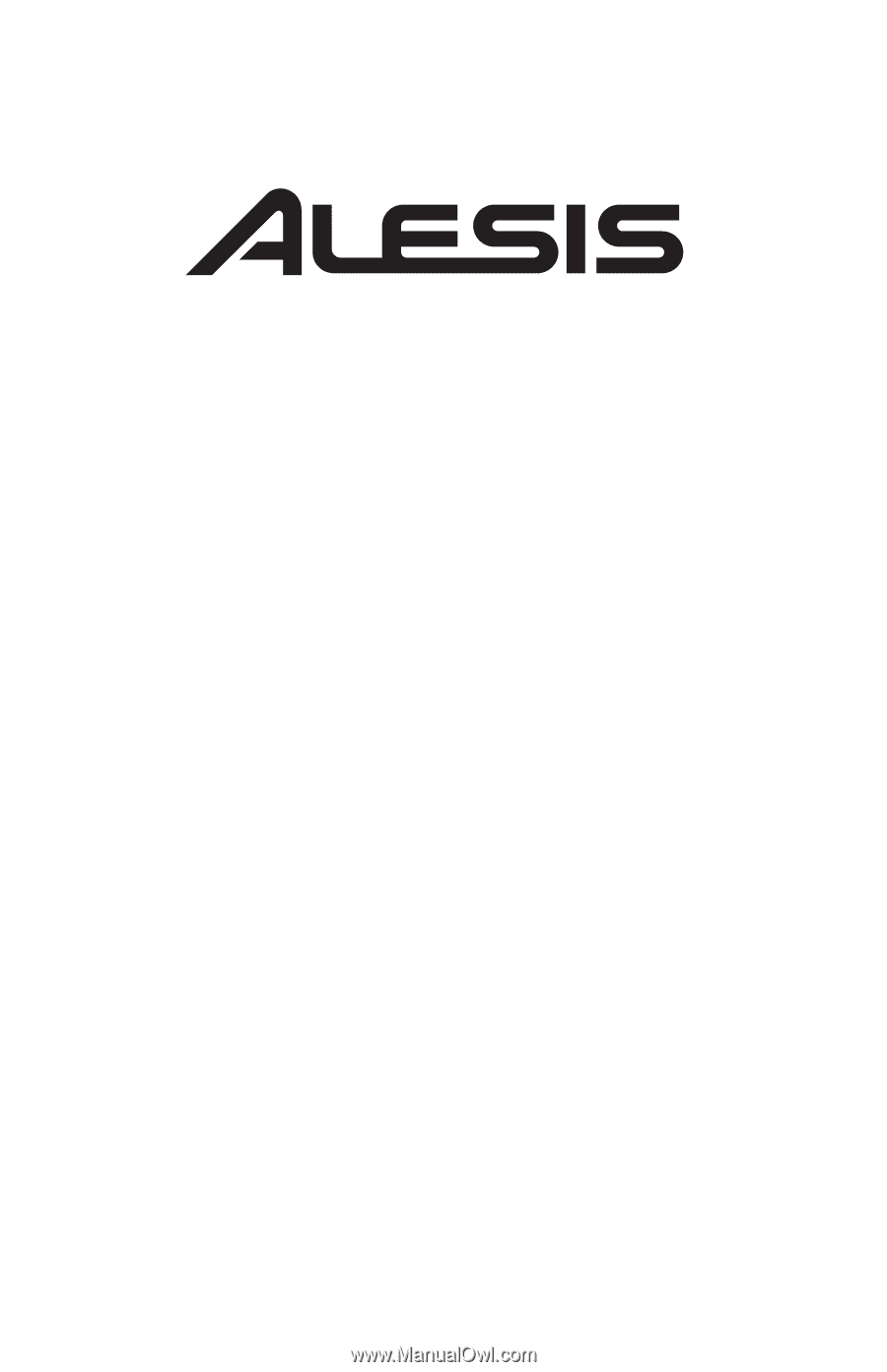
QX61
QUICKSTART GUIDE
ENGLISH ( 3 – 8 )
GUÍA DE INICIO RÁPIDO
ESPAÑOL ( 9 – 13
)
GUIDE D'UTILISATION RAPIDE
FRANÇAIS ( 14 – 19 )
GUIDA RAPIDA
ITALIANO ( 20 – 24
)
KURZANLEITUNG
DEUTSCH ( 25 – 30 )









