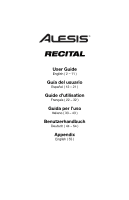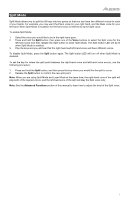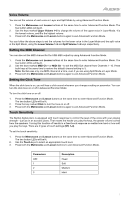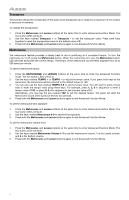Alesis Recital User Guide - Page 6
Advanced Functions
 |
View all Alesis Recital manuals
Add to My Manuals
Save this manual to your list of manuals |
Page 6 highlights
Advanced Functions You can change more advanced settings by pressing and releasing the Metronome and Lesson buttons at the same time to enter Advanced Functions Mode, then use the keys that correspond to the graphics below to change your desired setting. CLICK PEDAL TOUCH RESONANCE OFF 1 2 3 ^ TRANSPOSE ^ ^ OCTAVE ^ REVERB 1 2 3 4 5 CHORUS 1 2 345 A-1 B-1 C0 D0 E0 F0 G0 A0 B0 C1 D1 E1 F1 G1 A1 B1 SPLIT VOLUME 1 2 345 LOWER VOLUME 1 2 345 UPPER VOLUME 1 2 345 METRONOME 023 456789 METRONOME VOLUME 12 345 C2 D2 E2 F2 G2 A2 B2 C3 D3 E3 F3 G3 A3 B3 C4 D4 E4 F4 G4 A4 TEMPO MIDI CH AUTO POWER OFF ^ ^ TAP ^ 0 1 2 34 5 6 7 89 ^ ON OFF B4 C5 D5 E5 F5 G5 A5 B5 C6 D6 E6 F6 G6 A6 B6 C7 6
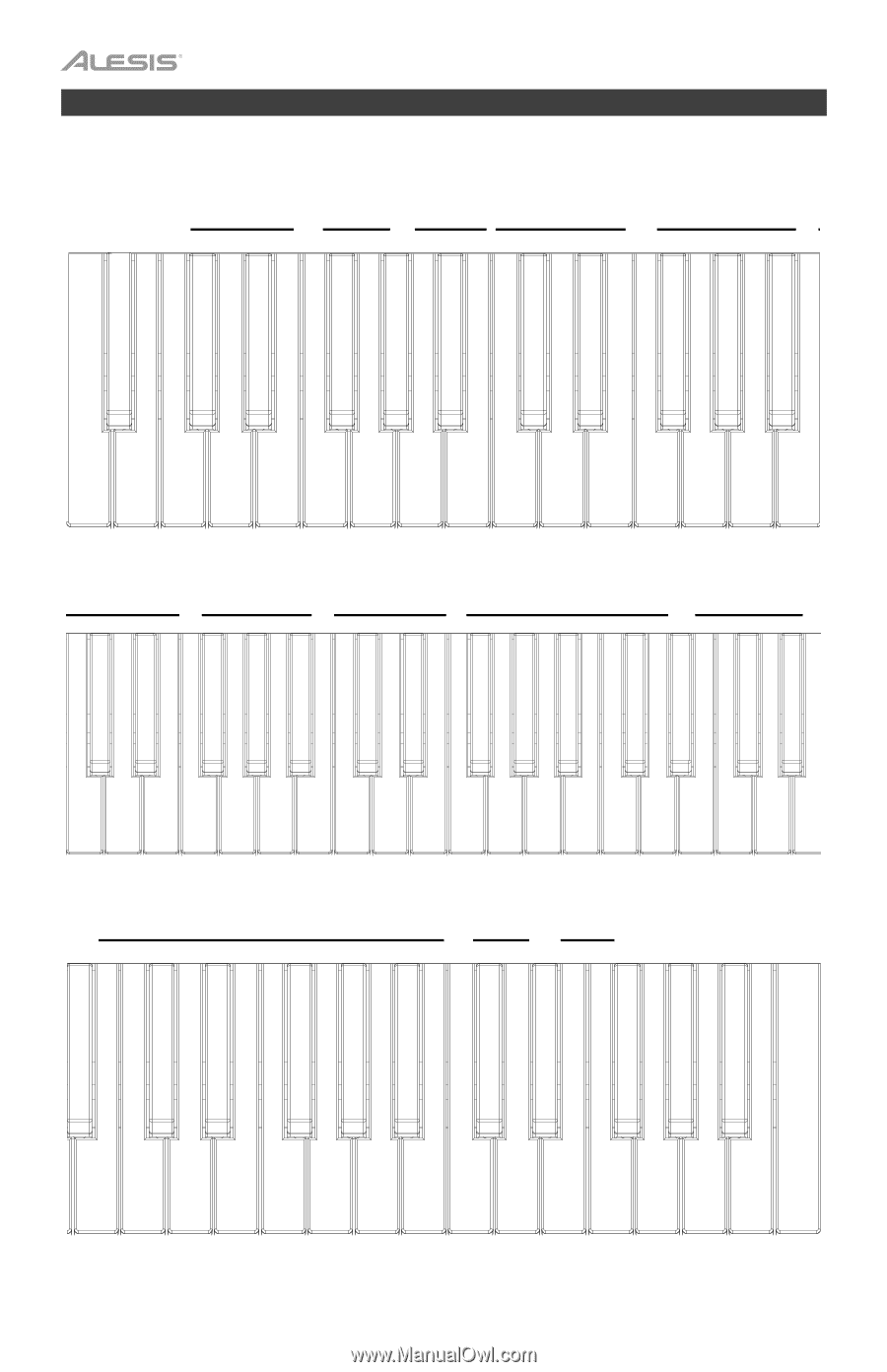
6
SPLIT VOLUME
1
2
3
4
5
LOWER VOLUME
1
2
3
4
5
UPPER VOLUME
1
2
3
4
5
METRONOME
0
2
3
4
5
6
7
8
9
METRONOME VOLUME
1
2
3
4
5
C2
D2
E2
F2
G2
A2
B2
C3
D3
E3
F3
G3
A3
B3
C4
D4
E4
F4
G4
A4
TEMPO
TAP
^
^
0
1
2
3
4
5
6
7
8
9
MIDI CH
^
^
AUTO POWER OFF
ON
OFF
B4
C5
D5
E5
F5
G5
A5
B5
C6
D6
E6
F6
G6
A6
B6
C7
Advanced Functions
You can change more advanced settings by pressing and releasing the Metronome and Lesson buttons at
the same time to enter Advanced Functions Mode, then use the keys that correspond to the graphics below
to change your desired setting.
CLICK
PEDAL
RESONANCE
TOUCH
OFF
1
2
3
TRANSPOSE
^
^
OCTAVE
^
^
REVERB
1
2
3
4
5
CHORUS
1
2
3
4
5
A-1
B-1
C0
D0
E0
F0
G0
A0
B0
C1
D1
E1
F1
G1
A1
B1