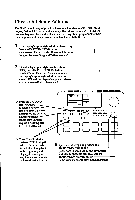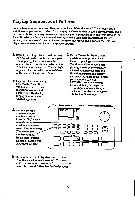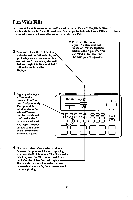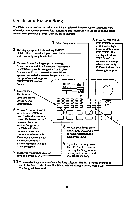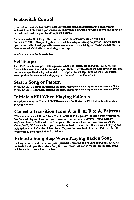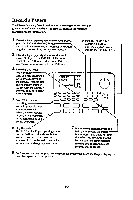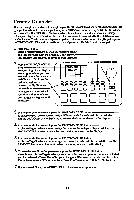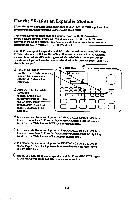Alesis SR-16 User Manual - Page 10
fIDDCf, f]DDC]O - user manual
 |
View all Alesis SR-16 manuals
Add to My Manuals
Save this manual to your list of manuals |
Page 10 highlights
Record a Pattern TheSR-16offers very flo
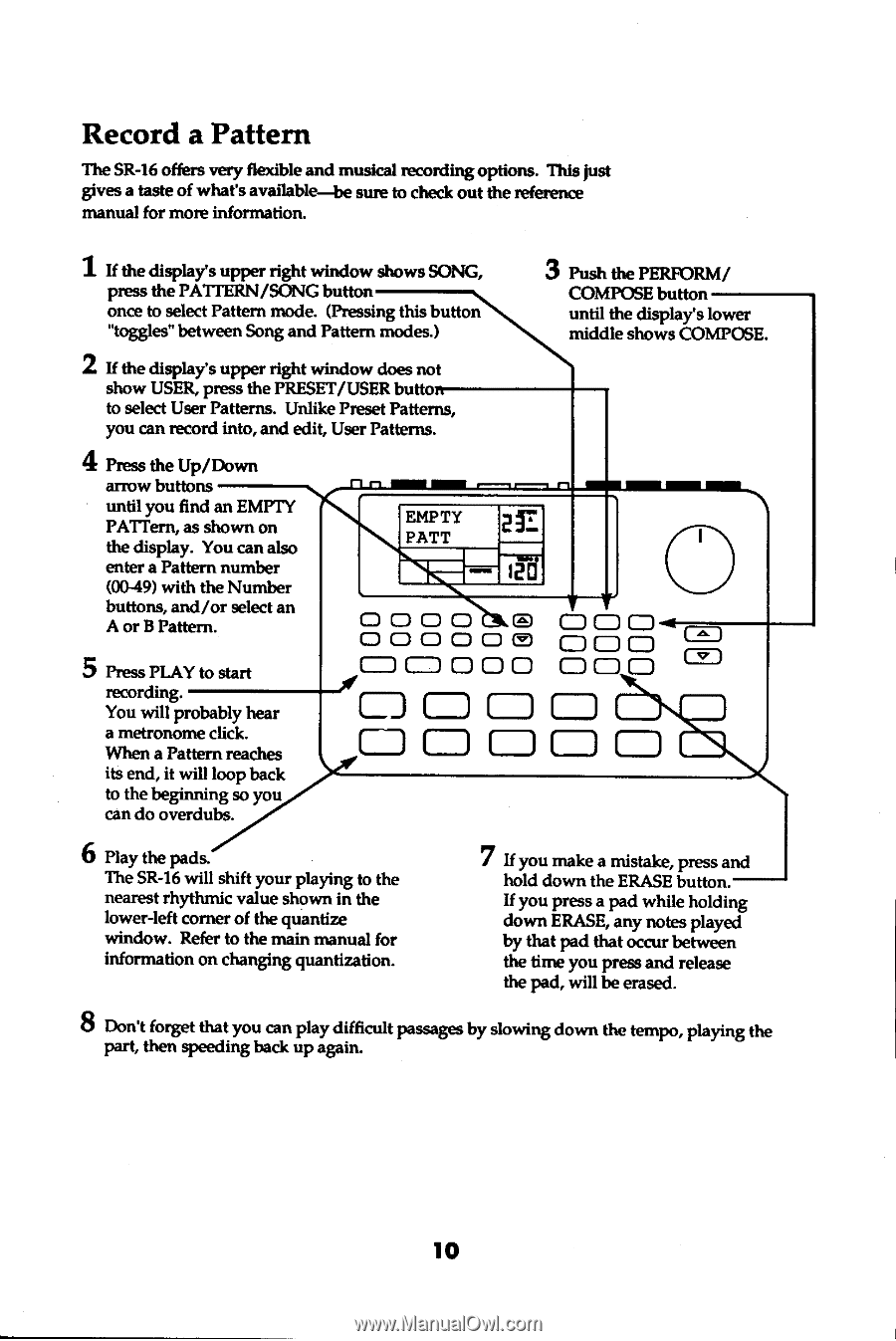
Record a Pattern
The SR-16
offers very flo<ible and musical recordingopions.
This
iust
gives a tasteofwhafs available*
sur€to checl out the reference
manual for more inforrnation.
1 f m" airpt ys upper right window showsSONG,
3 fn"t t"PfnfOnU/
pre*s the PATTERN,/SONG
button
COMIOSEbutton
onc€to select
Pattem rnode. (Pressing
this button
"toggles"
betweenSongand Pattem modes.)
2 f t}r. airpt"ys upper right window doesnot
show USER,
pressOre
PRESET/USER
buttor
to select
User Patterns, Unlike Pt€set
Paftems,
you can record into, and edit, User Patbrns.
4
Pres.s
the Up,/Down
arrow butbns
until you find an EMPTY
PATTern,as slrown on
the display. You can also
mter a Pattern number
(0G49)
with theNumber
buftons, and/or select
an
AorB Paftern.
5
Pr€ss
PLAY to start
recording.
You will probably hear
a metronomeclick.
When a PatErn reaclres
its end, it will loop back
to the beginning so you
can do overdubs.
5 ehythepads.
The SR-16
will shift your playing to the
near€st
rhythmic value shown in the
lowerleft comer of the quantize
window. Referto the rnain rnanual for
information on changingquantization.
until the display's lower
middle shows COMPOSE.
7
If you make a mistake,press
and
hold down the ERASE button.
If you pressa pad while holding
dovrn ERASE,
any notres
played
by that pad that occrr between
the tinc you press
and release
the pad, will be erased.
8 o"1'1 prs"t tttaL
yoy ca: play difficult passages
by slowing down rh€ tempo, playint the
part, then speeding
back up again.
OOOc)6.@
OOOC]OE
(-')(--looC]
fIDDCf
f]DDC]O
to