Alesis SR18 Quick Start Guide
Alesis SR18 Manual
 |
View all Alesis SR18 manuals
Add to My Manuals
Save this manual to your list of manuals |
Alesis SR18 manual content summary:
- Alesis SR18 | Quick Start Guide - Page 1
QUICKSTART MANUAL ENGLISH (1 - 14) GUÍA DE INICIO RÁPIDO ESPAÑOL (15 - 28) GUIDE D'UTILISATION RAPIDE FRANÇAIS (29 - 42) KURZANLEITUNG DEUTSCH (43 - 56) GUIDA RAPIDA ITALIANO (57 - 70) - Alesis SR18 | Quick Start Guide - Page 2
- Alesis SR18 | Quick Start Guide - Page 3
- Alesis SR18 | Quick Start Guide - Page 4
6 AA batteries into the bottom compartment. 6. Press the POWER switch to turn on the unit. 7. Tap the pads to hear sounds. You can switch among the three different sound categories for the pads by pressing the corresponding button (DRUMS, PERC, BASS). 8. Adjust the volume control on the rear panel - Alesis SR18 | Quick Start Guide - Page 5
to the SR18 Professional Drum Machine. The SR18 allows you to quickly and easily program drum, percussion and bass sounds into rhythm Patterns and to turn these Patterns into Songs. Let's begin with a quick explanation of some of the key elements: PATTERNS VS. SONGS PATTERNS - When recording - Alesis SR18 | Quick Start Guide - Page 6
button and use the INC / DEC buttons or the VALUE dial to transpose the bass sounds up or down an octave. DRUMS - Selects the Drum sounds associated with the current Drum Set. PERC - Selects the Percussion sounds associated with the current Drum Set. 4. ROLL - While programming Patterns, hold down - Alesis SR18 | Quick Start Guide - Page 7
and press DRUM, PERC or BASS to mute the corresponding instrument layer. To un-mute the layer, press the corresponding button again while MUTE is being held down. NAVIGATION BUTTONS: 13. INC / DEC - These buttons are used to increment and decrement through values and settings on the SR18. 14 - Alesis SR18 | Quick Start Guide - Page 8
button calls up the Drum Set Mode options, where you can select different drum/percussion sounds, bass sounds, change individual pad sounds and modify parameters such as Volume, Tuning, Panning, etc. The display will indicate DRUM SET while you are in Drum Set Mode. You can use the PAGE UP / DOWN - Alesis SR18 | Quick Start Guide - Page 9
upper right window shows SONG, press the PATTERN / SONG button once to select Pattern Mode. STEP 2 If the display's upper right window shows USER, press the PRESET / USER button once until USER disappears; this selects the Preset patterns. STEP 3 Press the INC / DEC buttons or use the VALUE dial to - Alesis SR18 | Quick Start Guide - Page 10
would continue playing). PLAYING PATTERNS WITH THE PADS The SR18 allows you to play sequences of Pattern by triggering Patterns with the pads. This mode is called Pattern Play Mode. STEP 1 Press the PTN PLAY button - this will enter Pattern Play Mode. The display will indicate PATTERN PLAY. STEP - Alesis SR18 | Quick Start Guide - Page 11
the PATTERN / SONG button once to select Pattern Mode (PATTERN will be displayed). STEP 2 If the display's upper right window does not show USER, press the PRESET / USER button once to select User Patterns (USER will be displayed in the upper right corner). STEP 3 Press the INC / DEC buttons or use - Alesis SR18 | Quick Start Guide - Page 12
you are satisfied. Note that the Quantization and Swing settings will affect how your pattern is recorded. STEP 10 STEP 11 You can layer sounds from any of the three categories (Drums, Percussion, Bass) by pressing the corresponding button (DRUMS, PERC, BASS) and then playing out a sequence on the - Alesis SR18 | Quick Start Guide - Page 13
LOADING AND CREATING DRUM SETS The SR18 has 100 Preset and 100 Editable Drum Sets (groups of sounds). After pressing the DRUM SET button, you can use the INC / DEC buttons, the VALUE dial, or the number buttons to select a different set (each set can have its own sounds, tuning, volume, panning, etc - Alesis SR18 | Quick Start Guide - Page 14
to change as well (although individual pad sounds may be replaced freely once a Drum Set has been loaded). You can, however, independently choose a different set of Bass sounds for the selected set. Press the BASS button while on page 1 of Drum Set Mode (if you have navigated to other pages, use the - Alesis SR18 | Quick Start Guide - Page 15
INC / DEC buttons (or use the VALUE dial) to select an empty song. STEP 3 Choose a Pattern for Song step 1 by switching back to Pattern Mode (press SONG / PATTERN so PATTERN is displayed). User Patterns should not be selected for now, so if the display says USER, press PRESET / USER button so USER - Alesis SR18 | Quick Start Guide - Page 16
will see the screen displayed on the right. The top line will indicate the last step of the Song (STEP 48 in this example) and the bottom line will say END. To move between the steps, use the PAGE UP / DOWN buttons. Each step of the sequence will show the Pattern associated with it - Alesis SR18 | Quick Start Guide - Page 17
use during power-up. Here's how to use the footswitches: SET TEMPO The SR18 must be stopped. Before playing a Song or Pattern, tap the Count/A/B/Fill jack footswitch several times at the desired tempo. The SR18 will average the time between taps and derive a tempo, the display will update the tempo - Alesis SR18 | Quick Start Guide - Page 18
la caja contenga los siguientes elementos: SR18 Adaptador de alimentación (12 V CC 500 mA) Manual de inicio rápido Manual de referencia Información sobre la seguridad baterías AA en el compartimiento inferior. 6. Pulse el interruptor POWER para encender la unidad. 7. Dé golpecitos a los pads para - Alesis SR18 | Quick Start Guide - Page 19
SR18 contiene 100 patrones predeterminados (es decir que no se puede editar) y 100 patrones programables SR18 recuerda su interpretación. Consejo: Para escuchar un demo de la canción, mantenga [PATTERN / SONG] y pulse [PLAY]. LOS 2 TIPOS DE PATRONES La SR18 PRESET/USER A es de 16 beats, el relleno - Alesis SR18 | Quick Start Guide - Page 20
12 pads se usan para disparar sonidos en la SR18. Los pads pueden admitir 3 tipos de sonidos diferentes: tambores, percusión y bajo. Para seleccionar los sonidos a controlar con los pads, pulse uno de los tres botones de reproducción de pads (DRUM, PERC, BASS). Además, los pads se pueden usar para - Alesis SR18 | Quick Start Guide - Page 21
frecuencia igual al tempo mostrado en la esquina inferior derecha de la pantalla. 6. LED REC - Este LED se enciende cuando la SR18 está grabando. seleccionada. Mantenga pulsado el botón y pulse DRUM, PERC o BASS para silenciar la capa de instrumentos correspondiente. Para menús y ajustes. 18 - Alesis SR18 | Quick Start Guide - Page 22
16. PATTERN / SONG - Este botón conmuta entre los dos modos diferentes de la SR18. En modo Pattern (Patrón), puede reproducir, grabar y editar patrones individuales. Los patrones son breves secuencias de ritmos (de 8 beats, 16 botón Record Setup nuevamente 22. DRUM SET - Este botón invoca las - Alesis SR18 | Quick Start Guide - Page 23
ón PATTERN/SONG una vez para seleccionar el modo de patrón. PASO 2 Si la ventana superior derecha de la pantalla muestra USER (Usuario), pulse el botón PRESET / USER una vez hasta que desaparezca -de esta forma se seleccionan los patrones predeterminados. PASO 3 Pulse los botones INC / DEC o use el - Alesis SR18 | Quick Start Guide - Page 24
MO REPRODUCIR PATRONES CON LOS PADS La SR18 le permite reproducir secuencias de patrones modo de reproducción de patrones. La pantalla indica PATTERN PLAY. PASO 2 Pruebe golpeando un pad. El patr arriba. Pulse el pad que le gustaría modificar. Use ahora el cuadrante VALUE, los botones INC / DEC - Alesis SR18 | Quick Start Guide - Page 25
la ventana superior derecha de la pantalla muestra SONG (Tema), presione el botón PATTERN/SONG una vez para seleccionar el modo de patrón (aparece PATTERN). PASO 2 Si en la ventana superior derecha de la pantalla no aparece USER, pulse el botón PRESET / USER una vez para seleccionar los patrones del - Alesis SR18 | Quick Start Guide - Page 26
ías (Tambores, Percusión y Bajo) pulsando el botón correspondiente (DRUMS, PERC, BASS) y tocando luego una secuencia en los pads. Si comete algún repita el procedimiento precedente. CÓMO SILENCIAR LAS CAPAS DE INSTRUMENTOS La SR18 le permite silenciar o producir un solo de cualquiera de sus tres - Alesis SR18 | Quick Start Guide - Page 27
BATERÍA La SR18 cuenta con 100 configuraciones de batería (grupo de sonidos) predeterminados y 100 editables. Después de pulsar el botón DRUM SET, puede kit. PASO 1 Pulse el botón DRUM SET para activar el menú Drum Set. Verá la pantalla ilustrada a la derecha. PASO 2 Use los botones INC / DEC, el - Alesis SR18 | Quick Start Guide - Page 28
sin embargo, elegir un conjunto diferente de sonidos de bajo para la configuración seleccionada. Pulse el botón BASS estando en la página 1 de modo Drum Set (si navegó a otras páginas, use los botones PAGE hacia arriba o abajo para volver a la página 1). Verá la pantalla ilustrada a la derecha. PASO - Alesis SR18 | Quick Start Guide - Page 29
modo que si la pantalla indica USER (Usuario), pulse PRESET / USER de modo que USER deje de estar iluminado. Ahora, pulse los botones INC / DEC o use el cuadrante VALUE para seleccionar el primer patrón. PASO 4 Pulse los botones PATTERN / SONG para volver al modo de tema (la pantalla debe indicar - Alesis SR18 | Quick Start Guide - Page 30
la línea inferior indicará END (Fin). Para desplazarse entre los pasos, use los botones PAGE hacia arriba y abajo. Cada paso de la secuencia muestra el y retenga el botón SAVE / COPY. Aparece en la pantalla SAVE TO SONG y notará que el LED REC comienza a parpadear. Para confirmar que desea guardar - Alesis SR18 | Quick Start Guide - Page 31
barras más. INFORMACIÓN ADICIONAL Para obtener información adicional, vea el Manual de referencia de SR18. También puede encontrar más información en www.alesis.com. Para solicitar soporte técnico: CORREO ELECTRÓNICO: [email protected] TELÉFONO: 1-401-658-5760 (EE.UU.) ESPECIFICACIONES TÉCNICAS - Alesis SR18 | Quick Start Guide - Page 32
la boîte : SR18 Bloc d'alimentation (12 V CA 500 mA) Guide d'utilisation simplifié Guide de référence Consignes de dans le compartiment du dessous. 6. Appuyez l'interrupteur POWER pour mettre l'appareil sous et hors tension. 7. (DRUMS, PERC, BASS). 8. Ajustez le réglage du volume sur le panneau - Alesis SR18 | Quick Start Guide - Page 33
éléments clés : ENCHAÎNEMENTS CONTRE CHANSONS PATTERNS -When recording with a drum machine, it's often easier to divide a song into shorter individual Patterns and work on these rather than record an entire song. Un enchaînement typique peut être de 8, 16 ou 32 mesures et correspond à un couplet - Alesis SR18 | Quick Start Guide - Page 34
SR18. Les pads peuvent déclencher 3 types de son différents : batterie, percussion et grosse caisse. Pour sélectionner les sons commandés par les pads, appuyez sur l'une des touches correspondantes (DRUMS, PERC, BASS). De plus, les pads peuvent déclencher des enchaînements entiers lorsque le Pattern - Alesis SR18 | Quick Start Guide - Page 35
TEMPO LED - Cette DEL clignote au rythme du tempo qui apparaît dans le coin inférieur droit de l'écran. 7. REC LED - Cette DEL s'allume lorsque le SR18 sélectionnée. Maintenez la touche enfoncée et appuyez sur DRUM, PERC ou BASS afin de mettre en sourdine la superposition d'instruments sélectionn - Alesis SR18 | Quick Start Guide - Page 36
16. PAGE HAUT/BAS - Ces deux touches permettent de passer d'une page à l'autre du menu des options. TOUCHES DES MODES : 17. PATTERN/SONG - Cette touche permet d'alterner entre les deux modes différents du SR18. En Pattern le mode Drum Set, appuyez de nouveau sur la touche Drum Set. 24. EFFECTS - Alesis SR18 | Quick Start Guide - Page 37
une fois sur la touche PATTERN/SONG pour sélectionner le mode enchaînement (Pattern). ÉTAPE 2 Si le mot USER apparaît dans la fenêtre supérieure droite, appuyez sur la touche PRESET/USER une fois pour sélectionner les enchaînements d'usine (Preset Patterns). ÉTAPE 3 Pour sélectionner un encha - Alesis SR18 | Quick Start Guide - Page 38
înement A continuerait de jouer). FAIRE JOUER DES ENCHAÎNEMENTS À PARTIR DES PADS Le SR18 vous permet de faire jouer des séquences d'enchaînements en déclenchant des enchaînements à partir des pads. Ce mode s'appelle Pattern Play. ÉTAPE 1 Appuyez sur la touche PTN PLAY; ceci permet d'activer le mode - Alesis SR18 | Quick Start Guide - Page 39
supérieure droite, appuyez une fois sur la touche PATTERN/SONG pour sélectionner le mode enchaînement (PATTERN s'affiche). ÉTAPE 2 Si le mot USER n'est pas affiché dans la fenêtre supérieure droite, appuyez une fois sur la touche PRESET/USER pour sélectionner le mode enchaînements utilisateur (USER - Alesis SR18 | Quick Start Guide - Page 40
sons de n'importe laquelle des trois catégories de sons (batterie, percussion, grosse caisse) différents en appuyant sur les touches correspondantes (DRUMS, PERC, BASS) puis en jouant une séquence à l'aide des pads. Si vous faites une erreur durant l'enregistrement, il est possible d'effacer le son - Alesis SR18 | Quick Start Guide - Page 41
. METTRE EN SOURDINE DES SUPERPOSITIONS D'INSTRUMENTS Le SR-18 vous permet de mettre en sourdine ses trois SR18 est doté de 100 ensembles de sonorité de batterie d'usine et permet 100 ensembles de sonorité de batterie programmables (groupes de sons). Après avoir appuyé sur la touche DRUM SET - Alesis SR18 | Quick Start Guide - Page 42
sont chargés). Vous pouvez, cependant, sélectionner des sons de grosse caisse différents pour l'ensemble sélectionné. Appuyez sur la touche BASS lorsque vous êtes en page 1 du mode Drum Set (si vous avez passé à une autre page, utilisez la touche PAGE HAUT/BAS pour retourner à la page 1). La fenêtre - Alesis SR18 | Quick Start Guide - Page 43
la touche DRUM SET. LA COMPOSITION ET LA SUPPRESSION DE CHANSONS Le SR18 peut mémoriser l'ordre des enchaînements sélectionnés, quelles variations ont été sélectionnées et où vous avez placé des sons de remplissage. L'enregistrement de cette information en mode Song dans le SR18 permet de composer - Alesis SR18 | Quick Start Guide - Page 44
enfoncée. Cependant, si vous n'êtes pas satisfait avec la chanson et désirez la supprimer, maintenez simplement la touche ERASE enfoncée en mode Song. SONG ERASE? S'affiche et la DEL REC commence à clignoter, indiquant que la confirmation de l'utilisateur est requise. Appuyez sur la touche REC pour - Alesis SR18 | Quick Start Guide - Page 45
le Guide de référence SR18. Vous trouverez de l'information supplémentaire sur www.alesis.com. Pour du soutien technique : COURRIEL : [email protected] ÉES MIDI : Alimentation électrique : Poids : Dimensions : RAPPORT SIGNAL SUR BRUIT 94 dB niveau pondéré THD+N ~0.004% @ 1.38KHz 32 Mo 16 bits, - Alesis SR18 | Quick Start Guide - Page 46
Bestandteile in der Verpackung enthalten sind: SR18 Netzteil (12V DC 500mA) Kurzanleitung POWER Taste ein. 7. Schlagen Sie die Pads an, um die Sounds zu hören. Zur Umschaltung zwischen den drei verschiedenen Soundkategorien für die Pads verwenden Sie die dazugehörigen Tasten (DRUMS, PERC, BASS - Alesis SR18 | Quick Start Guide - Page 47
EINFÜHRUNG ZUR SR18 Willkommen zur SR18 Professional Drum Machine. Die SR18 ermöglicht es Ihnen, auf einfache Weise Drum-, Percussion- und Bass-Sounds zu einem rhythmischen Pattern zusammenzufügen. Patterns lassen sich wiederum zu ganzen Songs kombinieren. Beginnen wir mit einer kurzen Erklärung der - Alesis SR18 | Quick Start Guide - Page 48
die Bass Sounds um eine Oktave nach unten oder oben transponieren. DRUMS - Wählt die Drum Sounds des gegenwärtig gewählten Drum Sets aus. PERC - Wählt die Percussion Sounds, die dem gerade gewählten Drum Set zugewiesen sind, für das Spiel mit den Pads aus. 4. ROLL - Wenn Sie Patterns programmieren - Alesis SR18 | Quick Start Guide - Page 49
(8 Takte oder 16 Takte zum Beispiel) Rhythmus-Sequenzen, sie sich zu Songs zusammenstellen lassen. Ein Song wiederum ist eine Pattern-Sequenz. Im Song Modus können Sie Ihre Patterns programmieren oder so performen, dass ein Song entsteht. Der aktuell gewählte Modus wird im Display angezeigt. 46 - Alesis SR18 | Quick Start Guide - Page 50
Optionen des Drum Set Modus. Hier können Sie verschiedene Drum/Percussion Sounds und Bass Sounds wählen, einzelne Pad Sounds ändern und Parameter, wie Lautstärke, Tonhöhe, Panorama, usw. modifizieren. Das Display zeigt während der Arbeit im Drum Set Modus im Display DRUM SET an. Die verschiedenen - Alesis SR18 | Quick Start Guide - Page 51
das Display in der oberen rechten Ecke SONG anzeigt, drücken Sie die PATTERN / SONG Taste einmal, um den Pattern Modus auszuwählen. SCHRITT 2 Wenn im rechten oberen Displaybereich USER angezeigt wird, drücken Sie PRESET / USER einmal, bis USER verschwindet; dadurch wählen Sie die Preset Patterns aus - Alesis SR18 | Quick Start Guide - Page 52
DEN PADS ABSPIELEN Die SR18 ermöglicht die Wiedergabe von Pattern Sequenzen durch Triggern der Patterns mit den Pads. Dieser Modus nennt sich Pattern Play Modus. SCHRITT 1 Drücken Sie die PTN PLAY Taste - dadurch gelangen Sie in den Pattern Play Modus. Das Display zeigt PATTERN PLAY an. SCHRITT - Alesis SR18 | Quick Start Guide - Page 53
in der rechten oberen Seite des Displays SONG anzeigt, drücken Sie einmal die PATTERN / SONG Taste, um den Pattern Modus auszuwählen (PATTERN wird dann angezeigt). SCHRITT 2 Wenn in der rechten oberen Ecke des Displays nicht USER steht, drücken Sie einmal die PRESET / USER Taste. Dadurch wählen Sie - Alesis SR18 | Quick Start Guide - Page 54
oder mit dem VALUE Rad ein anderes (leeres) Pattern aus und wiederholen Sie die oben beschriebene Prozedur. ABSCHALTEN VON INSTRUMENTEN Der SR-18 erlaubt es Ihnen, eines oder mehrere der drei Instrumente (Schlagzeug, Perkussion, Bass) in Echtzeit abzuschalten. Sie können z. B. die Trommel ausblenden - Alesis SR18 | Quick Start Guide - Page 55
sich 100 Preset und 100 editierbare Drum Sets (Soundgruppen). Nachdem Sie mit der DRUM SET Taste in den Drum Set Modus gewechselt sind, haben Sie die Möglichkeit mit den INC / DEC Tasten, dem VALUE Rad oder dem Ziffernblock ein Drum Set auszuwählen. Jedes Set besteht aus bestimmten Sounds mit - Alesis SR18 | Quick Start Guide - Page 56
ein anderes Set an Bass Sounds für das ausgewählte Drum Set verwenden. Drücken Sie die BASS Taste, während die Seite 1 des Drum Set Modus ausgewählt ist (wenn Sie sich auf einer anderen Seite befinden, verwenden Sie die PAGE AUF / AB Tasten, um zur Seite 1 zu wechseln). Sie sehen dann im Display die - Alesis SR18 | Quick Start Guide - Page 57
anwählen. SCHRITT 3 Wählen Sie ein Pattern für den Song Step 1, indem Sie zurück in den Pattern Modus gehen (drücken Sie SONG / PATTERN, damit PATTERN im Display steht). Im Moment wollen wir zunächst keine User Patterns auswählen. Gehen Sie also in die PRESET Bank (wenn USER angezeigt wird, drücken - Alesis SR18 | Quick Start Guide - Page 58
SCHRITT 6 Nachdem Sie Ihre Pattern Sequenz als Song aufgenommen haben, drücken Sie die STOP Taste, um die Song Aufnahme zu beenden. SCHRITT 7 Nun sehen Sie im Display die hier rechts dargestellte Anzeige. Die obere Zeile zeigt den letzten Step des Songs (STEP 48 in diesem Beispiel) an. In der - Alesis SR18 | Quick Start Guide - Page 59
gestoppt werden. Vor der Wiedergabe eines Songs oder Patterns, treten Sie den Count/A/B/Fill Fußschalter mehrere Male im gewünschten Tempo. Die SR18 berechnet aus dem Durchschnittstempo der Taps das Tempo für das Pattern und die Tempoangabe im Display aktualisiert sich mit jedem Tap. Die Verwendung - Alesis SR18 | Quick Start Guide - Page 60
si trovino nella confezione: SR18 Adattatore di alimentazione (12V CC 500mA) Manuale rapido Manuale di riferimento Istruzioni di sicurezza 6 batterie AA nello scomparto inferiore. 6. Premere l'interruttore di alimentazione POWER per accendere l'apparecchio. 7. Battere i pad per udire i suoni. - Alesis SR18 | Quick Start Guide - Page 61
. Nota bene: Per ascoltare un demo di canzoni, hold [PATTERN / SONG] e premere [PLAY]. I 2 TIPI DI PATTERN L'SR18 introduce nuove eccitanti tecniche di costruzione delle canzoni. L'SR18 eccelle nelle esibizioni dal vivo, cosa solitamente non associata alle drum machine. La chiave per l'uso di - Alesis SR18 | Quick Start Guide - Page 62
suoni di Batteria associati al Drum Set corrente. PERC - Seleziona i suoni di Percussioni associati al Drum Set corrente. 4. ROLL - Mentre si programmano i pattern, tenere premuto questo pulsante e premere un pad per creare un rullo. La durata del rullo corrisponderà al tempo in cui si tiene premuto - Alesis SR18 | Quick Start Guide - Page 63
ad un pattern selezionato. Va notato che i pattern possono essere aggiunti unicamente a pattern aventi lo stesso tempo. 1. Premere e tenere premuto il pulsante SAVE/COPY. 2. Premere PAGE RIGHT due volte. 3. Selezionare la destinazione servendosi di DATA. 4. Premere REC per aggiungere. SONG (CANZONE - Alesis SR18 | Quick Start Guide - Page 64
è 8 battiti, 16 battiti, ecc.) sequenze ritmiche che vengono unite a creare canzoni. Una Canzone è una sequenza di Pattern. In modalità Song si possono eseguire o programmare i pattern per creare una canzone. La modalità attualmente selezionata verrà indicata sul display. 18. PRESET / USER - Questo - Alesis SR18 | Quick Start Guide - Page 65
FASE 1 Se la finestra superiore destra del display mostra la scritta SONG, premere il tasto PATTERN / SONG una volta per selezionare la modalità Pattern. FASE 2 Se la finestra superiore destra del display mostra la scritta USER, premere il tasto PRESET / USER una volta fino a quando la scritta - Alesis SR18 | Quick Start Guide - Page 66
I PATTERN CON I PAD L'SR-vi permette di riprodurre sequenze di pattern attivando i pattern con i pad. Questa modalità è chiamata Pattern Play Mode (modalità di riproduzione pattern). FASE 1 Premere il tasto PTN PLAY: così facendo si entrerà in modalità Pattern Play. A display apparirà PATTERN PLAY - Alesis SR18 | Quick Start Guide - Page 67
superiore destra del display mostra SONG, premere una volta il tasto PATTERN / SONG per selezionare la modalità Pattern (PATTERN apparirà a display). Se la finestra superiore destra del display non mostra USER, premere una volta il tasto PRESET / USER per selezionare "User Patterns" (USER apparir - Alesis SR18 | Quick Start Guide - Page 68
pattern, selezionare un altro pattern servendosi dei tasti INC / DEC o della rotella VALUE e ripetere la procedura di cui sopra. METTERE IN SORDINA STRATI STRUMENTALI L'SR-18 vi permette di mettere in sordina uno qualsiasi dei suoi tre strati strumentali (batteria, percussioni, basso) in tempo - Alesis SR18 | Quick Start Guide - Page 69
CARICARE E CREARE DRUM SET L'SR18 è dotato di 100 Drum Set predefiniti (Preset) e di 100 Drum Set modificabili (gruppi di suoni). Dopo aver premuto il tasto DRUM SET, si possono utilizzare i tasti INC / DEC, la rotella VALUE o i tasti numerici per selezionare un set diverso (ogni set può avere i - Alesis SR18 | Quick Start Guide - Page 70
pad possano essere sostituiti liberamente una volta caricato un Drum Set). Si può tuttavia scegliere indipendentemente un diverso set di suoni di basso per il set selezionato. Quando ci si trova alla pagina 1 della modalità Drum Set, premere il tasto BASS (se si ha navigato ad altre pagine, servirsi - Alesis SR18 | Quick Start Guide - Page 71
canzone vuota. FASE 3 Scegliere un pattern per la fase 1 di Song tornando alla modalità Pattern (premere SONG / PATTERN finché a display non appare PATTERN). Per il momento non vanno selezionati i pattern utente, quindi se a display appare USER, premere il tasto PRESET / USER in modo che USER non - Alesis SR18 | Quick Start Guide - Page 72
fase della sequenza mostrerà il pattern ad essa associato. In caso di errori, si possono correggere selezionando un pattern diverso per l'intervallo, servendosi canzone, tenere premuto il tasto SAVE / COPY. A display apparirà la scritta SAVE TO SONG e il LED REC inizierà a lampeggiare. Per confermare - Alesis SR18 | Quick Start Guide - Page 73
. Prima di suonare una canzone o un pattern, battere l'interruttore a pedale dal lato del jack Count/A/B/Fill più volte al tempo desiderato. L'SR18 calcolerà una media del tempo trascorso tra i dibattiti e ne deriverà un tempo: il display aggiornerà il tempo ad ogni battito. Battendo il tasto TAP - Alesis SR18 | Quick Start Guide - Page 74
- Alesis SR18 | Quick Start Guide - Page 75
7-51-0249-C - Alesis SR18 | Quick Start Guide - Page 76
www.alesis.com
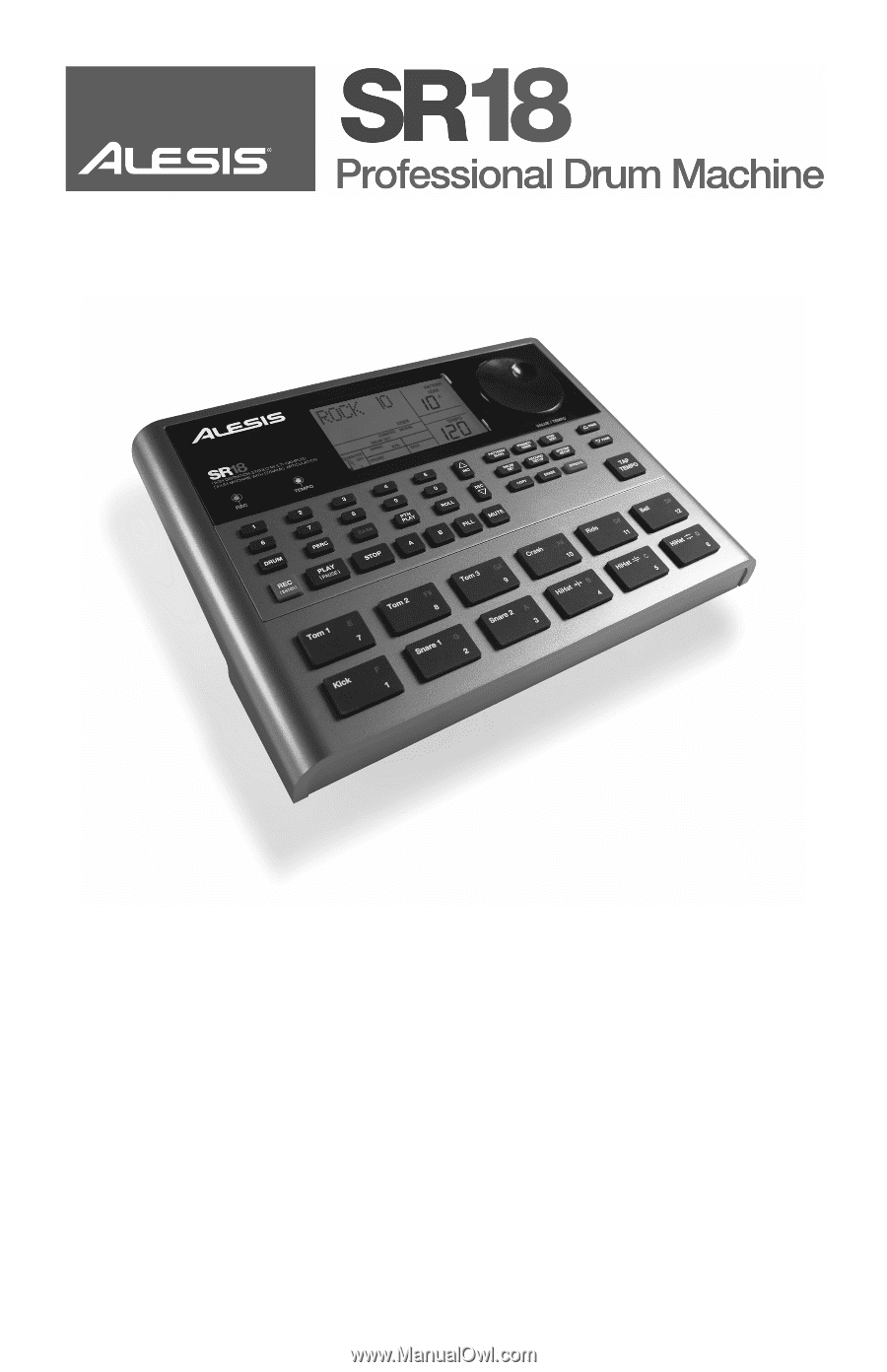
]
QUICKSTART MANUAL
ENGLISH (1 – 14)
]
GUÍA DE INICIO RÁPIDO
ESPAÑOL (15 – 28)
]
GUIDE D'UTILISATION RAPIDE
FRANÇAIS (29 – 42)
]
KURZANLEITUNG
DEUTSCH (43 – 56)
]
GUIDA RAPIDA
ITALIANO (57 – 70)









