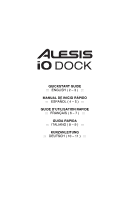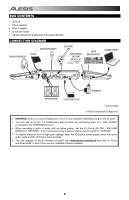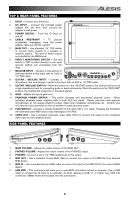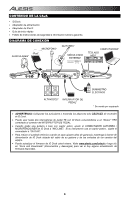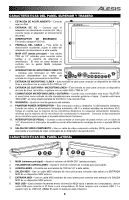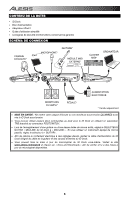Alesis iO Dock Quick Start Guide
Alesis iO Dock Manual
 |
View all Alesis iO Dock manuals
Add to My Manuals
Save this manual to your list of manuals |
Alesis iO Dock manual content summary:
- Alesis iO Dock | Quick Start Guide - Page 1
QUICKSTART GUIDE ::: ENGLISH ( 2 - 3 ) ::: MANUAL DE INICIO RÁPIDO ::: ESPAÑOL ( 4 - 5 ) ::: GUIDE D'UTILISATION RAPIDE ::: FRANÇAIS ( 6 - 7 ) ::: GUIDA RAPIDA ::: ITALIANO ( 8 - 9 ) ::: KURZANLEITUNG ::: DEUTSCH ( 10 - 11 ) ::: - Alesis iO Dock | Quick Start Guide - Page 2
BOX CONTENTS ƒ iO Dock ƒ Power adapter ƒ iPad 2 adapter ƒ Quickstart Guide ƒ Safety Instructions & Warranty Information Booklet CONNECTION DIAGRAM HEADPHONES* MICROPHONE* iPad*+ GUITAR* EXTERNAL SOUND MODULE* MIDI KEYBOARD* COMPUTER* volume m1 m2 pitch - octave + tap accomp store x y - Alesis iO Dock | Quick Start Guide - Page 3
FEATURES 1. DOCK - Connect your iPad here. 2. DC INPUT - Connect the included power adapter (6V, 3A) here, then connect the adapter to wall power. 3. POWER SWITCH - Turns the iO Dock on and off. 4. CABLE RESTRAINT - To prevent accidentally unplugging, wrap the power 1 adapter cable around - Alesis iO Dock | Quick Start Guide - Page 4
a "GUITAR". • Para reducir el zumbido eléctrico cuando se usan ajustes altos de ganancia, mantenga la fuente de alimentación de iO Dock alejada del cable de su guitarra y de las entradas de los canales del equipo. • Puede actualizar el firmware de iO Dock usted mismo. Visite www.alesis.com/iodock - Alesis iO Dock | Quick Start Guide - Page 5
"GUITAR POWER MIDI al iPad MIDI de un dispositivo MIDI externo. 6. MIDI USB - Esta conexión le permite enviar información MIDI hacia o desde una computadora. Use un cable USB para conectar el iO Dock a una computadora. iO Dock requiere una conexión USB 1.1 o superior (por ej. USB 2.0). (Nota: El audio - Alesis iO Dock | Quick Start Guide - Page 6
DE LA BOÎTE ƒ iO Dock ƒ Bloc d'alimentation ƒ Adaptateur iPad 2 ƒ Guide d'utilisation simplifié ƒ Consignes de sécurité et informations concernant la garantie SCHÉMA DE CONNEXION CASQUE D'ÉCOUTE* MICROPHONE* iPad* GUITARE* MODULE MIDI EXTERNE* volume CLAVIER MIDI* ORDINATEUR m1 m2 pitch - Alesis iO Dock | Quick Start Guide - Page 7
MIDI OUT d'un appareil MIDI externe. 6. USB MIDI - Ce connecteur permet d'envoyer des données MIDI vers/depuis un ordinateur. Utilisez un câble USB afin de brancher le iO Dock à un ordinateur. Le iO Dock requiert une connexion USB 1.1 ou supérieure (p. ex., USB 2.0). (Remarque : Le signal audio - Alesis iO Dock | Quick Start Guide - Page 8
si verifica con impostazioni elevate di guadagno, tenere l'alimentazione del iO Dock lontana dal cavo della chitarra e dagli ingressi canale del iO Dock. • È possibile aggiornare il firmware dell'iO Dock da soli. Recarsi alla pagina www.alesis.com/iodock e cliccare su "Docs and Downloads" (documenti - Alesis iO Dock | Quick Start Guide - Page 9
di un dispositivo MIDI esterno. 6. USB MIDI - Questo collegamento consente di inviare informazioni MIDI da/a un computer. Servirsi di un cavo USB per collegare l'iO Dock ad un computer. L'iO Dock richiede un collegamento USB 1.1 o superiore (ad es. USB 2.0). (Nota bene: l'audio non passa tramite - Alesis iO Dock | Quick Start Guide - Page 10
das Netzteil des iO Dock vom Gitarrenkabel und den Kanaleingängen des iO Dock fern. • Sie können die Firmware von iO Dock's selbst auf den neuesten Stand bringen. Besuchen Sie www.alesis.com/iodock und klicken Sie auf "Dokumente und Downloads" um herauszufinden, ob Firmware-Updates verfügbar sind - Alesis iO Dock | Quick Start Guide - Page 11
MIDI-Kabel diesen Eingang mit dem MIDI AUSGANG eines externen MIDI-Geräts verbinden. 6. USB MIDI - Diese Verbindung ermöglicht es Ihnen, MIDI-Daten an oder vom Computer zu senden. Verwenden Sie ein USB-Kabel, um iO Dock an einen Computer anzuschließen. iO Dock benötigt USB 1.1 oder höher (z.B. USB - Alesis iO Dock | Quick Start Guide - Page 12
MIDI INFORMATION Footswitch 1 2 Functionality Toggle Momentary 1st Message MIDI Start (250) CC #63 Value 1 - 127 2nd Message MIDI Inputs: Balanced 1/4" TRS Mic/Line Inputs: Unbalanced 1/4" TS Mic/Line Inputs: Unbalanced 1/4" TS Guitar Input: Max: -45 dBV / Min: -3 dBV Max: -27 dBV / Min: +16
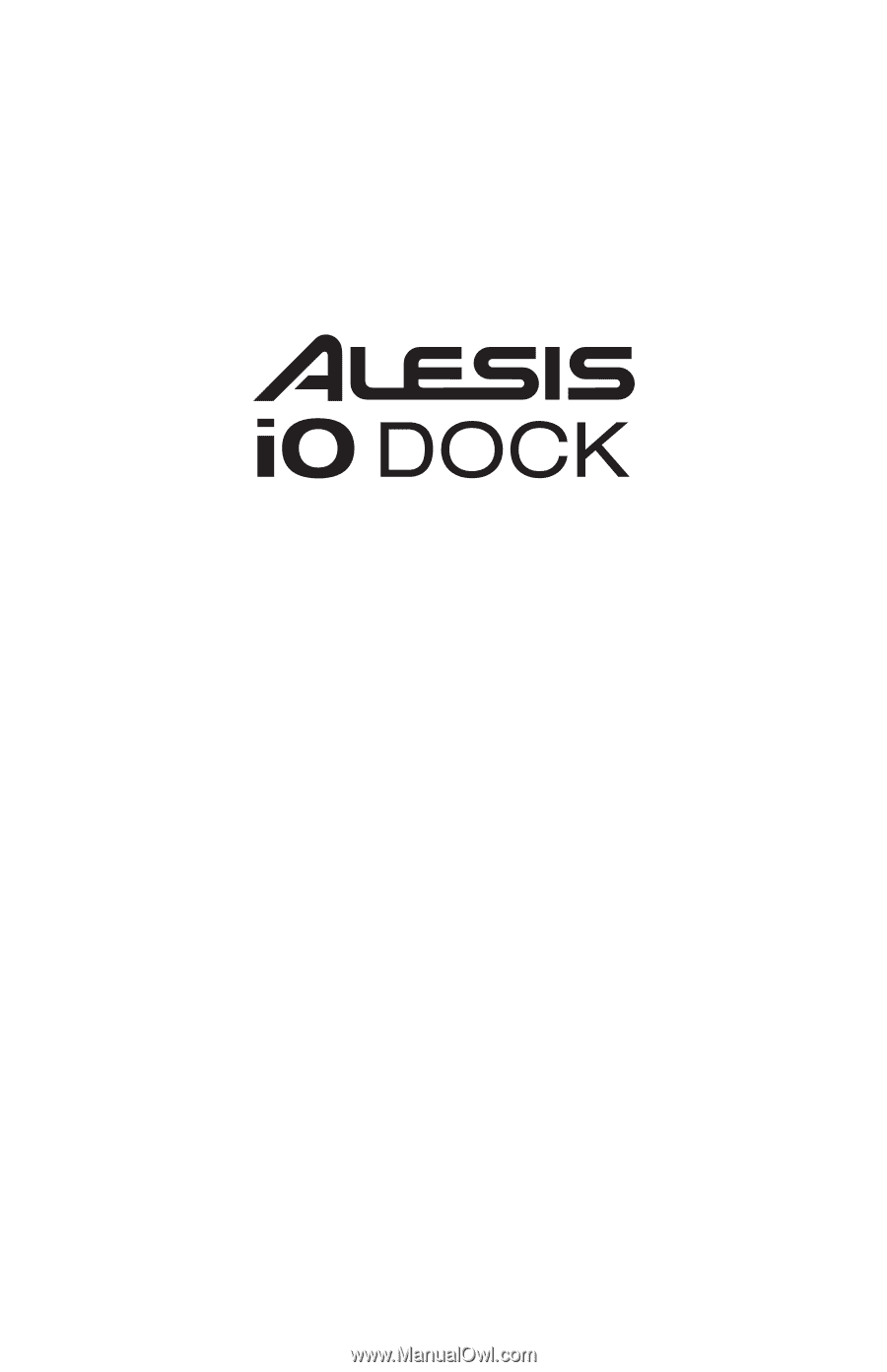
QUICKSTART GUIDE
:::
ENGLISH ( 2 – 3 )
:::
MANUAL DE INICIO RÁPIDO
:::
ESPAÑOL ( 4 – 5 )
:::
GUIDE D’UTILISATION RAPIDE
:::
FRANÇAIS ( 6 – 7 )
:::
GUIDA RAPIDA
:::
ITALIANO ( 8 – 9 )
:::
KURZANLEITUNG
:::
DEUTSCH ( 10 – 11 )
:::