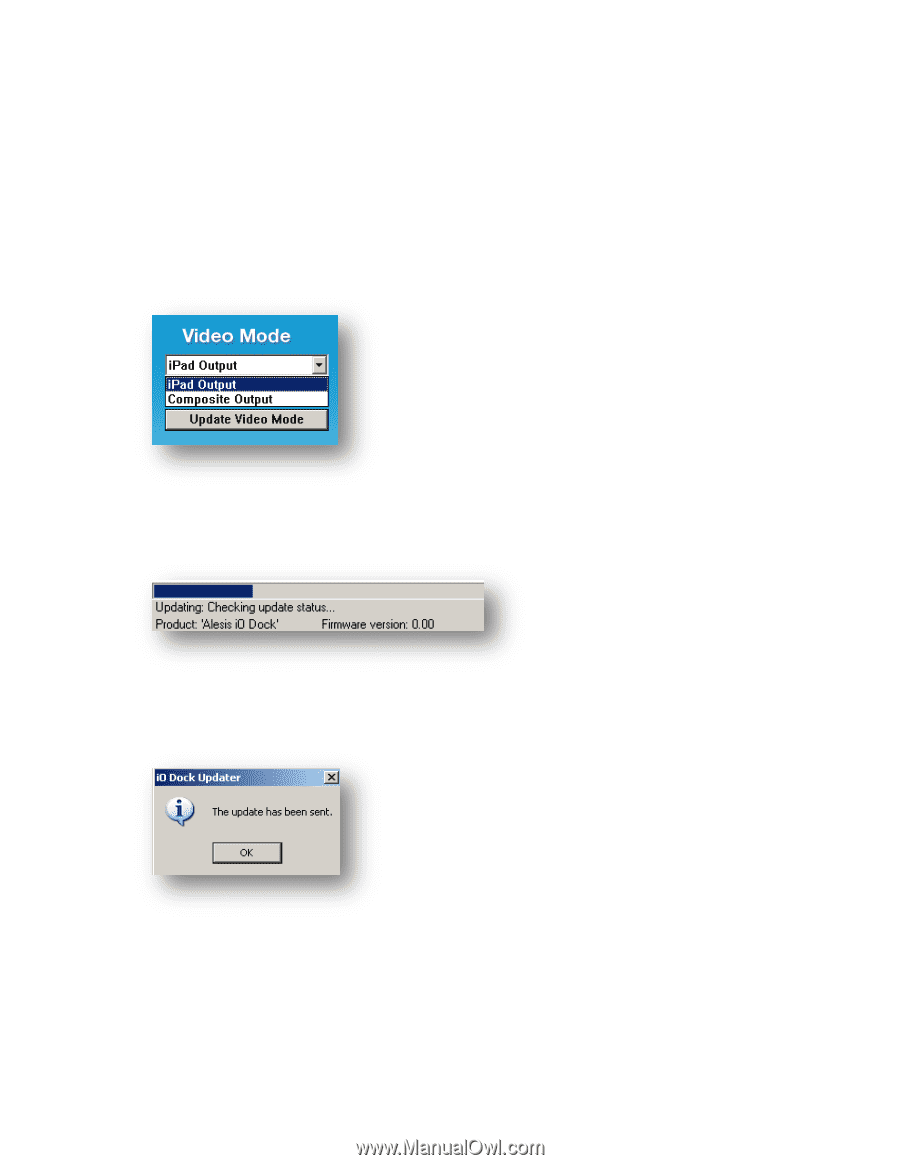Alesis iO Dock User Manual - Page 2
Enabling or Disabling the VIDEO OUTPUT Option - adapter
 |
View all Alesis iO Dock manuals
Add to My Manuals
Save this manual to your list of manuals |
Page 2 highlights
Enabling or Disabling the VIDEO OUTPUT Option 1. Connect the iODOCK to your computer (via USB) and to wall power (with the included power adapter). 2. Power on the iODOCK. 3. Open the Alesis iODOCKUpdater application on your computer. 4. In the dropdown menu: Choose iPad Output to show video on the iPad or choose Composite Output to show video on an external output (see below). 5. Click Update Video Mode to send the update to the iODOCK. The process should take under a minute. Do not disconnect iODOCK from your computer or from its power source during this process. Doing so could damage your unit. You will see the status bar on the bottom left updating (see below). 6. Once the update is complete, you will see a message that reads "The update has been sent" (see below). Click OK, close the Alesis iODOCK Updater, and disconnect the iODOCK. You have now successfully changed your Video Mode on the iODOCK. If you need further assistance, please contact Alesis Technical Support by phone at 401-658-5760 between 8:30PM and 6:30PM EST, Monday through Friday, or you can email the department at [email protected]. 2