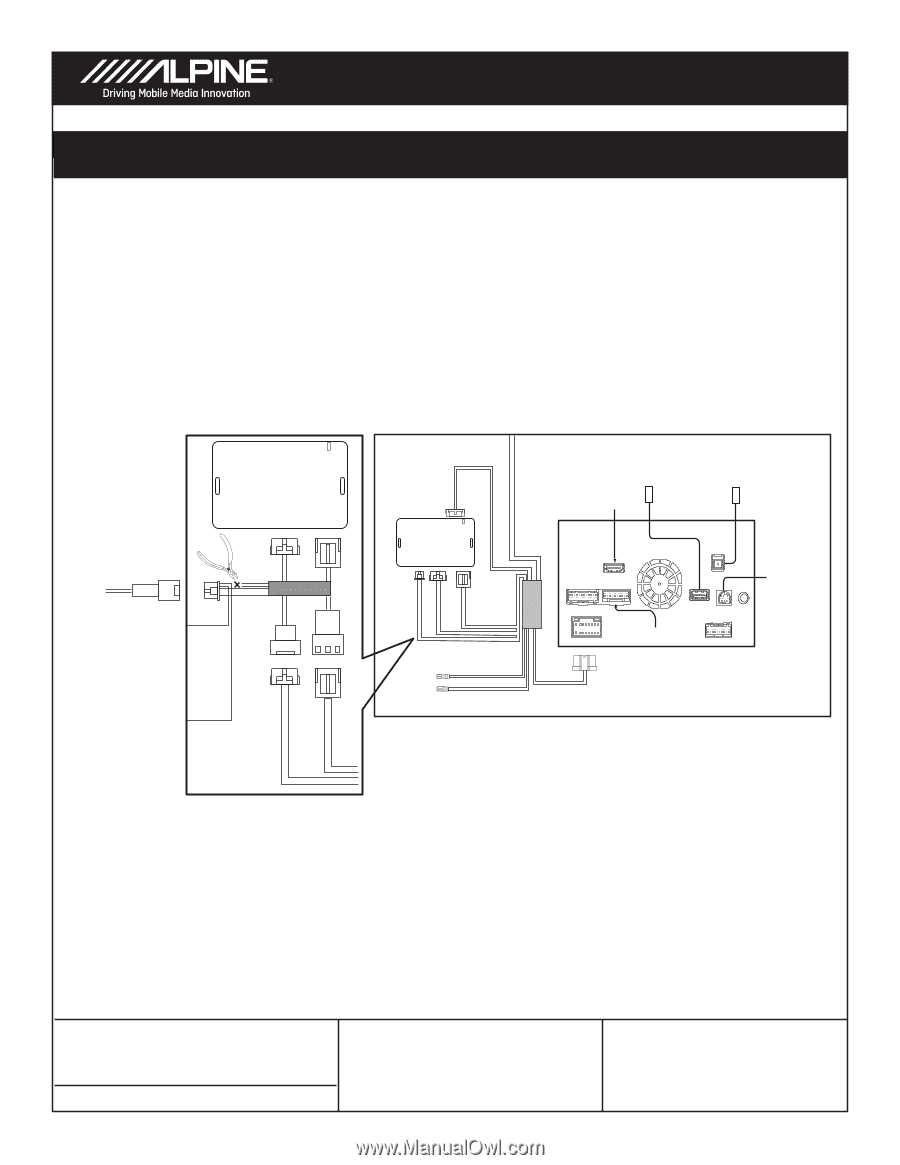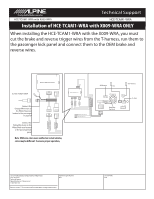Alpine HCE-TCAM1-WRA Installation Guide - Page 1
Alpine HCE-TCAM1-WRA Manual
 |
View all Alpine HCE-TCAM1-WRA manuals
Add to My Manuals
Save this manual to your list of manuals |
Page 1 highlights
Technical Support HCE-TCAM1-WRA with X009-WRA HCE-TCAM1-WRA Installation of HCE-TCAM1-WRA with X009-WRA ONLY When installing the HCE-TCAM1-WRA with the X009-WRA, you must cut the brake and reverse trigger wires from the T-harness, run them to the passenger kick panel and connect them to the OEM brake and reverse wires. 18-pin Conn To HCE-TCAM1-WRA iDatalink MAESTRO Module iDatalink MAESTRO Module Connect the Orange/White wire to the White/Gray wire located in the passenger kick panel Connect the Yellow/Black wire to the White/Black wire located in the passenger kick panel Note: OEM wire colors were veri ed on tested vehicles, colors may be di erent. To ensure proper operation, 10-pin Green Connector (Vehicle signals) 3-pin Black Connector (Power) Blue/White Amp Turn-on Blue Power Antenna 4-pin Blue Connector (SW Remote) 10-pin Green Connector (Vehicle signals) 3-pin Black Connector (Power) Main Harness HDMI Input Aux X009 Head Unit X009-WRA Key Panel GPS Antenna To SXM Document Illustrated and Approved By: Phillip Bowen Date: 9/2/2016 Technical Support Alpine Electronics of America, Inc. 1-800-TECH-101 Additional Speci cations: N/A Revision: 012915 This document will be subjected to change without notice. Circuit Pro le: N/A