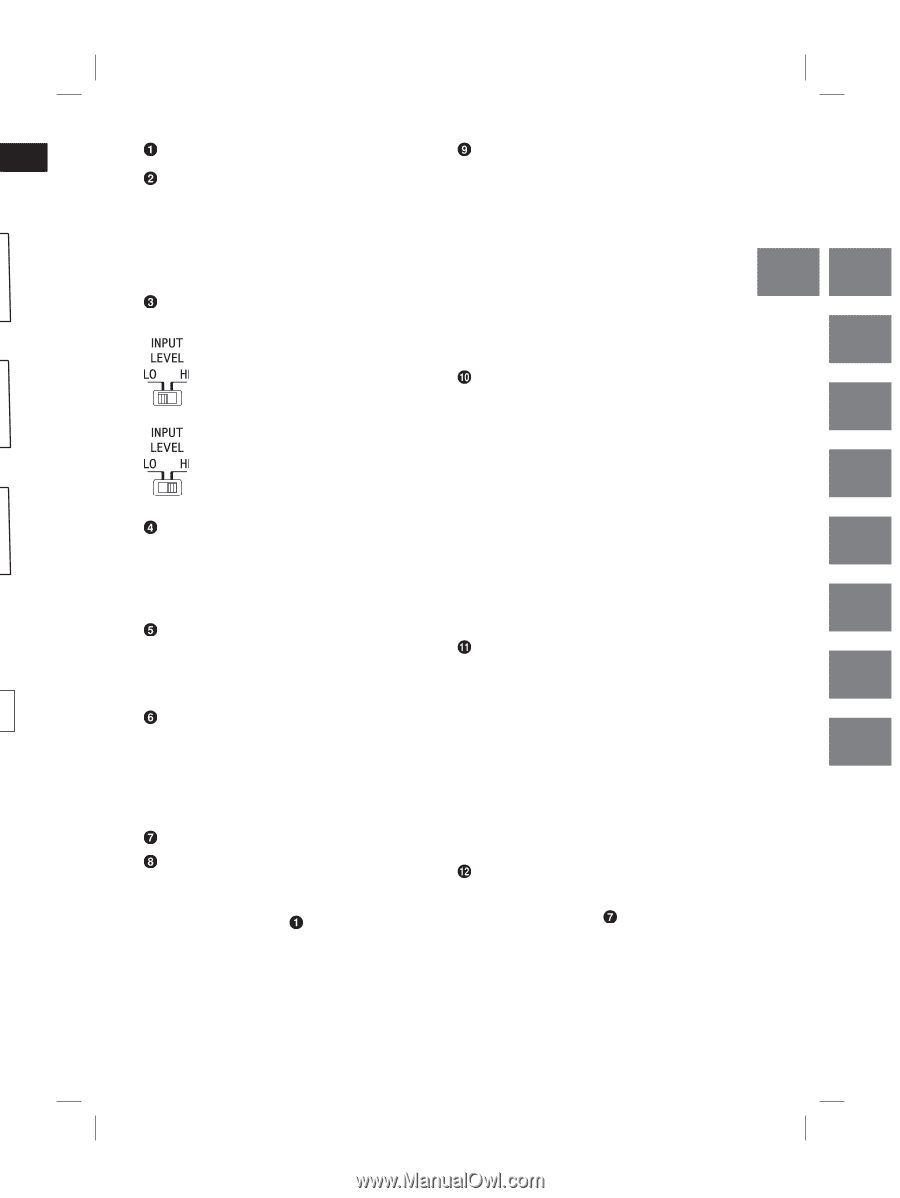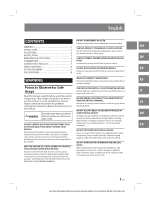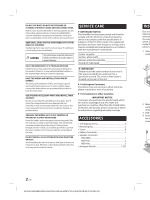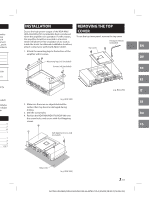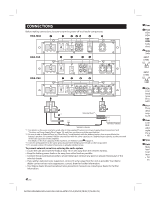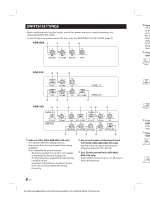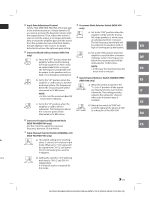Alpine HDA-M80 Owners Manual - Page 7
Use The Correct Ampere Rating When
 |
View all Alpine HDA-M80 manuals
Add to My Manuals
Save this manual to your list of manuals |
Page 7 highlights
ery d e sum total of the ne r Power Supply Terminal Battery Lead (Sold Separately) Fuse HDA-M80/HDA-V90 30 A x 3 Be sure to add an External Fuse (e.g. Fuse Block, Circuit Breaker) with the battery lead as close as possible to the battery's positive (+) terminal. HDA-F60 35 A x 2 This fuse will protect your vehicle's electrical USE THE CORRECT AMPERE RATING WHEN system in case of a short circuit. See below for REPLACING FUSES. appropriate fuse value requirement: Failure to do so may result in fire or electric shock. HDA-M80/HDA-V90 90 amp fuse HDA-F60 70 amp fuse EN Speaker Input Level Switch Switch according to the Speaker input mode. • For details on the wires size to be used, refer to the supplied "Cautions on Power Supply Wires Connection" and "Cautions on Power Supply a) When making a speaker input connection with RCA Extension Wires" (page 18), and then use the wire of the specified size. DE Cables (sold separately), set to "LO". Remote Turn-On Lead (Sold Separately) Connect this lead to the remote turn-on (positive trigger, (+) 12 V only) lead of your head FR b) When making a speaker input connection with Speaker-RCA Conversion Cables (sold separately), set to "HI". unit. If a remote turn-on lead is not available, see "CONNECTION CHECK LIST" section on page 7 for alternative method. • When connecting the speaker output leads of the head unit to this unit with a Speaker-RCA ES Conversion cable (sold separately), you do not need to connect the remote turn-on lead, RCA Input Jacks Connect these jacks to the line out leads on your owing to the "REMOTE SENSING" function of this unit. However, the "REMOTE SENSING" IT head unit using RCA extension cables or function may not work depending on the Speaker-RCA Conversion cable (sold separately). signal source connected. In such a case, Be sure to observe correct channel connections; connect the remote turn-on lead to an Left to Left and Right to Right. incoming power supply cord (accessory SE Pre-Out Jacks (HDA-M80 only) power) in the ACC position. These jacks provide a line level output. This is an Ground Lead (Sold Separately) ideal output for driving a second subwoofer amp. This output is full-range, and is not affected Connect this lead securely to a clean, bare metal spot on the vehicle's chassis. Verify this point to RU by the crossover. be a true ground by checking for continuity between that point and the negative (-) Remote Bass Control (Optional) terminal of the vehicle's battery. Ground all your Connect the Remote Bass Control Unit RUX-KNOB or RUX-KNOB.2 (sold separately) to audio components to the same point on the chassis to prevent ground loops while keeping CS adjust the output level remotely. This is not to wire length as short as possible. replace appropriate gain level setting between • For details on the wires size to be used, refer to the amplifier and head unit. the supplied "Cautions on Power Supply Wires • HDA-F60 supports RUX-KNOB.2 only. Connection" and "Cautions on Power Supply Speaker Output Terminals Wires" (page 18), and then use the wire of the specified size. Battery Connector Make the Battery, Remote Turn-on and Ground lead connections (as shown) to the Battery Connector. Insert Plug to Terminal . • For details on how to connect, see "Cautions on wire lead connections" (page 6). Speaker Connector Make the Speaker Output Lead (+)/(-) connections to the Speaker Connector. Insert Plug to Terminal . • For details on how to connect, see "Cautions on wire lead connections" (page 6). Be sure to observe correct speaker output connections and polarity in relation to the other speakers in the system. Connect the positive output to the positive speaker terminal and the negative to negative. 5-EN ALPINE HDA-M80/HDA-F60/HDA-V90 68-44781Z25-A (EN/DE/FR/ES/IT/SE/RU/CS)