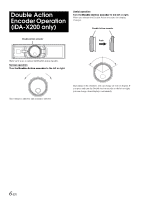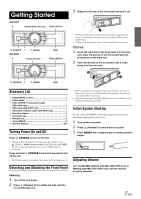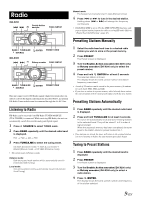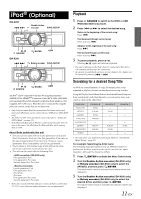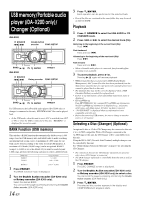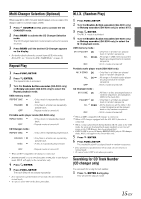Alpine IDA X200 Owners Manual - Page 13
Optional - bluetooth
 |
UPC - 793276711472
View all Alpine IDA X200 manuals
Add to My Manuals
Save this manual to your list of manuals |
Page 13 highlights
iPod® (Optional) iDA-X200 Double Action encoder FUNC./SETUP / SOURCE iDA-X300 /ENTER VIEW Rotary encoder FUNC./SETUP Playback 1 Press SOURCE to switch to the IPOD or USB IPOD (iDA-X200 only) mode. 2 Press or to select the desired song. Return to the beginning of the current song: Press . Fast backward through current song: Press and hold . Advance to the beginning of the next song: Press . Fast forward through current song: Press and hold . 3 To pause playback, press / . Pressing / again will resume playback. • If a song is playing on the iPod when it is connected to this unit, it will continue playing after the connection. • An episode or audiobook may have several chapters, the chapter can be changed by pressing or . / SOURCE /ENTER VIEW An iPod® can be connected to this unit by using the proprietary ALPINE FULL SPEEDTM Connection Cable (KCE-422i) (iDA-X200 sold separately/iDA-X300 supplied) (or the iPod Dock interface cable (supplied, iDA-X200 only)). When this unit is connected by using the cable, the controls on the iPod are not functional. • Only 5th generation iPod, first generation iPod nano and second generation iPod nano can be connected via a USB device (iDA-X200 only). • Set AUX+ to OFF when an iPod is connected (refer to "Setting the AUX+ Mode" on page 23). • If the Bluetooth Box and an iPod are connected at the same time, be sure to disconnect the iPod from the Bluetooth Box while turning ACC to OFF. About iPods usable with this unit • The unit can be used with the fourth generation and above iPod, iPod photo, iPod mini, the first generation iPod nano or the second generation iPod nano only. However, future generation iPod compatibility cannot be guaranteed. • Touch wheel or scroll wheel type iPods without the dock connector cannot be connected to the unit. • The unit can be used with the following iPod. (iDA-X200 only) Fifth generation iPod First generation iPod nano Second generation iPod nano Fourth generation iPod Fifth generation iPod iPod photo iPod mini First generation iPod nano Second generation iPod nano • If the unit is used with iPod software versions of iTunes earlier than 7.1.0.59, correct function and performance are not guaranteed. Searching for a desired Song/Title An iPod can contain hundreds of songs. By keeping these songs organized in playlists, this unit can use these to ease song searches. Using the Playlist/Artist/Album/Podcast/Audiobook/Genre/Composer/ Song search mode's individual hierarchy, you can narrow down your search as shown in the table below. Hierarchy 1 Hierarchy 2 Hierarchy 3 Hierarchy 4 PLAYLISTS ARTISTS* ALBUMS* PODCASTS AUDIOBOOKS GENRES* COMPOSERS* SONGS SONG ALBUM* SONG EPISODE - ARTIST* ALBUM* - - SONG - - - ALBUM* SONG - - - - - - SONG - - • You can select your preferred search mode. Refer to "iPod Search Mode Setting" (page 25). For example: Searching by Artist name The following example explains how an ARTISTS search is performed. Another search mode can be used for the same operation, although the hierarchy differs. 1 Press /ENTER to activate the Menu Select mode. 2 Turn the Double Action encoder (iDA-X200 only) or Rotary encoder (iDA-X300 only) to select the ARTISTS, and then press /ENTER. The artist search mode is activated and artists names are displayed. 3 Turn the Double Action encoder (iDA-X200 only) or Rotary encoder (iDA-X300 only) to select the desired Artist, and then press /ENTER. The album search mode is activated and albums names are displayed. 11-EN