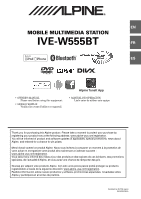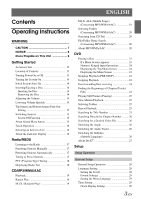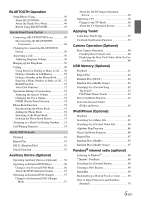Alpine IVE-W555BT Owner s Manual english - Page 3
Contents, Operating Instructions, ENGLISH - manual
 |
View all Alpine IVE-W555BT manuals
Add to My Manuals
Save this manual to your list of manuals |
Page 3 highlights
ENGLISH Contents Operating Instructions WARNING CAUTION 7 NOTICE 8 Discs Playable on This Unit 9 Getting Started Accessory List 13 Location of Controls 13 Turning Power On or Off 13 Turning the System On 14 Initial System Start-Up 14 Inserting/Ejecting a Disc 14 Inserting the Disc 14 Removing the Disc 14 Adjusting the Volume 14 Lowering Volume Quickly 14 Top banner and Bottom banner Fade Out Setting 15 Switching Sources 15 Screen Off Function 15 About Sound Menu button 15 Touch Operation 16 Selecting an Item in a List 16 About the Indicator Display 16 Radio/RBDS Listening to the Radio 17 Presetting Stations Manually 17 Presetting Stations Automatically 17 Tuning to Preset Stations 17 PTY (Program Type) Tuning 18 Displaying Radio Text 18 CD/MP3/WMA/AAC Playback 19 Repeat Play 19 M.I.X. (Random Play 19 M.I.X. ALL (Shuffle Songs) (Concerning MP3/WMA/AAC 19 Selecting Folders (Concerning MP3/WMA/AAC 20 Searching from CD Text 20 File/Folder Name Search (Concerning MP3/WMA/AAC 20 About MP3/WMA/AAC 20 DVD Playing a Disc 23 If a Menu Screen Appears 23 Numeric Keypad Input Operations 24 Displaying the Top Menu Screen 24 Displaying the Menu Screen 24 Stopping Playback (PRE STOP 24 Stopping Playback 24 Fast-forwarding/Fast-reversing 24 Finding the Beginnings of Chapters/Tracks/ Files 24 Playing Still Frames (Pausing 25 Slow Motion Playback 25 Selecting Folders 25 Repeat Playback 25 Searching by Title Number 25 Searching Directly by Chapter Number ..........26 Searching for a Desired Video File 26 Switching the Angle 26 Switching the Audio Tracks 26 Switching the Subtitles (Subtitle Language 26 About DivX 27 Setup Setup Operation General Setup General Setup Operation 28 Language Setting 28 Setting the Scroll 28 Format Settings 29 Setting the Menu Language 29 Time Setting 29 Clock Display Setting 29 3-EN