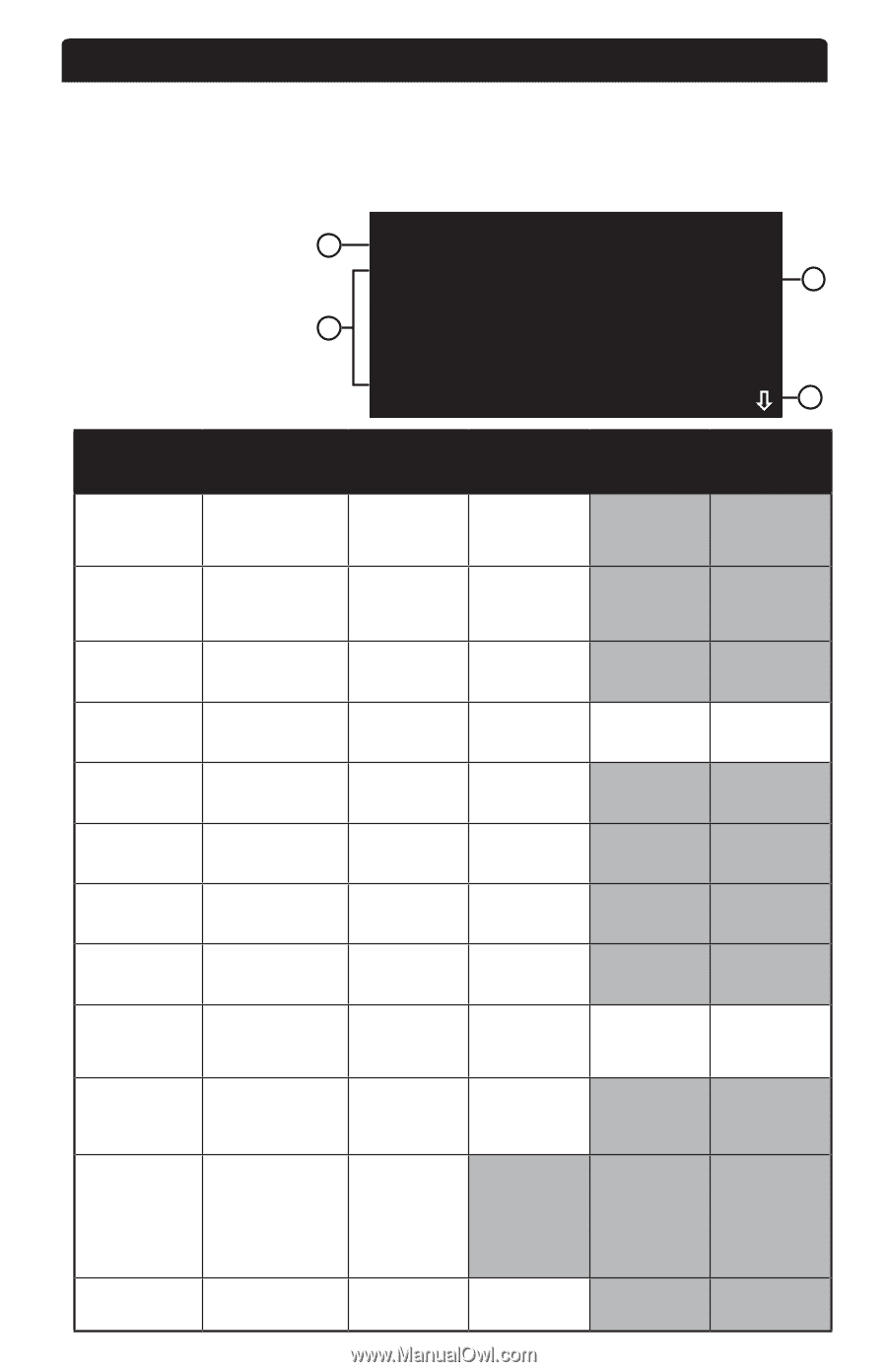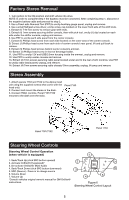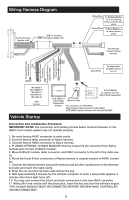Alpine KTX-CMO User Guide - Page 4
Vehicle Feature Settings
 |
View all Alpine KTX-CMO manuals
Add to My Manuals
Save this manual to your list of manuals |
Page 4 highlights
Vehicle Feature Settings Tile color TFT touch screen interface is used to access the vehicle's built-in customization features. VEHICLE SETTINGS MENU Press the "Set" button (see page 4, Fig. 1, #8) on the control panel to access the user controlled features and settings. lhe "Settings• Home Screen will appear (see page 6, Fig. 3) • Press the CAR button (see page 6, Fig. 3, #2) to access the vehicle features list as shown in Fig. 4 (below). Figure 4 Vehicle Settings Home Screen Layout 1. Back Button 2. Vehicle Feature List 3. Select/Next Button 4. Scroll Down Button 1 < Climate and Air Quality Collision Detection Systems 2 Lighting Power Door Locks Remote Lock, Unlock, Start > 3 > > > > 4 Feature Title Climate and Air Quality Collision/ Detection Systems Description Heated Seats When Remote Starting Park Assist: Ultrasonic Object Sensors Setting 1 On On Setting 2 Off Off Setting 3 Setting 4 Lighting Vehicle Locator On Off Lighting Cont. Exit Lighting Off 30 Seconds 1 Minute Power Door Locks Anti-Lockout On Off Power Door Locks Cont. Auto Door Lock/ Unlock On Off Power Door Locks Cont. Delayed Door Lock On Off Remote Lock/ Unlock Feedback Unlock/Start (Lights) On Off Remote Lock/ Unlock/Start Cont. Lock Feedback (Lights, Horn) Lights Lights + Horn Chirp Remote Lock/ Unlock/Start Cont. Door Unlock Driver's Door First All Doors Aftermarket Radio Type Sets Steering Wheel Controls Select: Alpine, Clarion, JVC, Kenwood, Pioneer, Or Sony Return To Factory Default Restore Settings Yes No 7 Horn Chirp Only 2 Minutes Off