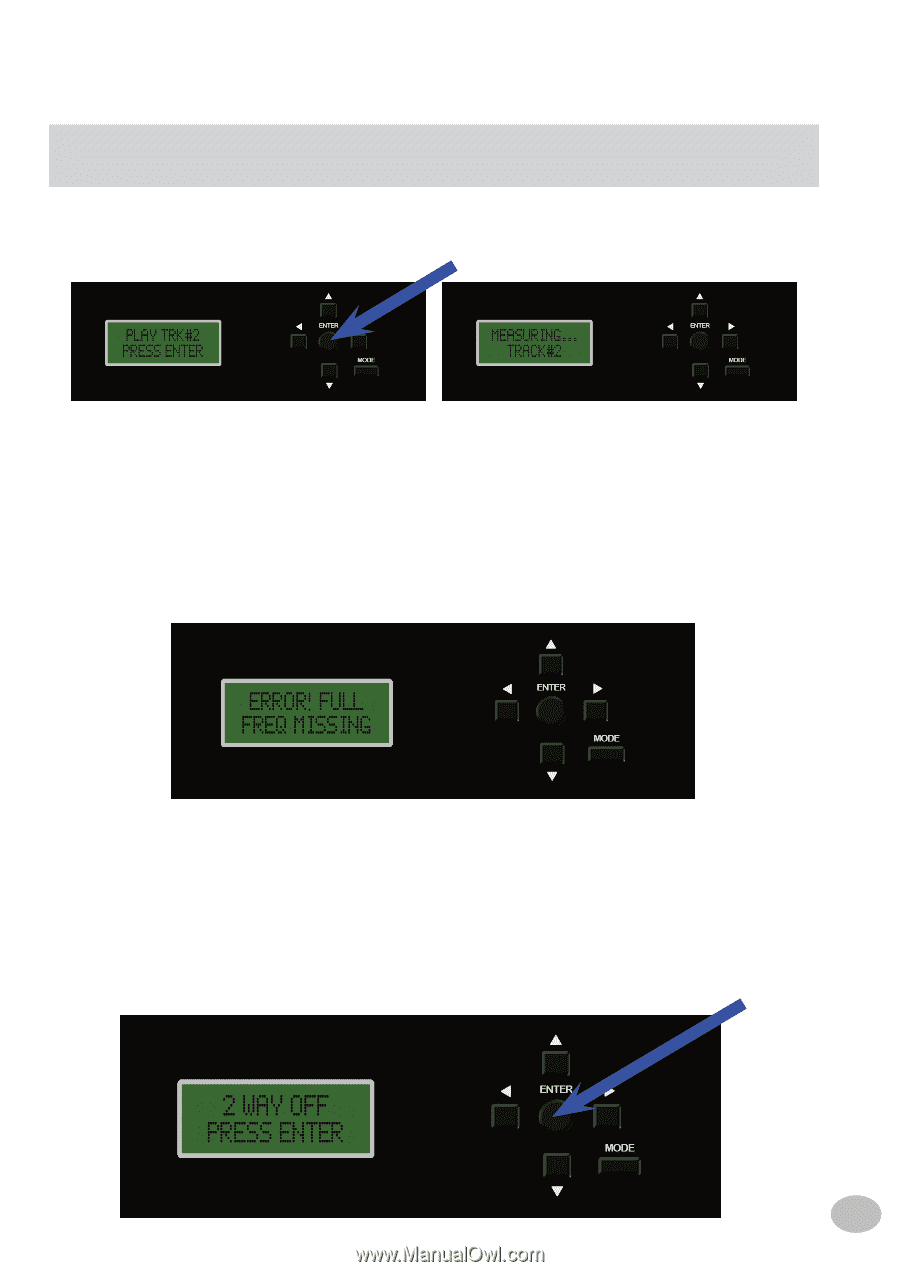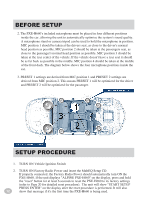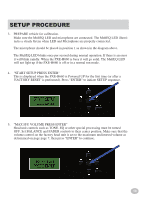Alpine PXE-H660 Owners Manual - Page 15
Error! Full Freq Missing
 |
UPC - 793276310286
View all Alpine PXE-H660 manuals
Add to My Manuals
Save this manual to your list of manuals |
Page 15 highlights
SETUP PROCEDURE 8. "PLAY TRK #2 PRESS ENTER" Move the track forward to track 2, "AntEq™ Calibration," and play it. Press "ENTER" to continue. "ERROR! FULL FREQ MISSING" If the PXE-H660 displays this error display on the LCD the MultEQ LED will blink quickly. This error is generated if the PXE-H660 is not receiving the full audible frequency range from the factory audio system. Troubleshoot the system by making sure that the correct wires in the vehicle have been used and nothing came disconnected. Press the "ENTER" button on the remote once the issue has been corrected. The MultEQ LED blinks slowly again. 9. "2-WAY OFF PRESS ENTER" The default 'OFF' assumes only a single, fullrange Front Output (Front L2/R2). If the FRONT Output is configured as a 2-Way system, use the q or p button to change the value in the HPF field. Refer to page 11 to determine if your system has a 2-Way output. Press "ENTER" to continue. WARNING: Output of the PXE-H660 will not be muted after this point. Turn the factory radio volume down. 15