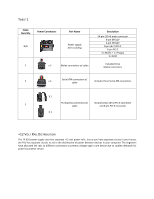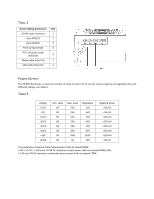Antec TP-650 Manual - Page 6
Installation - instructions
 |
View all Antec TP-650 manuals
Add to My Manuals
Save this manual to your list of manuals |
Page 6 highlights
INSTALLATION: 1. Install the TP-650 PSU into your case with the four screws provided. 2. Connect the 24-pin main power connector to your motherboard. If your motherboard uses a 20-pin connector, detach the 4-pin attachment on the 24-pin connector. Note: The detachable 4-pin section cannot be used in place of a 4-pin +12V connector. 3. Connect the 8-pin or 4-pin ATX12V connector for the CPU to the appropriate connector on your motherboard. If your motherboard has an 8-pin socket with a cover on some of the openings, we recommend that you remove the cover and use the 8-pin connector. Note: Please also refer to your motherboard user's manual for any special instructions.
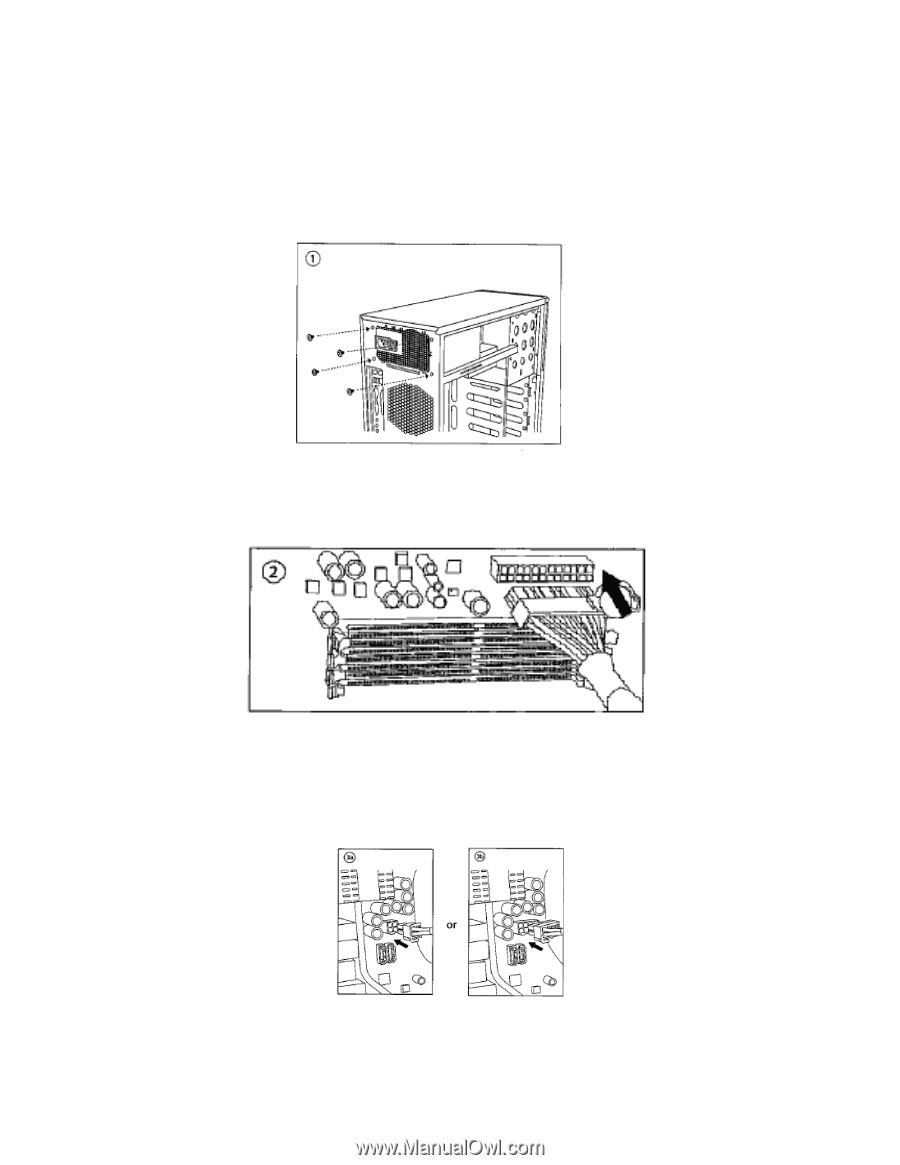
I
NSTALLATION
:
1.
Install the TP-650 PSU into your case with the four screws provided.
2.
Connect the 24-pin main power connector to your motherboard. If your motherboard uses a 20-pin
connector, detach the 4-pin attachment on the 24-pin connector.
Note:
The detachable 4-pin section cannot be used in place of a 4-pin +12V connector.
3.
Connect the 8-pin or 4-pin ATX12V connector for the CPU to the appropriate connector on your
motherboard. If your motherboard has an 8-pin socket with a cover on some of the openings, we
recommend that you remove the cover and use the 8-pin connector.
Note:
Please also refer to your motherboard user’s manual for any special instructions.