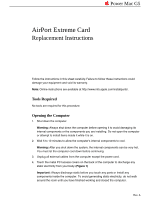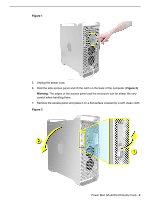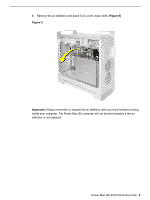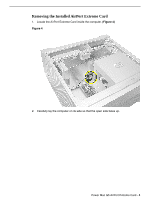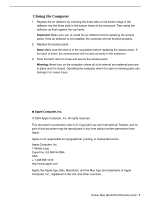Apple G5 User Guide - Page 6
Installing the Replacement AirPort Extreme Card
 |
UPC - 710348927456
View all Apple G5 manuals
Add to My Manuals
Save this manual to your list of manuals |
Page 6 highlights
Installing the Replacement AirPort Extreme Card Important: Only the AirPort Extreme Card may be installed in the Power Mac G5. Older AirPort Cards do not work in this computer. 1. Placing a hand on each side of the card, guide the card down into the logic board connector, making sure to align the front edge of the card's connector with the front of the logic board connector. (Figure 6) 2. Reconnect the antenna cable to the card. Figure 6 Power Mac G5 AirPort Extreme Card - 6

Power Mac G5 AirPort Extreme Card -
6
Installing the Replacement AirPort Extreme Card
Important:
Only the AirPort Extreme Card may be installed in the Power Mac G5. Older
AirPort Cards do not work in this computer.
1.
Placing a hand on each side of the card, guide the card down into the logic board
connector, making sure to align the front edge of the card’s connector with the front of
the logic board connector.
(Figure 6)
2.
Reconnect the antenna cable to the card.
Figure 6