Apple M9009LL User Guide - Page 32
AirPort Card.
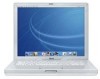 |
UPC - 718908503324
View all Apple M9009LL manuals
Add to My Manuals
Save this manual to your list of manuals |
Page 32 highlights
4 If necessary, remove the AirPort Card. . To prevent scratching, place a soft cloth between the AirPort Card and the iBook case. 5 Remove the two screws that secure the RAM shield, then carefully lift it out. 6 Insert the RAM into the slot at an angle and press down to lock it in place. Replace the RAM shield, AirPort Card (if necessary), keyboard, and battery. . You may need to reset the date and time (using the Date & Time control panel) after you install memory. 31

31
4
If necessary, remove the
AirPort Card.
.
To prevent scratching, place a soft
cloth between the AirPort Card and the
iBook case.
5
Remove the two screws that
secure the RAM shield, then
carefully lift it out.
6
Insert the RAM into the slot at an
angle and press down to lock it in
place. Replace the RAM shield,
AirPort Card (if necessary),
keyboard, and battery.
.
You may need to reset the date and time
(using the Date & Time control panel) after
you install memory.














