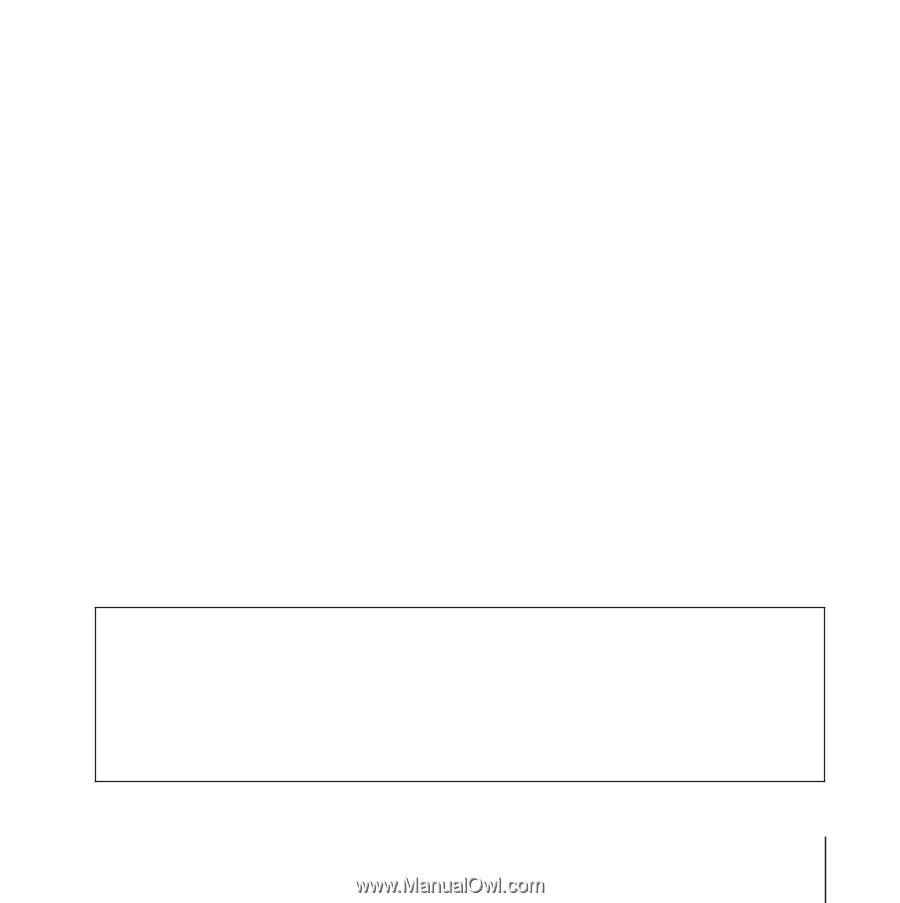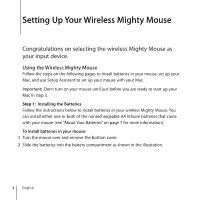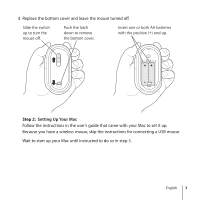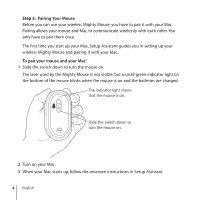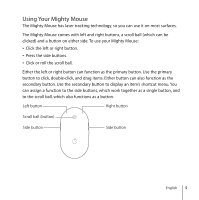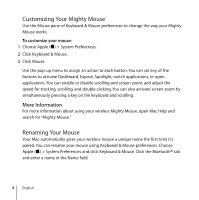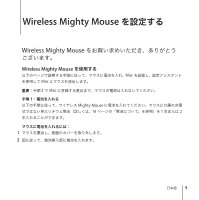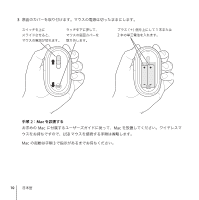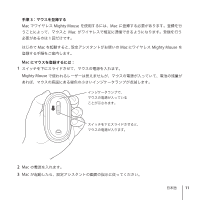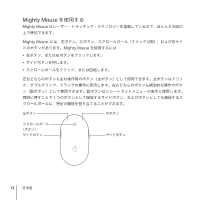Apple M9269Z/A User Guide - Page 7
Cleaning Your Mouse and Scroll Ball, About Your Batteries, WARNING
 |
UPC - 718908574997
View all Apple M9269Z/A manuals
Add to My Manuals
Save this manual to your list of manuals |
Page 7 highlights
Cleaning Your Mouse and Scroll Ball Follow these guidelines to clean the outside of your mouse and the scroll ball: Â Remove the batteries. Â Use a lint-free cloth that's been lightly moistened with water to clean the mouse exterior and the scroll ball. Â Don't get moisture in any openings. Don't use aerosol sprays, solvents, or abrasives. If your mouse stops scrolling or if scrolling becomes rough, clean the mouse scroll ball. Rotate the ball while cleaning for complete coverage. If scrolling feels rough, hold the mouse upside down and roll the ball vigorously while cleaning it to help remove any particles that may have collected. About Your Batteries Your Mighty Mouse comes with two nonrechargeable AA lithium batteries. Lithium batteries provide longer battery life, but you can also use alkaline or rechargeable AA batteries. Your mouse works with either one or two batteries installed. To reduce the weight of your mouse, install one battery; to extend the time between battery replacements, install two. WARNING: When you replace the batteries, replace them all at the same time. Also, don't mix old batteries with new batteries or mix battery types (for example, don't mix alkaline and lithium batteries). Don't open or puncture the batteries, install them backwards, or expose them to fire, high temperatures, or water. Don't charge the nonrechargeable AA lithium batteries that came with your mouse. Keep batteries out of the reach of children. English 7