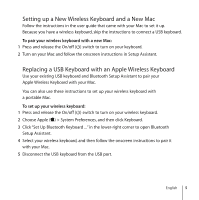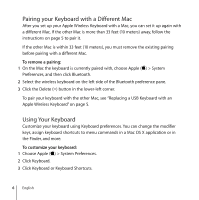Apple M9270LL User Guide - Page 10
Cleaning Your Keyboard, Ergonomics, Support, For information about ergonomics, health, and safety
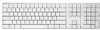 |
UPC - 718908520116
View all Apple M9270LL manuals
Add to My Manuals
Save this manual to your list of manuals |
Page 10 highlights
Cleaning Your Keyboard Follow these guidelines when cleaning the outside of your keyboard: Â Remove the batteries from the keyboard. Â Use a damp, soft, lint-free cloth to clean the exterior of the keyboard. Avoid getting moisture in any openings. Â Don't use aerosol sprays, solvents, or abrasives. Ergonomics For information about ergonomics, health, and safety, visit the Apple Ergonomics website at www.apple.com/about/ergonomics. Support For support and troubleshooting information, user discussion boards, and the latest Apple software downloads, go to www.apple.com/support. 10 English

10
English
Cleaning Your Keyboard
Follow these guidelines when cleaning the outside of your keyboard:
Â
Remove the batteries from the keyboard.
Â
Use a damp, soft, lint-free cloth to clean the exterior of the keyboard. Avoid getting
moisture in any openings.
Â
Don’t use aerosol sprays, solvents, or abrasives.
Ergonomics
For information about ergonomics, health, and safety, visit the Apple Ergonomics
website at www.apple.com/about/ergonomics.
Support
For support and troubleshooting information, user discussion boards, and the latest
Apple software downloads, go to www.apple.com/support.