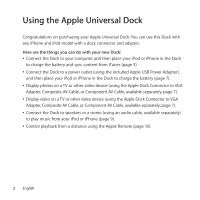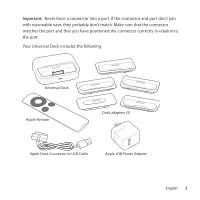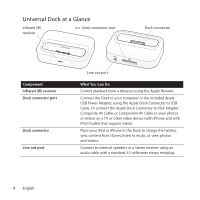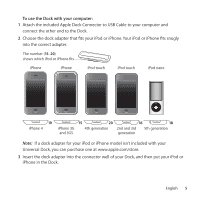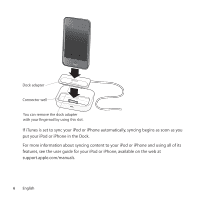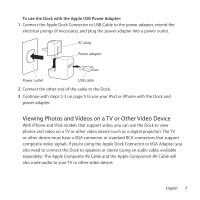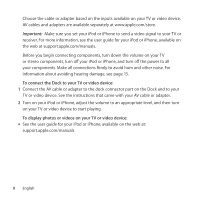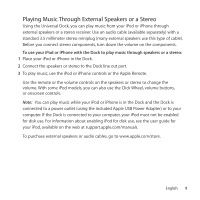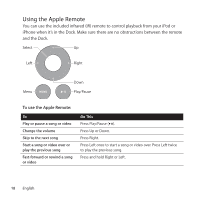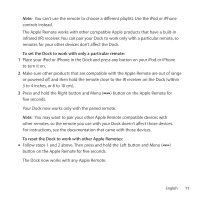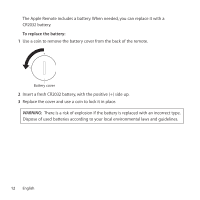Apple M9467G User Guide - Page 7
Viewing Photos and Videos on a TV or Other Video Device
 |
UPC - 718908638569
View all Apple M9467G manuals
Add to My Manuals
Save this manual to your list of manuals |
Page 7 highlights
To use the Dock with the Apple USB Power Adapter: 1 Connect the Apple Dock Connector to USB Cable to the power adapter, extend the electrical prongs (if necessary), and plug the power adapter into a power outlet. AC plug Power adapter Power outlet USB cable 2 Connect the other end of the cable to the Dock. 3 Continue with steps 2-3 on page 5 to use your iPod or iPhone with the Dock and power adapter. Viewing Photos and Videos on a TV or Other Video Device With iPhone and iPod models that support video, you can use the Dock to view photos and video on a TV or other video device (such as a digital projector). The TV or other device must have a VGA connector or standard RCA connectors that support composite video signals. If you're using the Apple Dock Connector to VGA Adapter, you also need to connect the Dock to speakers or stereo (using an audio cable, available separately). The Apple Composite AV Cable and the Apple Component AV Cable will also route audio to your TV or other video device. English 7