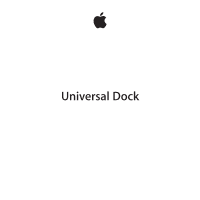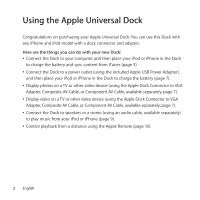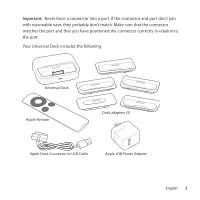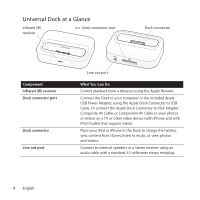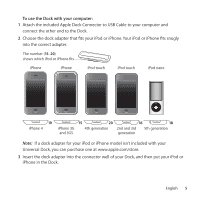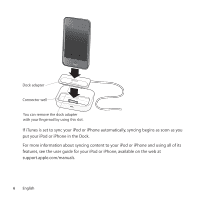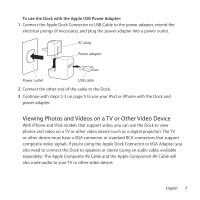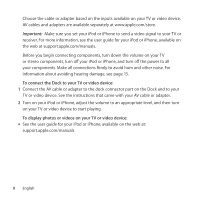Apple M9602G User Guide - Page 3
Important
 |
UPC - 718908806944
View all Apple M9602G manuals
Add to My Manuals
Save this manual to your list of manuals |
Page 3 highlights
Important: Never force a connector into a port. If the connector and port don't join with reasonable ease, they probably don't match. Make sure that the connector matches the port and that you have positioned the connector correctly in relation to the port. Your Universal Dock includes the following: Universal Dock Apple Remote Dock adapters (5) Apple Dock Connector to USB Cable Apple USB Power Adapter English 3
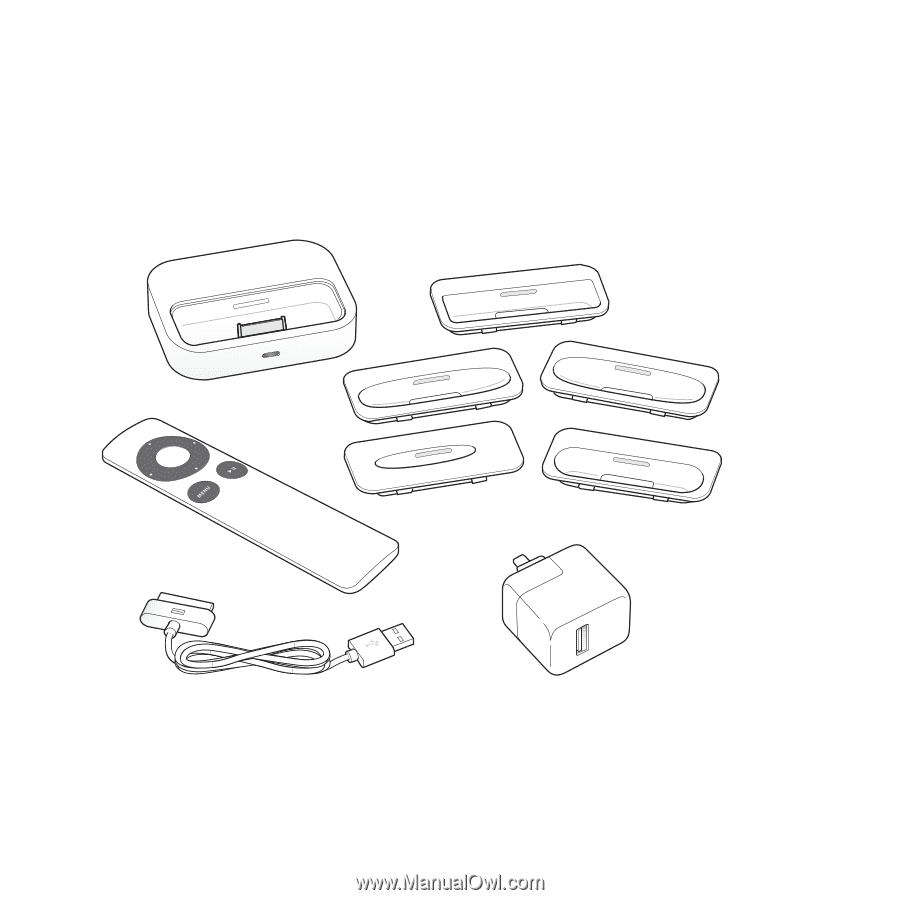
3
English
Important:
Never force a connector into a port. If the connector and port don’t join
with reasonable ease, they probably don’t match. Make sure that the connector
matches the port and that you have positioned the connector correctly in relation to
the port.
Your Universal Dock includes the following:
Universal Dock
Dock adapters (5)
Apple Remote
Apple Dock Connector to USB Cable
Apple USB Power Adapter