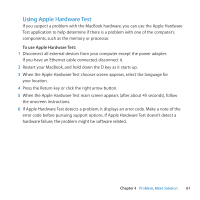Apple MB061B User Guide - Page 56
Repairing, Restoring, or Reinstalling Mac OS X Software, If you have trouble ejecting a disc
 |
UPC - 885909171941
View all Apple MB061B manuals
Add to My Manuals
Save this manual to your list of manuals |
Page 56 highlights
If you have trouble ejecting a disc ÂÂ Quit any applications that might be using the disc and try again. ÂÂ If this doesn't work, restart the computer while holding down the trackpad. Repairing, Restoring, or Reinstalling Mac OS X Software If you have a problem with your Mac software or hardware, Mac OS X provides repair and restore utilities that may eliminate problems and can even restore your software to its original factory settings. You can access these utilities from the Mac OS X Utilities application, even if your computer isn't starting up correctly. 56 Chapter 4 Problem, Meet Solution

56
Chapter 4
Problem, Meet Solution
If you have trouble ejecting a disc
Â
Quit any applications that might be using the disc and try again.
Â
If this doesn’t work, restart the computer while holding down the trackpad.
Repairing, Restoring, or Reinstalling Mac OS X Software
If you have a problem with your Mac software or hardware, Mac OS X provides repair
and restore utilities that may eliminate problems and can even restore your software
to its original factory settings. You can access these utilities from the Mac OS X Utilities
application, even if your computer isn’t starting up correctly.