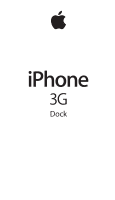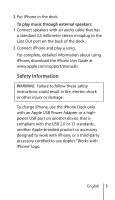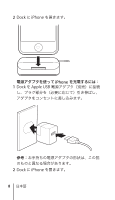Apple MB484G/A User Guide - Page 3
iPhone Dock
 |
UPC - 885909228829
View all Apple MB484G/A manuals
Add to My Manuals
Save this manual to your list of manuals |
Page 3 highlights
iPhone Dock Use the iPhone Dock to charge iPhone, sync iPhone with your computer, and play music from iPhone through external speakers. To charge iPhone and sync it with your computer: 1 Connect the dock to a USB 2.0 port on your computer (not on your keyboard), using the cable that came with iPhone. English 3

English
3
iPhone Dock
Use the iPhone Dock to charge iPhone, sync
iPhone with your computer, and play music
from iPhone through external speakers.
To charge iPhone and sync it with your
computer:
1
Connect the dock to a USB 2.0 port on your
computer (not on your keyboard), using the
cable that came with iPhone.