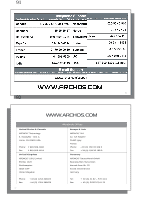Archos 500717 User Manual - Page 42
a b c
 |
UPC - 690590507173
View all Archos 500717 manuals
Add to My Manuals
Save this manual to your list of manuals |
Page 42 highlights
83 22.1 Remote Control Description Switch between Built-in & External Video This group of buttons acts as the navigation and acceleration buttons on the left of the AV 700 and the Play & Stop buttons on the right side. Standby / Wake Up* Numeric entry Go up or down a channel if you have the infrared emitter connected to your VCR, cable box, or satellite receiver. Action icon select and execute buttons Displays Action icon help, if activated (Parameters > Display) Increase / Decrease Volume Mute sound 83 84 23 Connecting the TV Docking Pod to your Television System a - charger /adapter b - out to your Television c - in from your VCR, cable box, or satellite receiver a b c The AV 700 connected to the TV Docking Pod. 84

83
83
22.1 Remote Control Description
22.1 Remote Control Description
Stop buttons on the right side.
Action icon select and execute buttons
, if activated
Standby / Wake Up*
Go up or down a channel if you have the
infrared emitter connected to your VCR,
Numeric entry
Switch between Built-in & External Video
Increase / Decrease Volume
Go up or down a channel if you have the
infrared emitter connected to your VCR
cable box, or satellite receiver.
e
R,
Mute sound
This group of buttons acts as the
navigation and acceleration buttons on
the left of the AV 700 and the Play &
Stop buttons on the right side.
Action icon select and execute buttons
Displays
Action icon help
, if activated
(Parameters > Display)
84
84
23
Connecting the TV Docking Pod to your Television System
Connecting the TV Docking Pod to your Television System
a – charger /adapter
b – out to your Television
c – in from your VCR, cable box, or satellite receiver
The AV 700 connected to the TV Docking Pod.
a b c
a
b
c