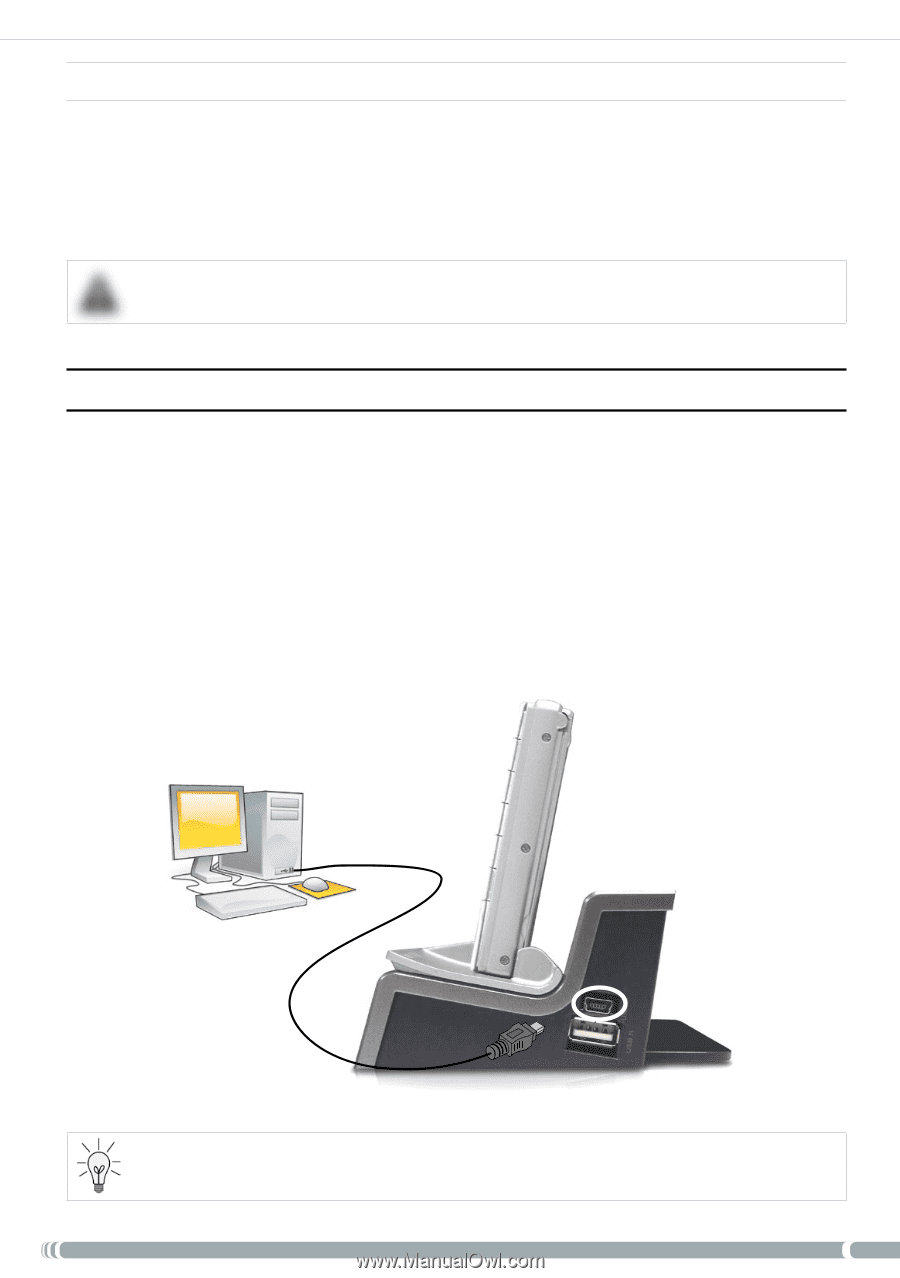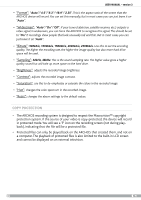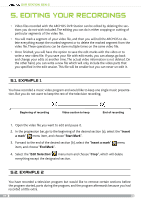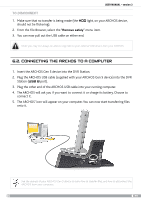Archos 500856 User Manual - Page 27
Connecting The Archos To A Computer
 |
UPC - 690590508569
View all Archos 500856 manuals
Add to My Manuals
Save this manual to your list of manuals |
Page 27 highlights
User Manual - version 3 To disconnect 1. Make sure that no transfer is being made (the HDD light, on your ARCHOS device, should not be flickering). 2. From the File Browser, select the "Remove safely" menu item. 3. You can now pull out the USB cable on either end. ▲! Note: you may not always be able to copy files to your external USB device from your ARCHOS. 6.2. Connecting the ARCHOS to a computer 1. Insert the ARCHOS Gen 5 device into the DVR Station. 2. Plug the ARCHOS USB cable (supplied with your ARCHOS Gen 5 device) into the DVR Station (USB B port). 3. Plug the other end of the ARCHOS USB cable into your running computer. 4. The ARCHOS will ask you if you want to connect it or charge its battery. Choose to connect it. 5. The ARCHOS' icon will appear on your computer.You can now start transferring files onto it. See the manual of your ARCHOS Gen 5 device to learn how to transfer files, and how to disconnect the ARCHOS from your computer. 25 USB B