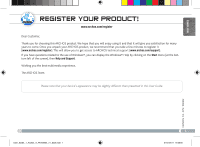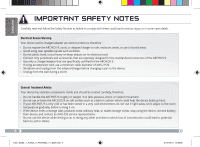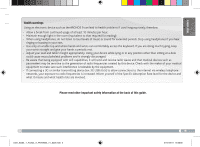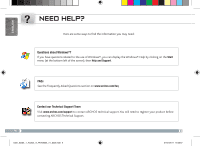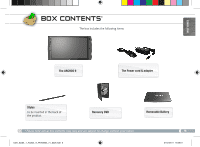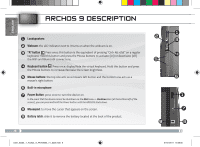Archos 501353 User Guide
Archos 501353 Manual
 |
View all Archos 501353 manuals
Add to My Manuals
Save this manual to your list of manuals |
Archos 501353 manual content summary:
- Archos 501353 | User Guide - Page 1
ARCHOS product, we recommend that you take a few minutes to register it (www.archos.com/register). This will allow you to get access to ARCHOS technical support (www.archos.com/support screen), then Help and Support. Wishing you the best multimedia experience, The ARCHOS Team. Please note that your - Archos 501353 | User Guide - Page 2
device emits a strange oder, produces extra-ordinary heat, or makes strange noises, stop using the device, remove battery from device, and contact an ARCHOS service representative. -- Do not use the device while driving a car or doing any other activities in which loss of concentration could lead to - Archos 501353 | User Guide - Page 3
English Health warnings Using an electronic device such as the ARCHOS 9 can lead to health problems if used inappropriately, therefore: -- Allow a break from continued usage important safety information at the back of this guide. User_Guide_1_Archos_9_PN109302_v1_book.indd 3 3 31/01/2011 15:05:56 - Archos 501353 | User Guide - Page 4
Start menu (at the bottom left of the screen), then Help and Support. FAQs See the Frequently Asked Questions section on www.archos.com/faq Contact our Technical Support Team Visit www.archos.com/support to contact ARCHOS technical support. You will need to register your product before contacting - Archos 501353 | User Guide - Page 5
English box contents* The box includes the following items: The ARCHOS 9 The Power cord & adapter Stylus To be inserted in the back of the product. Recovery DVD Removable Battery * Please note: actual box contents may vary - Archos 501353 | User Guide - Page 6
English ARCHOS 9 Description 1 Loudspeakers 2 Webcam: the LED indicator next to it turns on when Shutdown item (at the bottom left of the screen), you can press and hold the Power button until the ARCHOS shuts down. 8 Mousepad: to move the cursor that appears on the screen. 9 Battery latch: slide it - Archos 501353 | User Guide - Page 7
3 4 5 6 1 Headphone jack 2 USB Port: to connect USB devices to your ARCHOS, such as a keyboard, a mouse, etc. 3 Power indicator: turns on when the 10 Extension port: to connect the optional ARCHOS Port Replicator accessory. User_Guide_1_Archos_9_PN109302_v1_book.indd 7 8 9 7 10 7 31/01/2011 15 - Archos 501353 | User Guide - Page 8
until it clicks into place. 2 Connect the supplied power cable to the ARCHOS Power connector and to a wall outlet. The battery will start charging. battery is fully charged the indicator will blink. Turning the ARCHOS on To turn the ARCHOS on, press the Power button . The Power status indicator, - Archos 501353 | User Guide - Page 9
English Touchscreen & Mousepad tips The touchscreen The screen of your ARCHOS is entirely tactile. To select an item, tap on it. To open it, tap it twice. To drag an item or select an area, simply - Archos 501353 | User Guide - Page 10
the top mouse button (on the left side of the device). To make the initial connection, click on the WiFi icon networks detected by the ARCHOS. in the system tray (in the bottom right corner of the screen), and you will see all the WiFi Select your WiFi network, and click - Archos 501353 | User Guide - Page 11
start Windows® or has severe problems that you cannot get rid of by normal means, then you may need to do a complete system recovery. Any data files that were on the hard drive will be erased, including all files in My Documents. Included with your ARCHOS 9 PC Tablet is a Windows 7 recovery DVD. You - Archos 501353 | User Guide - Page 12
Troubleshooting English • If you have questions related to the use of Windows®, you can display the Windows® Help by clicking on the Start menu (at the bottom left of the screen), then Help and Support. • Also check the "Need Help" section, at the beginning of this User Guide. ? The device won't - Archos 501353 | User Guide - Page 13
medical attention immediately. Failure to follow these instructions could cause the Lithium-Ion battery to leak it from the device and contact an ARCHOS service representative. -- When transporting a battery, This symbol on a battery, packaging or manual indicates that at the end of life of - Archos 501353 | User Guide - Page 14
installation. This equipment generates, uses, and can radiate radio frequency energy and, if not installed and used in accordance with instructions, may cause harmful interference to radio communications. However, there is no guarantee that interference will not occur in a particular installation - Archos 501353 | User Guide - Page 15
transmitting. The user must follow the specific operating instructions to satisfy RF exposure compliance. Maintain a distance inability to use the licensed materials even if ARCHOS' licensor has been advised of the possibility apply to: 1. Damages or problems resulting from misuse, abuse, accident - Archos 501353 | User Guide - Page 16
Non approved modified products are subject to the withdrawal of any or all guarantee clauses. As part of the contractual agreement of its products, ARCHOS is committed to ensure the availability of parts and components that are essential to the use and proper working conditions of its products. This - Archos 501353 | User Guide - Page 17
ARCHOS, nous vous conseillons de prendre quelques minutes pour l'enregistrer (www.archos.com/register). Cela vous permettra d'avoir accès au support technique ARCHOS (www.archos.com/support Aide et support. En vous souhaitant la meilleure expérience multimédia qui soit, L'équipe ARCHOS. Veuillez - Archos 501353 | User Guide - Page 18
générales d'utilisation Votre appareil contient des composants fragiles. Vous devez le traiter avec soin en respectant les consignes suivantes : -- Ne malmenez pas l'ARCHOS 9, et ne lui faites pas subir de chutes, de pressions, de chocs ou de mouvements violents. -- N'utilisez pas ou ne laissez pas - Archos 501353 | User Guide - Page 19
garde pour la santé Utiliser de façon inappropriée un appareil électronique tel que l'ARCHOS 9 peut engendrer des problèmes de santé. Veillez à respecter les consignes suivantes : -- importantes de sécurité à la fin de ce guide. User_Guide_1_Archos_9_PN109302_v1_book.indd 19 19 31/01/2011 15:06:18 - Archos 501353 | User Guide - Page 20
.com/faq Contactez notre équipe d'assistance technique Rendez-vous sur www.archos.com/support pour contacter le support technique ARCHOS. Vous devrez enregistrer votre produit avant de contacter le support technique ARCHOS. 20 User_Guide_1_Archos_9_PN109302_v1_book.indd 20 31/01/2011 15:06:19 - Archos 501353 | User Guide - Page 21
Contenu de l'emballage* La boîte contient les éléments suivants : Français L'ARCHOS 9 Le chargeur/adaptateur Stylet Il peut être inséré à l'arrière du produit. DVD de restauration La batterie amovible * Note : le contenu de l'emballage peut varier - Archos 501353 | User Guide - Page 22
Description de l'ARCHOS 9 Français 1 Enceintes 2 Webcam : le témoin lumineux situé à sa gauche s'allume lorsque la webcam est activée. 3 Bouton "A" Appui court : ce bouton équivaut à appuyer sur "Ctrl+ - Archos 501353 | User Guide - Page 23
9 Français 1 2 3 4 5 6 1 Prise casque Port USB : pour connecter des périphériques USB à votre ARCHOS, par exemple un clavier, 2 une souris, etc. 3 Témoin d'alimentation : s'allume lorsque l'appareil est en marche. Clignote lorsque l'appareil est en veille. 4 Témoin de charge : Allumé : - Archos 501353 | User Guide - Page 24
jusqu'à ce qu'elle émette un clic caractéristique indiquant qu'elle est en place. 2 Connectez le câble d'alimentation fourni au connecteur d'alimentation de l'ARCHOS puis branchez l'autre extrémité sur une prise secteur. La batterie commence à charger. UK EUR US 3 Le témoin de la batterie (sur le - Archos 501353 | User Guide - Page 25
Français L'écran tactile et le pointeur optique L'écran tactile L'écran de votre ARCHOS est entièrement tactile. Pour sélectionner un élément, appuyez dessus. Pour l'ouvrir, appuyez dessus deux fois de suite (rapidement). Pour déplacer un élément ou sélectionner - Archos 501353 | User Guide - Page 26
sur le bouton de souris du haut (sur le côté gauche de l'appareil). Pour effectuer la connexion initiale, cliquez sur l'icône de WiFi par l'ARCHOS apparaissent. dans la barre des tâches (en bas à droite de l'écran). Tous les réseaux WiFi détectés Sélectionnez votre réseau WiFi, et cliquez sur - Archos 501353 | User Guide - Page 27
DVD Windows 7 recovery est fourni lors de l'acquisition d'un ARCHOS 9PC Tablet. Vous aurez besoin des trois composants suivants pour pouvoir utiliser le Entrée pour lancer le processus de restaura- tion et suivre les instructions affichées à l'écran. La restauration dure environ 1 heure. Pour annuler - Archos 501353 | User Guide - Page 28
gauche de l'écran), puis sur Aide et support. • Vous pouvez également consulter la section « Besoin d'aide ? » de ce Guide d'utilisation. Français ? L'appareil ne le code (WEP, WPA, WPA2, etc.) que vous avez saisi sur l'ARCHOS est bien le même que celui configuré sur votre modem/routeur WiFi.Vous - Archos 501353 | User Guide - Page 29
9. -- Si la batterie fuit, se déforme ou émet une odeur étrange, retirez-la avec précaution de l'appareil et contactez un représentant ARCHOS. -- Lorsque vous transportez une batterie, assurez-vous qu'aucun objet métallique (trombones, pièces, etc.) n'entre en contact avec les bornes. Ceci pourrait - Archos 501353 | User Guide - Page 30
appareil produit, utilise et peut émettre une énergie haute fréquence et, s'il n'est pas installé et utilisé conformément aux instructions, provoquer des interférences gênantes pour les communications radio. Des risques d'interférences ne peuvent toutefois pas être totalement exclus dans certaines - Archos 501353 | User Guide - Page 31
il est en cours d'émission. L'utilisateur doit suivre les instructions d'utilisation particulières pour garantir la conformité à l' ses directeurs, cadres, employés ou agents (collectivement dénommés cédant ARCHOS) ne peuvent être tenus responsables pour des dommages consécutifs, accidentels - Archos 501353 | User Guide - Page 32
ne peut être, dans son intégralité ou en partie, copié, photocopié, reproduit, traduit ou enregistré sur aucun support électronique ou informatique sans l'accord écrit préalable d'ARCHOS. Tous les noms de marques et de produits sont des marques déposées appartenant à leurs propriétaires respectifs - Archos 501353 | User Guide - Page 33
.com/register). De esta forma, podrá acceder al servicio de asistencia técnica de ARCHOS (www.archos.com/support). Para cualquier duda relativa al funcionamiento de Windows®, abra la Ayuda de Windows® haciendo clic en el menú Inicio (en la esquina inferior izquierda de - Archos 501353 | User Guide - Page 34
adaptador son dispositivos electrónicos, por tanto: -- Evite la exposición del ARCHOS 9, sus cables o el adaptador/cargador a la lluvia, la humedad un cojín, que podría hacer que el dispositivo se sobrecalentara. -- Si nota el ARCHOS 9 muy frío o si ha estado guardado en un lugar muy frío, espere un - Archos 501353 | User Guide - Page 35
ESPAÑOL podría resultar perjudicial para usted o para terceras personas. Información sanitaria La utilización de un dispositivo electrónico como el ARCHOS 9 puede provocar problemas de salud si no se utiliza adecuadamente, por tanto: -- Si lo utiliza de manera ininterrumpida, prevea un descanso de - Archos 501353 | User Guide - Page 36
Preguntas más frecuentes Consulte la sección de preguntas más frecuentes en www.archos.com/faq Póngase en contacto con nuestro equipo de Asistencia Técnica Visite www.archos.com/support para contactar la asistencia técnica de ARCHOS. Deberá registrar su producto antes de ponerse en contacto con la - Archos 501353 | User Guide - Page 37
contenido de la caja* La caja incluye los elementos siguientes: ESPAÑOL El ARCHOS 9 Cable de alimentación y adaptador Lápiz táctil Va insertado en la parte posterior del producto. Dvd de recuperaciòn * Observación: el contenido exacto de la caja puede - Archos 501353 | User Guide - Page 38
través del menú Inicio > Apagar (en la esquina inferior izquierda de la pantalla), mantenga pulsado el botón de alimentación hasta forzar el apagado del ARCHOS. 8 Ratón táctil: para mover el cursor en pantalla. 9 Pestillo de la batería: deslícelo a un lado para quitar la batería situada en la parte - Archos 501353 | User Guide - Page 39
5 6 1 Toma de auriculares 2 Puerto USB: para conectar dispositivos USB al ARCHOS, como un teclado, un ratón, etc. 3 Piloto de alimentación: se ilumina cuando conectar el replicador de puertos opcional de ARCHOS. User_Guide_1_Archos_9_PN109302_v1_book.indd 39 8 9 7 10 39 31/01/2011 15:06:56 - Archos 501353 | User Guide - Page 40
, y empújela con suavidad hasta que encaje 1 en su sitio (oirá un clic). Conecte el cable de alimentación suministrado al conector de alimentación del ARCHOS y a una toma eléctrica de pared. La 2 batería comenzará a cargarse. UK EUR US El piloto de carga (en el lateral izquierdo del dispositivo) se - Archos 501353 | User Guide - Page 41
pantalla y ratón táctiles La pantalla táctil La pantalla de su ARCHOS es completamente táctil. Para seleccionar un elemento, pinche en él. Para abrirlo, pinche dos veces. Para arrastrar un elemento o seleccionar un área, sólo tiene que deslizar - Archos 501353 | User Guide - Page 42
del ratón (en el lateral izquierdo del dispositivo). Para realizar una primera conexión, haga clic en el icono WiFi las redes WiFi detectadas por el ARCHOS. en la bandeja de sistema (en la esquina inferior derecha de la pantalla) y verá todas Seleccione su red WiFi y haga clic en Conectar. Puede - Archos 501353 | User Guide - Page 43
y el lector DVD al hub USB. 3. Conecte la toma de alimentación del lector DVD a una toma de corriente. 4. Encienda el ARCHOS 9 PC Tablet. Un DVD Windows 7 Restauración es proporcionado al momento de 5. El ARCHO se enciende y un mensaje le invita a presionar cualquier te- la adquisición de un - Archos 501353 | User Guide - Page 44
también la existencia de una conexión WiFi (icono en la bandeja de sistema, en la esquina inferior derecha de la pantalla) o compruebe que el ARCHOS 9 detecta una señal WiFi (icono ) . Asegúrese de que el módulo WiFi esté encendido manteniendo pulsado el botón "A" y pulsando el botón superior del - Archos 501353 | User Guide - Page 45
gotea, se deforma o desprende un olor extraño, desconéctela con cuidado del dispositivo y póngase en contacto con un representante de atención al cliente de ARCHOS. -- Al transportar una batería, asegúrese de que ningún objeto metálico (clips de papel, monedas, etc.) entre en contacto con los bornes - Archos 501353 | User Guide - Page 46
ESPAÑOL Las Baterías: Este símbolo en una batería, embalaje o manual indica que al final de la vida de sus baterías, éstas deberán eliminarse mediante un sistema selectivo de eliminación de residuos. Deseche las baterí - Archos 501353 | User Guide - Page 47
ESPAÑOL Declaración de conformidad para la Unión Europea Por la presente, declaramos que la exposición del usuario a la energía de radiofrecuencia se encuentra muy por debajo de los límites establecidos por la Comisión Europea en las normas R&TTE. Este producto cumple la siguiente normativa: -- - Archos 501353 | User Guide - Page 48
ñol ni utilización en cualquier medio, ya sea electrónico, mecánico o de otro tipo, sin el permiso anticipado y por escrito de ARCHOS. Todas las marcas y nombres de productos son marcas registradas, propiedad de sus respectivos titulares. Las especificaciones pueden modificarse sin previo aviso. El
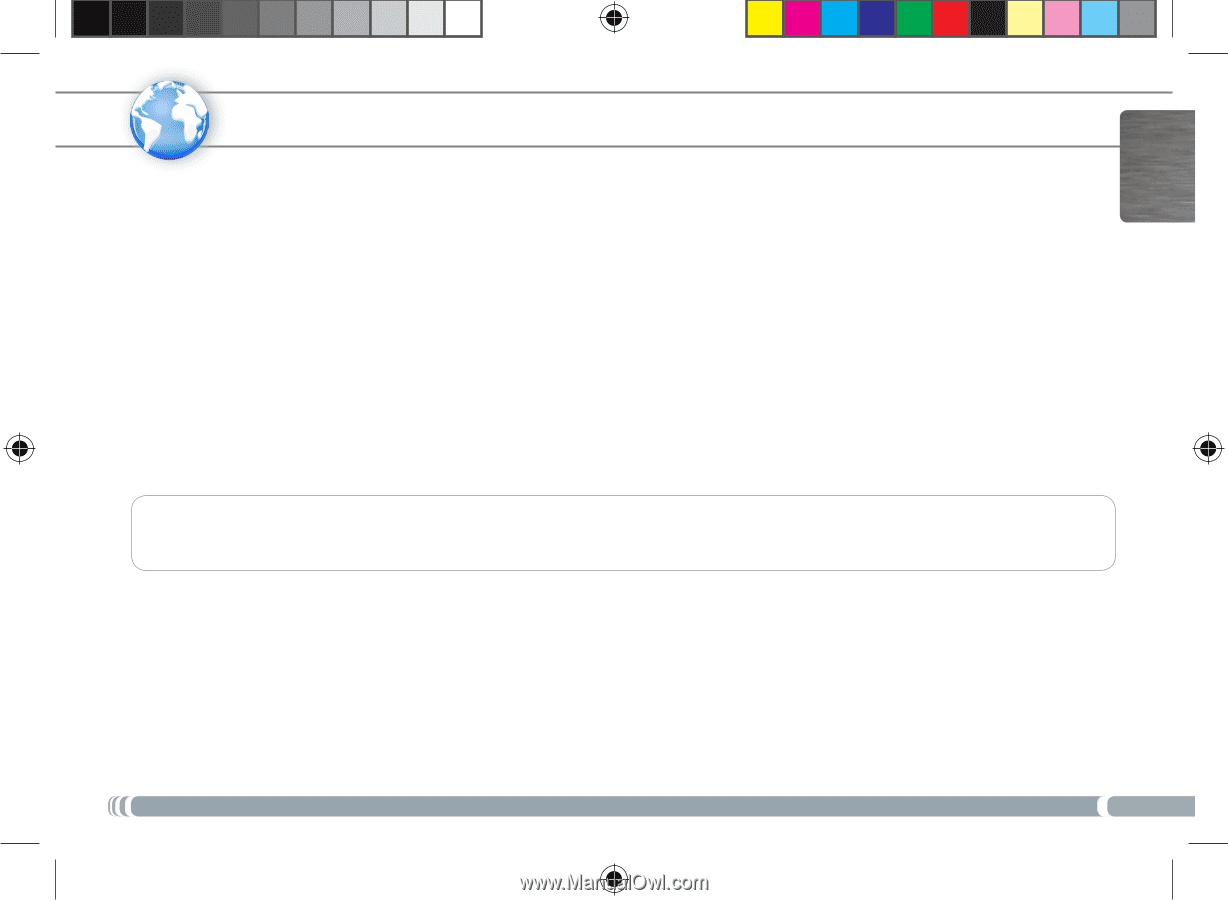
1
www
1
ENGLISH
REGISTER YOUR PRODUCT!
VERSION 1.0 - P/N: 109302
www.archos.com/register
Dear Customer,
Thank you for choosing this ARCHOS product. We hope that you will enjoy using it and that it will give you satisfaction for many
years to come. Once you unpack your ARCHOS product, we recommend that you take a few minutes to register it
(
www.archos.com/register
). This will allow you to get access to ARCHOS technical support (
www.archos.com/support
).
If you have questions related to the use of Windows®, you can display the Windows® Help by clicking on the
Start
menu (at the bot-
tom left of the screen), then
Help and Support
.
Wishing you the best multimedia experience,
The ARCHOS Team.
Please note that your device’s appearance may be slightly different than presented in this User Guide.
User_Guide_1_Archos_9_PN109302_v1_book.indd
1
31/01/2011
15:05:56